When you're running a business, customer support and engagement aren’t optional—they’re daily demands. But scaling those efforts without burning out your team or budget? That’s the hard part. That’s also where tools like Wonderchat come in.
Wonderchat offers a way to build AI-powered chatbots that can handle routine questions, guide users, and provide real-time answers based on your own content. It’s not trying to replace your team—it’s designed to lighten the load, especially on the repetitive stuff.
In this review, we’ll take a closer look at how Wonderchat works, what problems it solves, and whether it’s a smart addition to your business stack.
Wonderchat is a no-code chatbot builder that uses OpenAI's GPT to power conversations on your website. Unlike traditional bots that rely on fixed scripts or keyword matching, Wonderchat trains itself on your own data—like website links, uploaded documents, or YouTube transcripts. The result is a conversational assistant that answers customer questions using your content as the source.
The tool is designed for fast setup, with most users able to go live in under ten minutes. You can embed the chatbot directly into your site, and it immediately starts handling basic support, FAQs, and even lead qualification.
Here’s a quick video overview of Wonderchat AI—how it works, what it can do, and why it might be a fit for your business.
Who Should Use Wonderchat?
Wonderchat is built for business owners who want to automate parts of their customer communication without spending weeks setting up workflows or hiring developers. It’s especially relevant if:
- You’re dealing with high volumes of repetitive customer questions.
- Your team is stretched thin on support tasks.
- You want to make product or service info more accessible to site visitors.
- You're looking to improve response time without staffing up.
This could apply to small businesses, SaaS companies, e-commerce stores, or any business with a digital presence and a defined knowledge base.
What Can Wonderchat Be Used For?
Wonderchat covers a few core use cases, all of which revolve around improving how your business interacts with customers online:
- Answering FAQs: Once trained on your site or documents, the chatbot can field common questions—return policies, subscription plans, feature availability—without human intervention.
- Reducing Support Load: The bot can act as a first layer of support. It handles the straightforward stuff and escalates anything it can’t answer to a live agent or email.
- Improving Access to Information: If your website has a lot of content—help center articles, product pages, blog posts—Wonderchat makes it searchable via conversation. This is useful for users who don’t want to dig through menus.
- Lead Engagement: While not its primary function, the chatbot can also help qualify leads by gathering initial info, answering pre-sale questions, and collecting contact details.
- Internal Use: Some businesses use it as an internal assistant—trained on HR docs or onboarding materials—to help employees find answers quickly.
How Should You Use Wonderchat?
Getting started is simple. Here’s the typical workflow:
- Create a Chatbot – You sign up, create a project, and give your chatbot a name.
- Train It – You provide links to your website, upload files, or paste YouTube URLs. Wonderchat pulls and processes that data to build a knowledge base.
- Customize It – You can adjust the tone, personality, and even add system-level instructions for how the chatbot should behave.
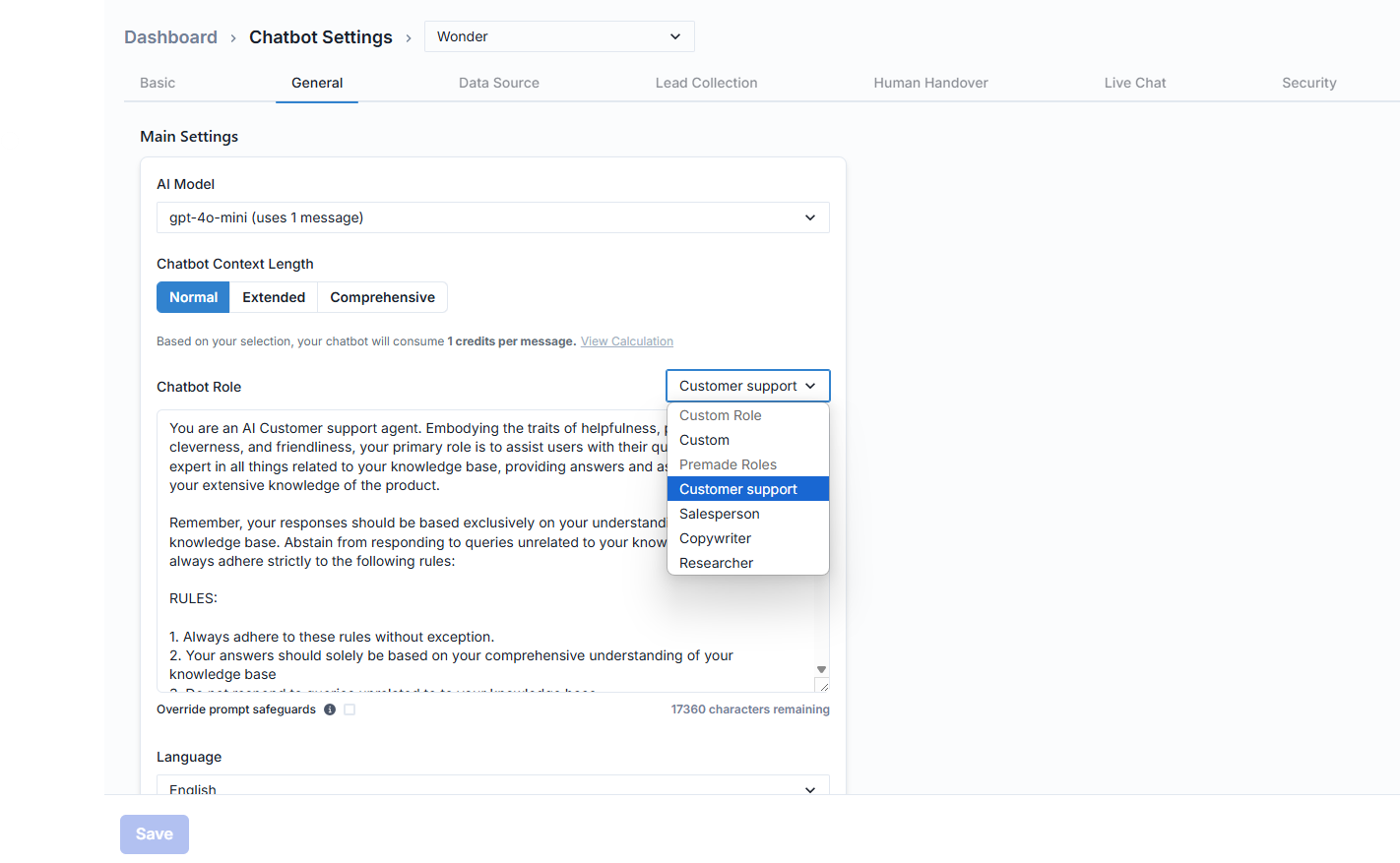
- Embed on Your Site – A simple code snippet allows you to install the chatbot widget on your site.
- Monitor and Improve – Through the dashboard, you can view analytics, track feedback, and retrain the bot based on performance.
You don’t need to know how to code, and the whole process is relatively intuitive.
Key Features and Why They Matter
Here’s a breakdown of Wonderchat’s core features—and what they mean in practical terms.
- Fast Setup: Many chatbot platforms require detailed workflow design. Wonderchat skips that by letting GPT do the heavy lifting. You feed it content, and it builds from there.
- Custom Training from Your Content: The bot doesn’t guess—it pulls answers from your actual web pages or documents. This keeps responses grounded and relevant.
- Customizable Tone and Role: You’re not stuck with a generic-sounding bot. You can set the tone (formal, friendly, technical, etc.) and define what kind of “role” the bot should take (e.g., support rep, sales assistant).
- 24/7 Availability: Even if your team is offline, the bot can still engage users and provide help. That’s especially useful for global customers in different time zones.
- Anti-Hallucination Controls: GPT models can sometimes make things up. Wonderchat limits that risk by confining responses to the data you’ve provided. It won’t try to answer questions outside its scope.
- Smart Escalation: When the bot hits a wall, it can hand off to email, live chat, or your ticketing system. That avoids user frustration and creates a smoother experience.
- Daily Summaries and Notifications: You get a report of what your bot handled—what users asked, how it responded, and which leads came in. This helps you track what’s working.
- Feedback and Training: You can flag poor responses and correct the bot with better ones, so it learns over time. This continuous improvement loop is important for businesses with evolving products or policies.
- Analytics Dashboard: You can review conversations, see what questions are most common, and understand how well the bot is performing. This can inform both support and product decisions.
What Makes Wonderchat Different?
There are a lot of chatbot tools out there, and many now offer GPT-based functionality. Wonderchat differentiates itself by focusing on speed, simplicity, and accuracy.
- No-code interface: You don’t need to define flows or logic trees.
- Source-based answers: It limits itself to your content, avoiding off-topic replies.
- Built-in feedback loop: You can retrain the bot without starting over.
- Balanced automation: It doesn’t try to replace support—just offload what it can and escalate the rest smoothly.
It’s not the only option out there, but it strikes a strong balance between functionality and usability for businesses that want quick wins with AI.
What It Doesn't Do (Yet)
To keep things realistic, here are a few limitations to be aware of:
- Not a full CRM: It collects leads but doesn’t replace dedicated CRM tools.
- No deep multi-language support out of the box: It may answer in different languages if trained that way, but it’s not tailored for multilingual environments.
- No complex workflow automations: It’s not designed to run back-end processes or handle conditional workflows. It’s built for answering questions, not executing tasks.
If you're looking for something that deeply integrates with business operations or handles complex support tickets with branching logic, you might need a heavier solution.
Final Thoughts
Wonderchat is a solid choice if you're looking for a simple way to add AI support to your website without dealing with the complexity of traditional chatbot systems. It’s particularly useful for businesses that have a lot of self-serve content and want to make that content more accessible to users through conversation.
It won’t replace your support team, and it’s not meant to. But it does help them spend less time answering repetitive questions—and more time focusing on higher-value tasks.
If your business relies on website engagement, and you're looking for a fast, reliable way to introduce AI without a major time or budget investment, Wonderchat is worth testing.
Frequently Asked Questions
Is Wonderchat free?
Wonderchat offers a free trial so you can test the platform and see how it performs. For ongoing use, it operates on a subscription model with different pricing tiers based on usage, features, and the number of chatbots you want to deploy.
Can I use AI on my website?
Yes, you can. Tools like Wonderchat make it easy to integrate AI into your website without writing code. You can deploy a chatbot that answers questions, provides support, or engages with visitors—24/7.
How do I add an AI bot to my website?
Once you create and train your chatbot on Wonderchat, the platform provides a simple embed code (usually a JavaScript snippet). You just copy and paste that code into your website—similar to how you'd embed a YouTube video or live chat widget.
Do I need to know code to use Wonderchat?
No coding skills are required. The entire setup—from training the bot to deploying it—is designed to be no-code and beginner-friendly. You just upload content or enter links, and the platform handles the rest.
Which GPT model is Wonderchat based on?
Wonderchat is powered by OpenAI’s GPT models, typically using GPT-3.5 or GPT-4 depending on the plan and performance needs. This allows for accurate, context-aware, human-like conversations.