Have you ever seen vidIQ and wondered how it could help you? vidIQ AI is a tool designed to assist YouTube creators with managing and growing their YouTube channels. You can use this software to find topics and keywords to improve your videos. Along with those things, vidIQ AI a robust feature for YouTube SEO that lets you create SEO friendly titles and descriptions. This tool utilizes the most advanced AI algorithms to analyze titles and automatically produce the most engaging ones.
Watch this video tutorial to learn how vidIQ can help grow your channel:
Who Should Use vidIQ?
This AI tool was specifically designed for YouTubers, but let's look at who can benefit the most from using vidIQ AI. You have a couple of YouTubers who can benefit the most from vidIQ AI, and they include:
- Individual Publishers: This would mean individuals like yourself looking to grow a YouTube audience. You can use this tool to gain meaningful insights that you can use to take action.
- Digital Marketing Agencies: Oftentimes digital marketing agencies will look for things that can make their agency even more competitive. Getting access to a tool like vidIQ AI can give you insights that will let you outcompete the others.
- New YouTubers: Especially new YouTubers can take advantage of the AI tool from vidIQ. You can use it to pull up new video topic ideas and discover new keywords to use for your videos.
What Can vidIQ Be Used For?
vidIQ AI has a couple of different valuable features that people from many different fields may find valuable. Some of the things that you can use vidIQ AI for include:
Expand Your Reach
- Keyword Research: You can take advantage of vidIQ AI to research the various keywords available. This will help you to analyze the volume, generate related terms, and examine the competition. Good keyword research is important if you want to succeed and pull ahead of your competitors.
- Keyword Score: The keyword score serves as a good indicator that when your overall score is high, you may want to target that keyword since it will expand your audience.
- SEO Features: You can use vidIQ’s SEO features to expand your audience. This can help you with SEO-friendly titles, tags, and descriptions. You can, for example, use vidIQ AI to get an SEO report to look at what’s missing and create a checklist of what you need.
Keep Your Videos Engaging
- Likes to Dislikes Ratio: Using the AI tool from vidIQ, you can see the percentage of numbers next to each video to understand things better. This helps you to understand how your video performed.
- Best Time to Publish: vidIQ AI can provide you with some of the best times to publish videos. The AI tool analyzes when the velocity of your audience will start to increase. It pays less attention to when the audience will be at its peak.
- Trend Alerts: To ensure that you hit the videos that your audience loves, you can tell vidIQ AI to send you emails about trend alerts to keep an eye on the topics that trend every day. You can set this up to send you alerts every day, every two days, every week, or every month.
How Should You Use vidIQ?
In the screenshot below, we went to the keywords section, and then we went to the rising keywords. The top right corner will let you install an extension on Google Chrome.
Next, we look at what’s possible with the AI in the “Optimize” section. Once there, you can use the AI to generate a description for your video as seen in the screenshot below. If you dislike the description, you can ask the AI to regenerate it. Along with the description, tags are another thing that you can add to vidIQ AI. It scores the best tags from 0 to 100 with 100 being the best score and 0 being the lowest.
Let’s say that you’d like for the video to generate more of the script for you. You can head over to the “Generate” section. This will give you a title, thumbnails, tags, a hook, and outline. Here, you see the tags that the AI helped you to generate, and you see some thumbnails that were generated.
What you see above isn’t the full screen, however, and there is also the AI generated outline seen below. You get a larger description that you can use for your video higher up if you scroll. Since we already showed a smaller version of that, we’ll skip showing that one.
Getting the edge over the competing channels, you can compare your performance to their channels. You can utilize the AI to look at things like views, subscribers, public videos, average daily views, average subscribers/day, and average public videos/day.
Hopefully, this shows you some of the things that vidIQ AI was meant to help with. This AI tool focuses exclusively on YouTube channels, and helps you to grow your channel faster with the power of artificial intelligence.
What are the Key Features and Benefits of vidIQ?
vidIQ AI has a few key features and benefits worth knowing about that could help you to grow your channel. Let’s have a look:
Key Features
- Keywords
- Keyword Score: vidIQ AI gives you a snapshot analysis of how hot they believe a keyword is. Getting a score of 100 is the perfect score, whereas a score of 0 means that it isn’t a great keyword to target.
- Keyword Tag Templates: You can use the AI to create keyword tag templates. Based on the core terms, you can create a keyword template for a series of videos, which will save you time.
- Optimize
- Optimize Your Videos: You can optimize your videos like create a description for them using AI, but you can also generate tags in this way.
- Hidden Gems to Viral Successes: One of the awesome things about vidIQ AI is how you can use the optimization feature to elevate the success of your videos. You can turn them from a hidden gem over to a viral success.
- AI Generation
- Use AI to Write an Outline for Your Video: We already talked about using AI to write the description, but you can also use it to write the outline for your videos. This can help you to know what to speak about and do during the video.
What Makes vidIQ Different?
The key distinguishing things about vidIQ AI and how it differs from the other AI tools in the market include:
Subscriber Analysis
- Unlike other tools, vidIQ AI lets you examine the viewer data from your subscribers to better understand what they want to watch. You can even use it to find unique niches that they watch.
Personalized Coaching
- You can use vidIQ AI to receive personalized coaching. They will audit your channel to look at the things that you can do better. You can also design a custom game plan for achieving the goals of your channel.
Rising Keywords
- This feature is a big help, and it offers you a less curated list than Google Trends. Identify the keywords currently trending.
Controversial Keywords
- Every seasoned YouTuber knows the experience of putting out YouTube videos only to have Google demonetize them. vidIQ AI can help you to pinpoint the potentially controversial keywords so that you don’t waste your time making videos for them.
Channel Stats
- Tracking your channel stats can be fun, and at the top of the screen, it will show you everything you need to know like subscriber counts and real-time view counts.
Final Thoughts on vidIQ
vidIQ AI has a lot to offer YouTubers, and this is one of the cooler AI tools for YouTube channels. Instead of taking the approach where it generates videos for you, it focuses more on the optimization of videos and helping you to grow your channel. You could consider it as accurate as any analytics software when it comes to analyzing the data from YouTube. Especially regarding the ranking tags, vidIQ AI does this part exceptionally well.
If you’d like to try out vidIQ AI, it’s a neat software to play with. You can learn how to help your YouTube channel so that it ranks better than before. This AI tool proves particularly helpful for analyzing things to help you make smarter decisions.
FAQs
Is vidIQ Worth Paying For?
For YouTubers serious about growing their YouTube channel, you may like vidIQ AI because it will provide you with the necessary insights to keep growing on the platform.
What is the Benefit of vidIQ?
This is a powerful all-in-one software designed to help you optimize your content so that more viewers will see it.
Do YouTubers Use vidIQ?
In fact, one of the impressive things about this software is how over 20 million YouTubers trust vidIQ AI to manage their keywords, research, and audit their video performance.
Can I Use vidIQ for Free?
You can use the most basic features from vidIQ AI for free, but if you want to get better value, you may want to upgrade. They offer a 7-day free trial where you can learn more about it.
Who are the Owners of vidIQ?
Todd Troxell and Rob Sandie founded vidIQ on July 1, 2011, and they are the current owners of this AI tool.
Check Out Our Other AI Video Tool Reviews:
What is Fliki AI
What is InVideo
What is Klap
What is Munch AI
What is Vyond
What is Zync AI
What is Opus AI
What is Descript?
What is Veed AI?
What is Deepbrain AI?
What is Vidyo AI?
What is Hour One AI?
What is Synthesia