In the fast-paced world of social media, where attention spans are fleeting and trends evolve at lightning speed, content creators are constantly seeking ways to stay ahead of the curve. If you’re one of them, consider checking out Munch AI.
Munch AI is an AI-driven video editing tool that simplifies and enhances video repurposing for social media platforms. It utilizes AI algorithms to identify engaging clips within longer videos. It enables creators to transform long-form content into short, trend-responsive clips suitable for platforms like TikTok, Instagram Reels, YouTube Shorts, etc. This simplifies content creation, saving creators time and effort.
Want a little preview? This video's for you!
Who Should Use Munch AI?
Munch AI is a versatile tool that can benefit a wide range of individuals and organizations:
Content Creators
- Social Media Managers and Marketers: Streamline content creation for various platforms, ensuring consistency and engagement.
- YouTubers and Video Podcasters: Repurpose long-form videos into snackable content for social media promotion.
- Influencers and Bloggers: Create engaging clips for social media stories and posts, maximizing reach.
- Small Businesses and Entrepreneurs: Produce eye-catching social media content without extensive video editing skills.
Organizations
- Marketing Teams: Quickly generate social media content from existing video assets, saving time and resources.
- News and Media Outlets: Repurpose news segments and interviews for social media sharing, expanding audience reach.
- Educational Institutions: Create engaging clips from lectures and presentations for online learning platforms.
- Non-profits: Enhance social media presence with impactful video content, promoting their cause effectively.
What Can Munch AI be Used For?
Munch's core strength lies in video repurposing, transforming long-form content into optimized, engaging social media clips. Specifically, you can use Munch for the following:
- Automated Clip Extraction: Munch's AI identifies the most captivating moments within your videos, extracting them as standalone clips ready for sharing. This saves significant time compared to manual editing.
- Platform-Specific Optimization: Clips are automatically tailored to the ideal aspect ratios and formats for different social platforms like TikTok, Instagram Reels, and YouTube Shorts.
- Trend Analysis: Munch analyzes your content and suggests relevant hashtags and trends, increasing visibility and potential for virality.
- Captioning and Subtitling: Automatic captions and subtitles ensure accessibility and engagement across various audiences.
- Social Media Integration: Directly publish your Munch-generated clips to social media platforms, streamlining your workflow.
- Marketing Analytics: Track clip performance and gain insights into audience engagement, helping you refine your content strategy.
Beyond repurposing, Munch AI also enables:
- Long-form Video Editing: While its focus is on clips, Munch allows basic editing functions like trimming and cropping within the extracted segments.
- Content Brainstorming: By analyzing your existing content, Munch can offer inspiration for new video ideas and formats.
How Should You Use Munch AI?
Luckily, Munch AI is easy to use. The AI performs much of the work making it even easier than using a regular editor. You could outline the basic process for using Munch as follows:
- Getting Started - Munch AI gives you two options when you start with the video. You can either upload the video from your computer, or, if the video is a public video, you can direct Get Munch over to the public video to start making your video clips.
- Select the Video Format - After you know the video that you want to use, choose the video format. You can create a social media clip with Shorts, Reels, or TikToks.
- Start Munch Time - Once you choose the format, all you need to do is kick back and relax. Let the AI go to town. It'll do the work for you. The AI picks out the most engaging parts of the video to create interesting clips for your audience.
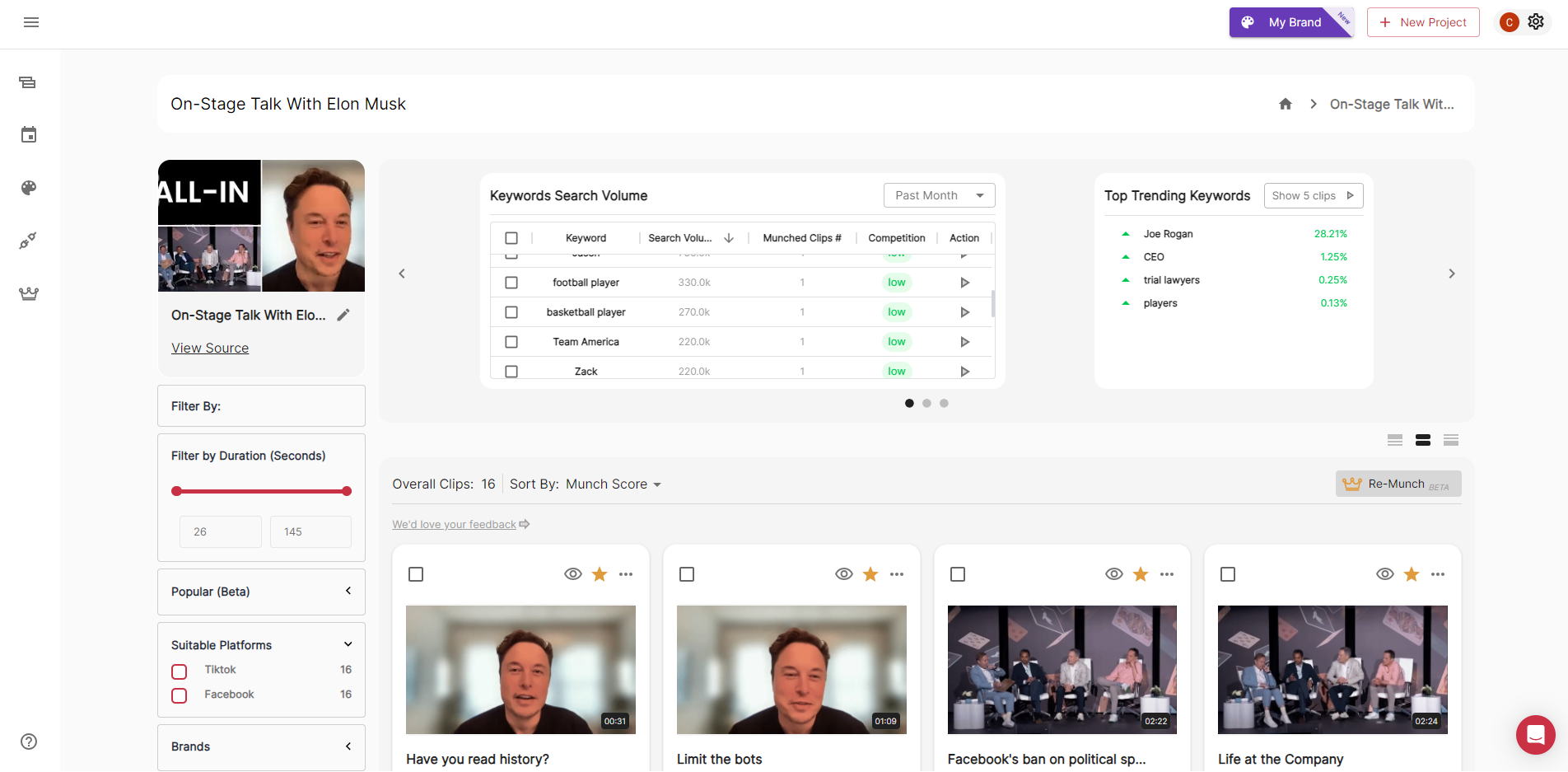
In our screenshot below where we uploaded the video of Elon Musk, you see how the AI took the video and grabbed the most engaging parts of the video to create the best clips for your audience.
- Give It Your Own Style - This step is optional, but after you create the video clips, you can start to add your own unique style. You can also fine-tune the clip to make it look even better. Choose from different options to edit your video, which include subtitles, B-Rolls, magic posts, auto title, cropping, brand kit, and aspect ratio.
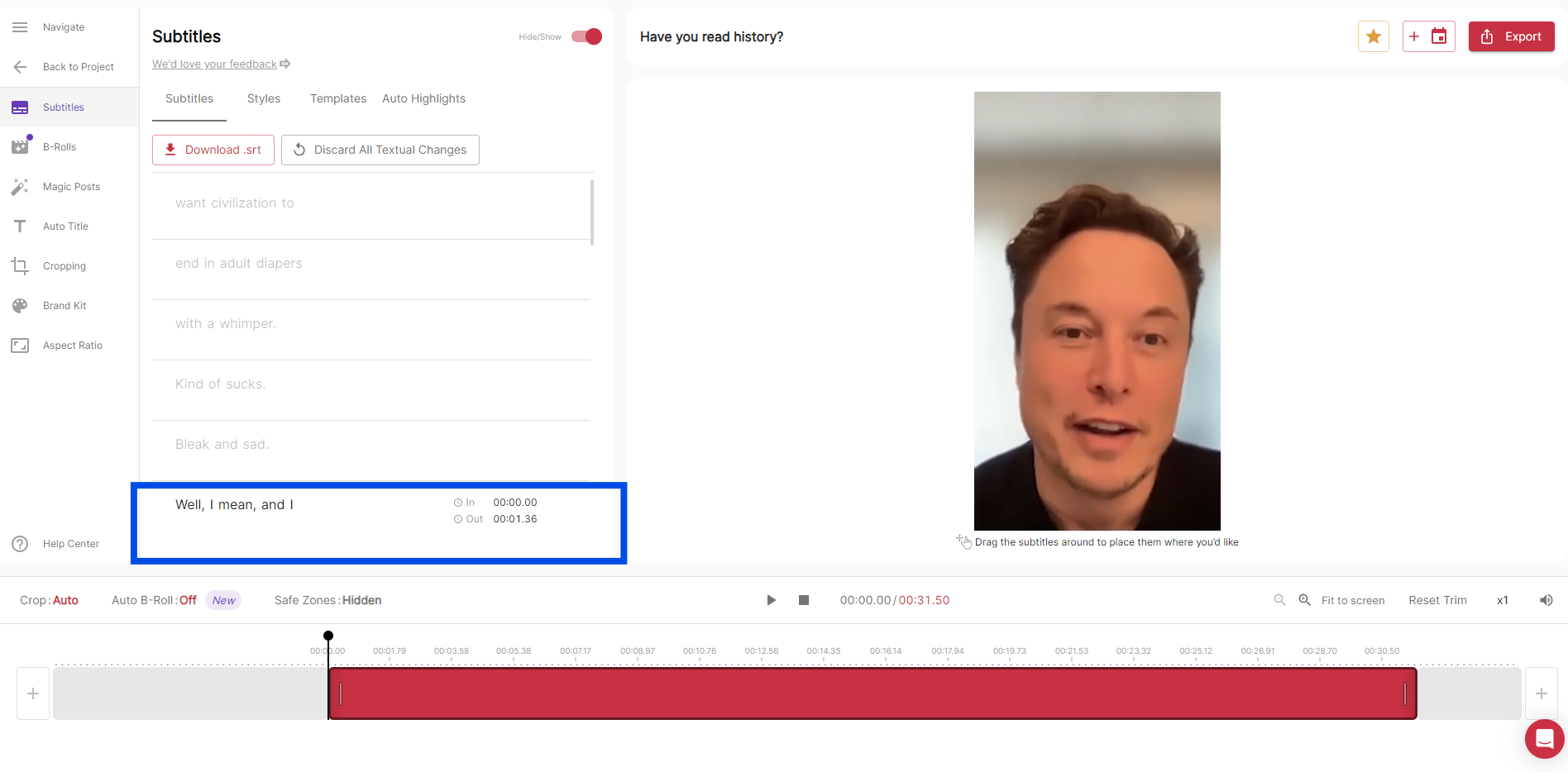
In the highlighted part in blue, you can highlight any of the wording to delete it or add wording if what was said in the video wasn't the same as what they actually said.
On the upper part, you will see a calendar icon beside the export button. Click on this to take you to the Publish Manager. Once you arrive at the page for the Publish Manager, you will your clips on the video.
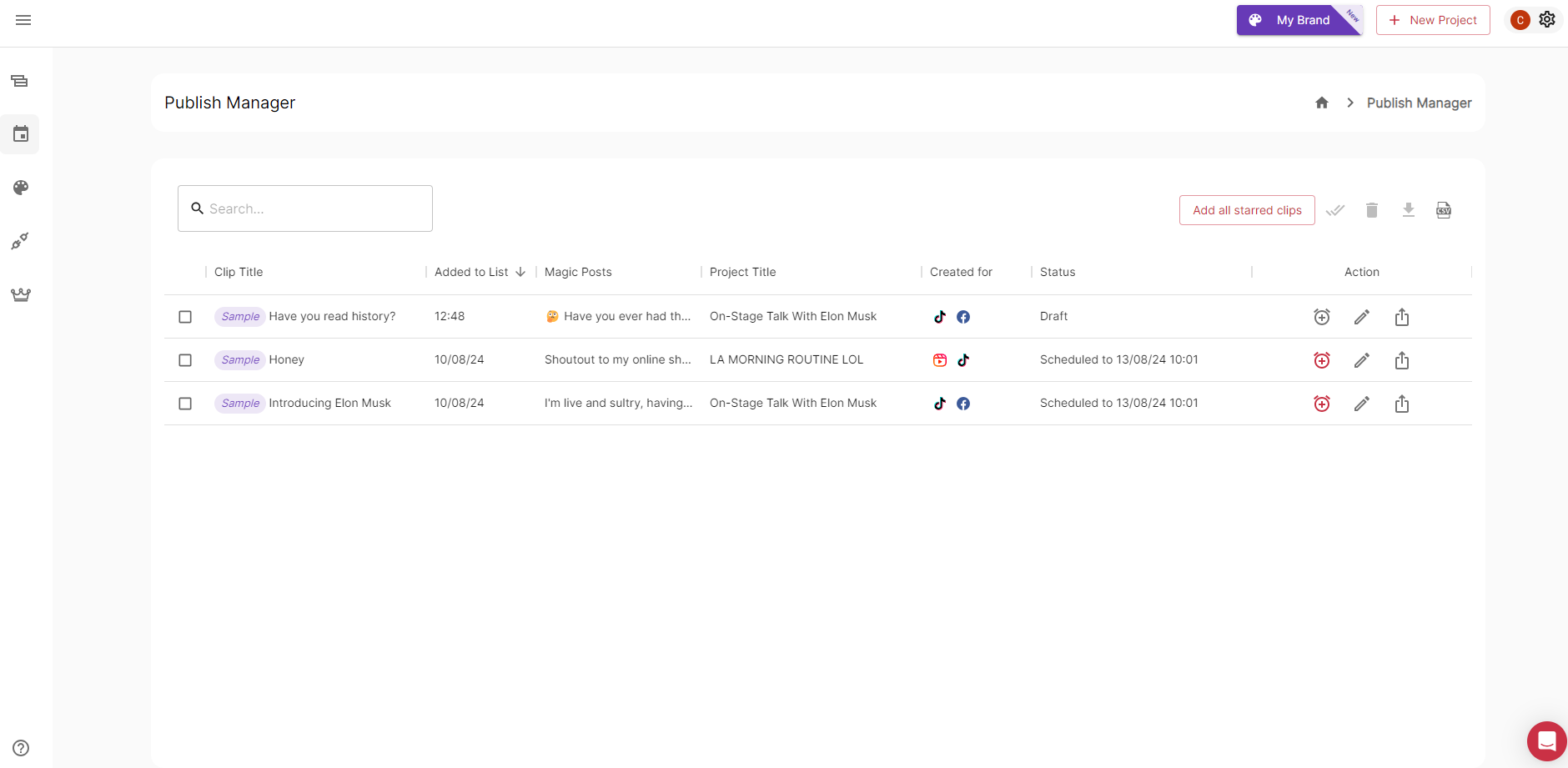
Just click the "Schedule a Clip Publication Email Reminder." The icon is a clock next to the pencil on the far right. Click the clock, and it will open a screen where you can set your reminder.
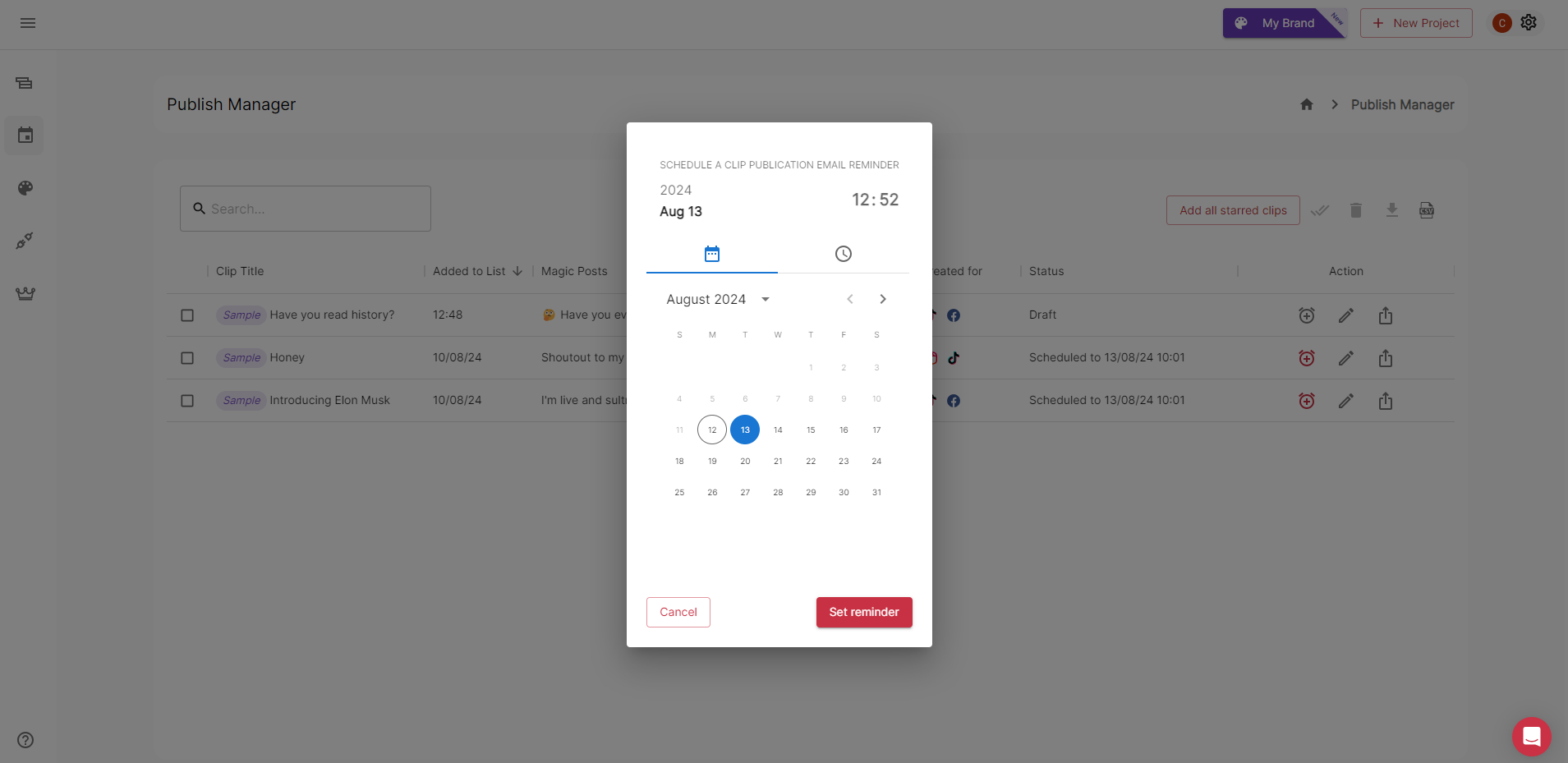
You also have the B-roll section. This footage differs from the main section because it is considered a secondary footage that complements the main footage. You use this extra video footage to enhance the other footage and make it look better.
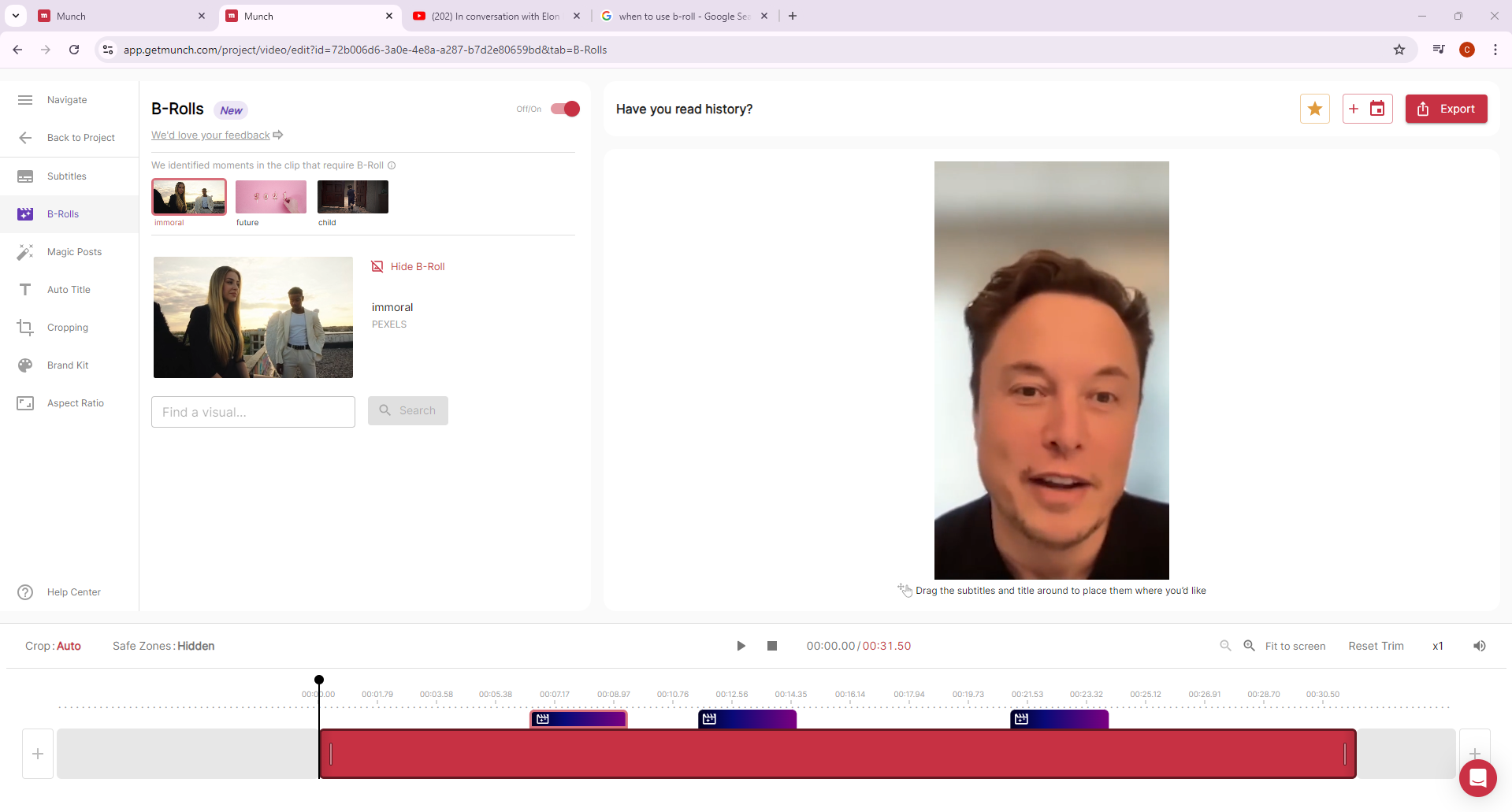
In the screenshot above, you see the available B rolls, and you can choose from 3 different options. Choose the one that you want, and it will play over the video with Elon Musk with the subtitles rolling.
B-rolls can also soften the video to give the viewers more visual interest. If you're staring at the same unmoving screen for too long, it can start to get boring and B-rolls can add more engagement.
What are the Key Features and Benefits of Munch AI?
Munch AI comes packed with features designed to simplify video repurposing and enhance social media engagement. Some of its key features and benefits include:
AI-Powered Clip Selection: Munch's intelligent algorithms analyze your videos and automatically identify the most engaging and shareable segments, saving you hours of manual editing.
Platform-Specific Optimization: Automatically reformats and optimizes clips for various social media platforms like TikTok, Instagram Reels, and YouTube Shorts, ensuring optimal viewing experience.
Trend Analysis and Hashtag Suggestions: Munch identifies relevant trends and suggests popular hashtags to boost your content's visibility and reach.
Automatic Captioning and Subtitling: Captions and subtitles are automatically generated, improving accessibility and engagement for a wider audience.
Social Media Integration: Seamlessly publish your repurposed clips directly to your social media accounts, streamlining your workflow.
Performance Analytics: Track views, engagement, and other key metrics to gain insights into your content's performance and refine your strategy.
What Makes Munch AI Different?
While there are other video editing tools available, Munch stands out due to several distinctive factors:
- AI-Powered Focus on Repurposing: Unlike traditional video editors, Munch is laser-focused on repurposing long-form videos into social media-ready clips. Its AI-driven algorithms handle the heavy lifting, automating clip selection and optimization.
- Platform-Specific Optimization: Munch goes beyond simple resizing. It tailors each clip to the unique requirements of different social media platforms, ensuring optimal viewing experiences.
- Trend Analysis and Hashtag Suggestions: Munch's built-in trend analysis helps you identify and leverage popular trends, increasing your content's reach and engagement potential.
- Ease of Use: Munch prioritizes simplicity and user-friendliness. Its intuitive interface and streamlined workflow make it accessible to both experienced video editors and newcomers.
- Social Media Integration: Munch seamlessly connects with major social media platforms, allowing you to directly publish your repurposed clips with just a few clicks.
Final Thoughts on Munch AI
Munch is a powerful video repurposing tool that simplifies the process of transforming long videos into engaging social media clips. It utilizes AI to automatically identify and optimize the most captivating moments for various platforms like TikTok and Instagram.
With its intuitive interface and focus on trend analysis, Munch empowers creators to stay ahead of the curve and maximize their reach. If you want to elevate your social media presence with impactful video content, Munch AI is a valuable tool to consider.
FAQs
What is Get Munch?
Get Munch, often just called "Munch", is an AI-powered video editor designed to simplify video repurposing for social media. It automatically finds engaging moments in your longer videos and turns them into short, platform-optimized clips perfect for TikTok, Reels, Shorts, and more.
How much does Get Munch cost?
Munch offers a free plan with limited features. Paid plans start at $15/month for individuals, with custom team options available. Check their website for current pricing.
Is Get Munch legit?
Yes, Munch is a legitimate and growing company offering a valuable tool for content creators. They have positive user reviews and testimonials available online.
Is Get Munch AI free?
Munch has a free plan with basic features, but its full AI capabilities require a paid subscription.
Does Get Munch have a free trial?
Yes, Munch provides a free trial so you can try its core features before subscribing. Check their website for details on the trial's duration and specifics. Remember, details like pricing and trial specifics can change, so it's best to check Munch's official website for the most up-to-date info.
Check Out Our Other AI Video Tool Reviews:
What is Descript?
What is Veed AI?
What is Deepbrain AI?
What is Vidyo AI?