Klap is an AI video editor that can save you hours editing videos since the AI picks out the most engaging parts of the video and edits them into a viral short clip. The AI generates ready-to-publish clips to reach more people with less work. Using the artificial intelligence within the software, it picks out the most interesting and uses intelligent framing to portrait and engage captions. Klap works best for talking videos like podcasts, educational videos, product reviews, and interviews.
Who Should Use Klap?
Several people may benefit from using Klap, but anyone who wishes to post engaging social media videos may find Klap worthwhile.
- Business Owners: Every business owner on social media needs to engage their audiences. One of the best ways to do it is with short video clips to promote your content.
- Podcasts: You can use Klap to highlight the best parts from a longer podcast to bring more people into the podcast.
- Educators: Repurpose your longer lectures into shorter more digestible parts for students to save time.
- Digital Marketers: Video clips can help you to drive brand awareness and generate more leads from your efforts.
- Social Media Managers: If you need to post a lot of videos onto social media, short clips work best.
This highlights some of the people who could benefit, but truly, anyone who wants to save time and effort on editing videos can streamline their process to create content in less time.
What Can You Use Klap For?
Klap works for video editing on a broad range of tasks, and this versatile tool can be used by almost anyone. Some of the most common uses for it include:
Training and Education
- Bite-size content: Many times, short and punchy videos can educate as well, if not, better than long lectures where a person tunes out. Break complex topics down into simple videos people understand.
- Quick tips and easy tutorials: Get valuable information in an easy-to-consume format.
- More engaging lectures: The typical attention span for a student is 10 to 15 minutes, and repurpose your content to make it more engaging to students.
Social Media Content Creation
- Highlight the most interesting parts: To keep your audience engaged, you want to highlight the most interesting parts.
- Put in subtitles: Subtitles make it easier for your audience to understand you, especially for non-native speakers.
- Repurpose long videos: Take long podcasts, interviews, webinars, and other long-form content to make the video bite-sized for TikToks, Shorts, Reels, and Stories.
- Make an engaging trailer: You can use a trailer to promote a variety of things and compel people to want to tune in.
Marketing and Promotion
- Create brand awareness: You can use Klap to create brand awareness of your products and maintain consistent branding.
- Make ads for social media: Using the software from Klap, you can quickly use it to produce videos that will generate conversions for your brand.
- Customer testimonials: Klap lets you generate customer testimonials that let you repurpose your reviews into video clips that will keep your audience engaged.
- Showcase your products and services: This software works great for creating short clips where you can highlight the best things about your products and services.
How Should You Use Klap?
Mostly, people make use out of Klap as a way to repurpose their content. You can sign up for it on the Klap website. Klap offers one trial video where you can try out the software before you buy it.
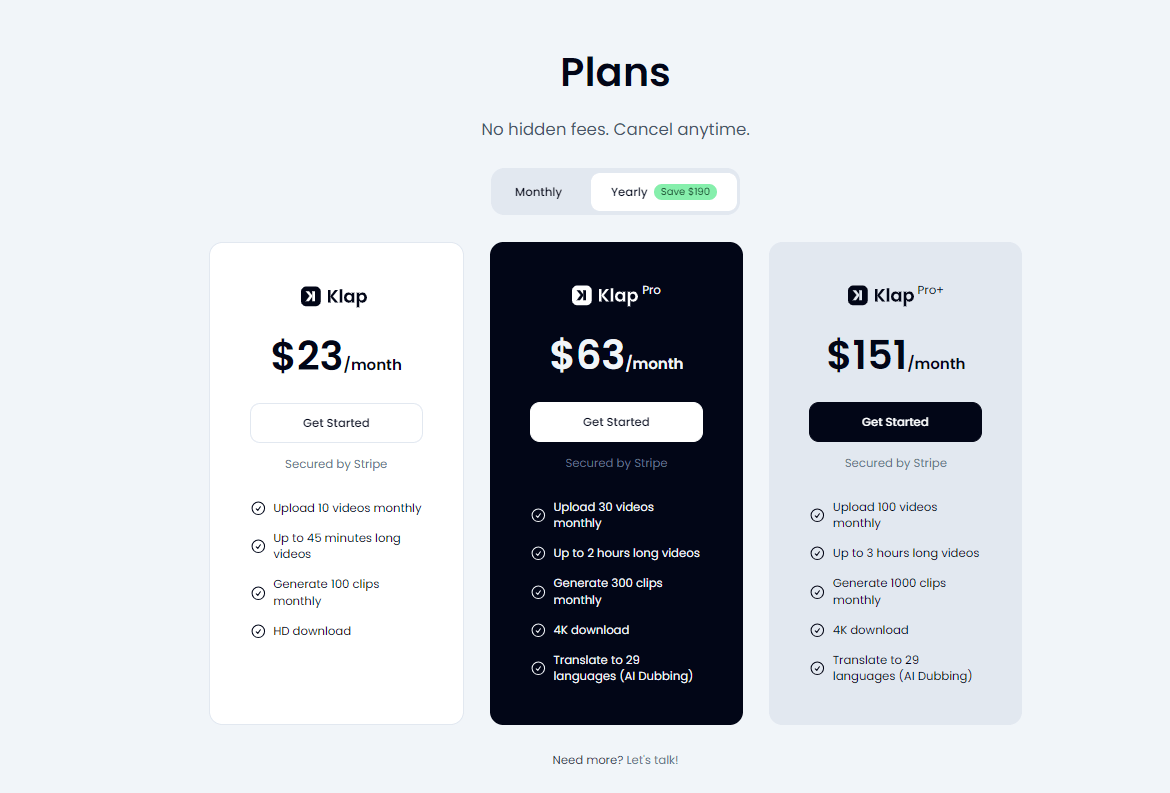
Here are the plans for Klap. You can also choose the monthly plan, which is a little higher priced.
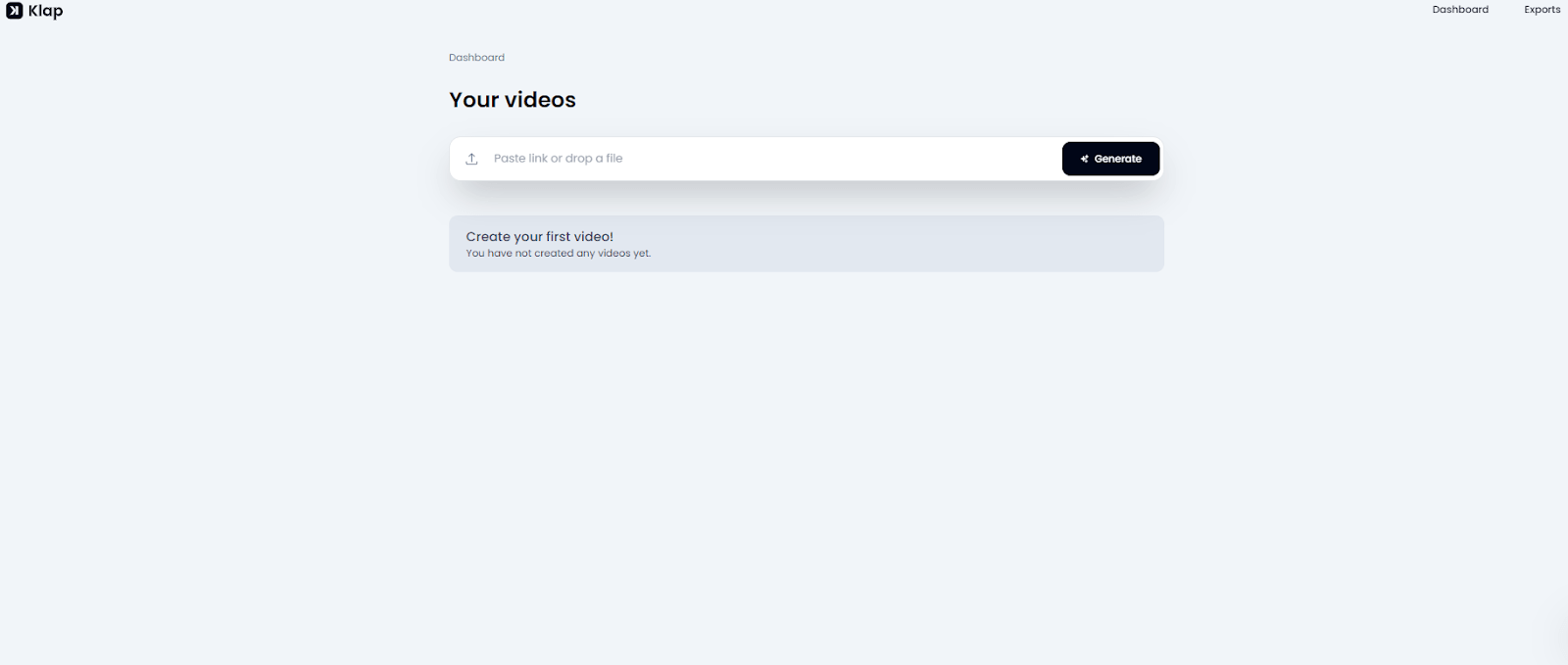
Above is a screenshot of the page where you can start to edit videos. Just head over to the Dashboard in the right-hand corner and that will take you to this page. Next, select the video that you’d like to edit by clicking the upload a video file.
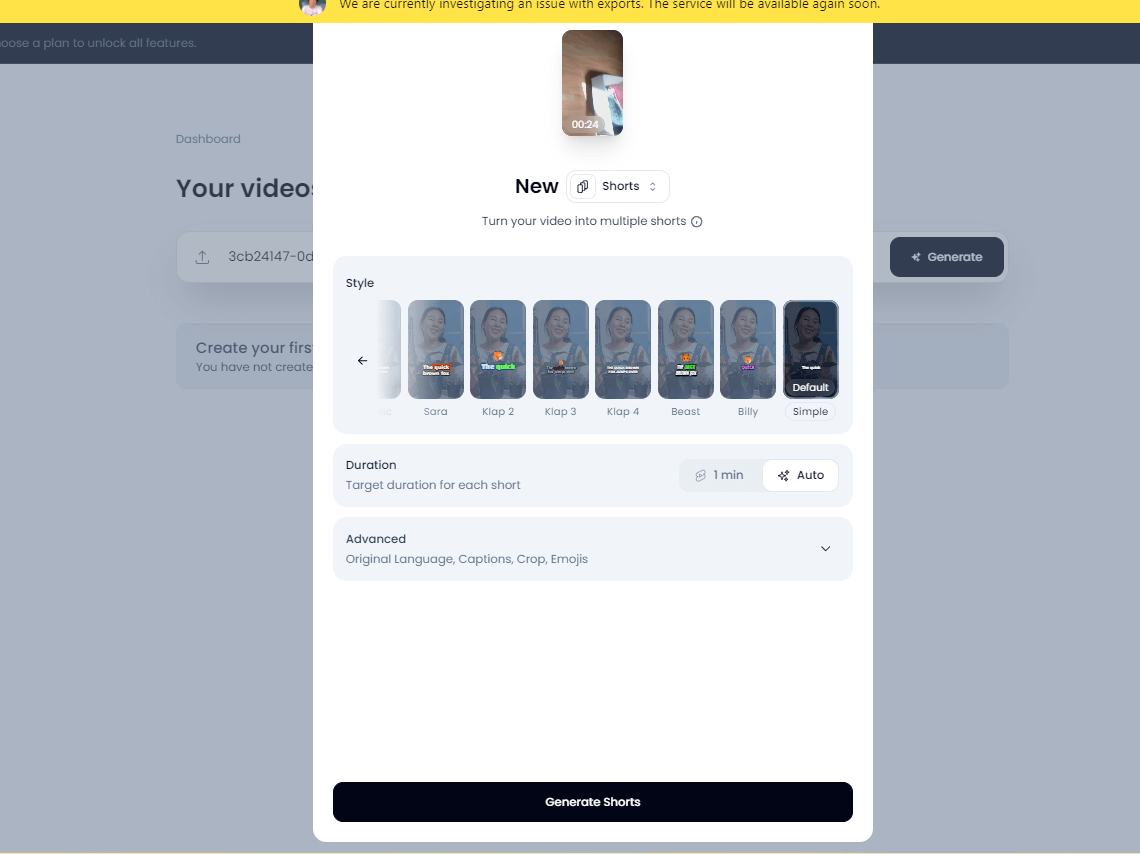
Once you choose the video you wish to upload, you have the option to turn your video into multiple shorts. Hitting the "Advanced" button, you can click on other options like trim, caption, resize, or translation. You can also choose the style and duration.
The advanced button, visible in the screenshot above, will give you plenty of other options like original language, captions, crop, dimensions, and emojis (it generates them automatically). Once you’ve clicked everything that you want, just click the button that says, “Generate Shorts.”
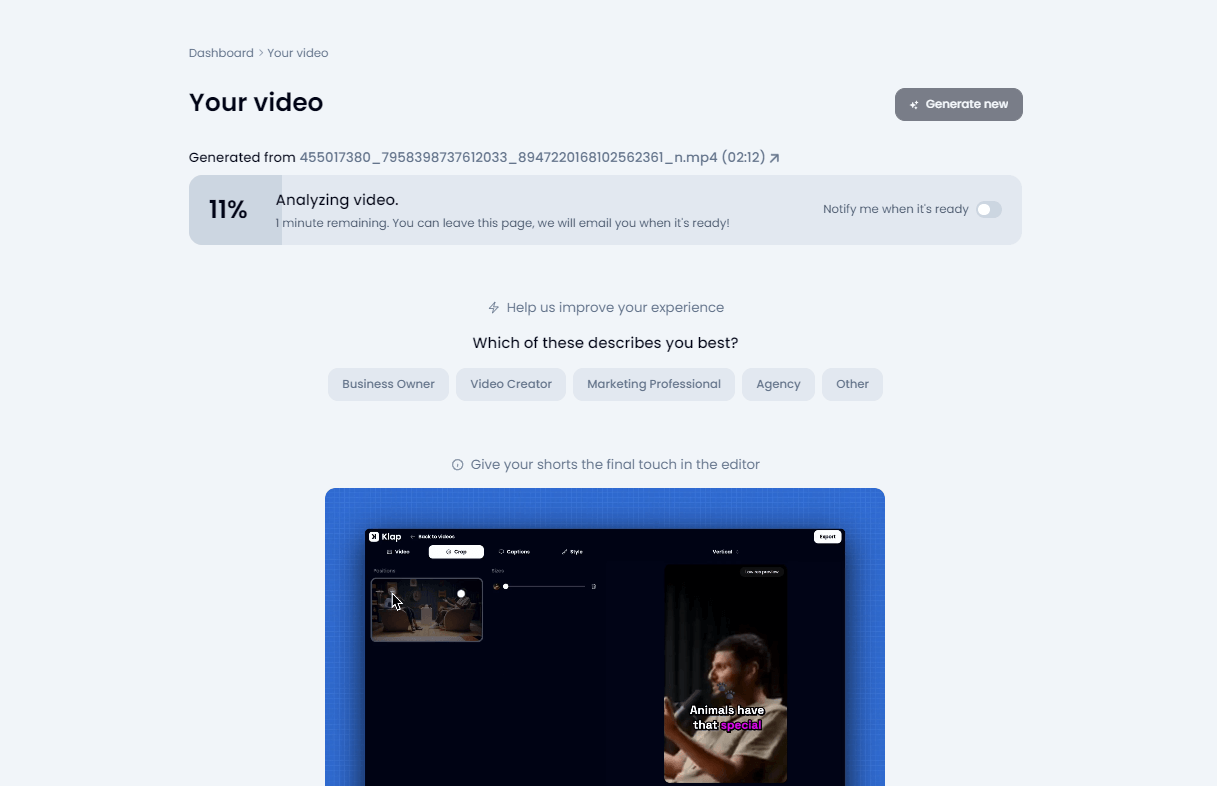
Once you hit the generate button, it will begin analyzing the video, process the capture, and reformat the framing. Before you can upload the video, you will need a video of at least 2 minutes or longer for it to work.
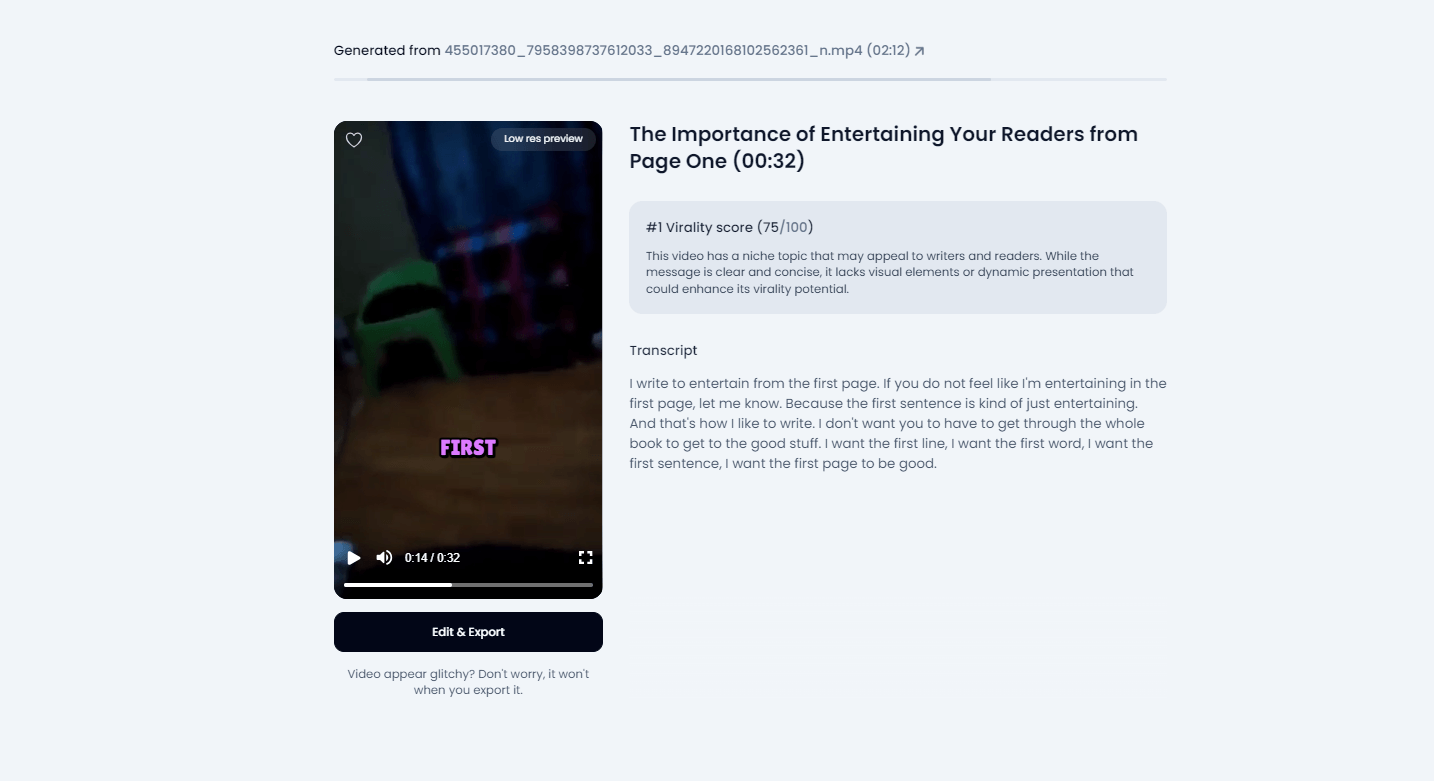
Once you create the video, it will automatically generate your clips, depending on the length. A shorter 2-minute video will give you 3 clips. As you can see, it shows a Virality Score as well along with a Transcript section that shows all the subtitles from the video.
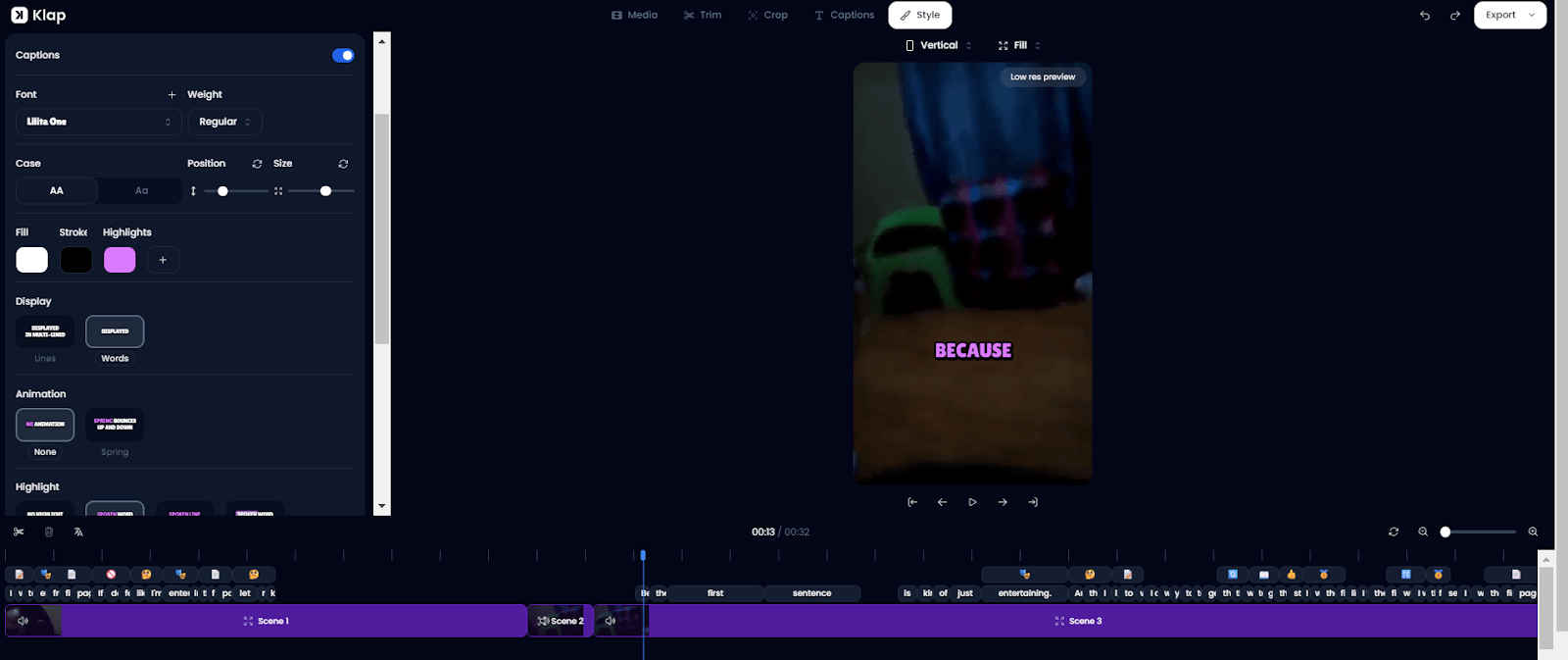
When you click the Edit and Export button, it will take you to the section where you further fine-tune your video. You can position and size it and add animations if you want. You can also add emojis that you want to put into the video. Along with that, you can upload an image or video on top of the video to create a B-Roll which serves as secondary footage.
Watch this quick tutorial on how to use Klap:
What are the Key Features and Benefits of Klap?
Klap offers you an awesome number of features and benefits, which helps to create the most engagement possible.
Video Editing with AI
- Consistent Quality: When you deal with hours and hours of video footage, it can be hard to create consistent quality. Klap eases the difficulty you can focus on the most important aspects of video editing.
- Reduces the Cost: Instead of having to pay a video editor for hours and hours of work to edit your videos, you eliminate the need for manual editing. Klap lowers the overall cost of video production.
- Easy to Use: If you follow the tutorial above, you’ll see that Klap is easy to use. You won’t struggle much to make use of it. You can learn how to use it on basically the first try, but it may take a little more time to learn the more advanced features.
Optimize it for Social Media
- Adaptable to Many Formats: You can optimize your video for different formats like TikTok, Instagram Stories, and YouTube Shorts.
- Creates Multiple Clips: Instead of having to make the clips manually, Klap generates multiple clips for you in a matter of minutes. You don’t have to go through a long video and try to find the most interesting parts because Klap does it for you. Produce content at scale for multiple platforms.
- Saves Time: Klap takes the best parts of a video and automatically sends you the clips to generate engagement. If you had to find the best clips manually, it could take you hours.
What Makes Klap Different?
You can find a lot of AI video editors online, so what makes Klap differ from all the others? Let’s highlight a few of the key things.
Intuitive Interface
- The intuitive interface makes Klap more accessible than some of the other AI platforms. Granted, the more advanced features may take more time to learn, but nothing is difficult with this software.
- Add auto-generate captions easily, and customize your style with colors, fonts, and transitions.
Streamlines Content Easily
- You can quickly make multiple clips with Klap to quickly produce content without much effort. All it requires is to repurpose old content that you already make.
- The design at Klap would be one of its biggest advantages. It’s user-centric and made to create professional-quality clips.
Final Thoughts on Klap
Klap was designed to make the process of video editing much easier. Understandably, some people may view the plans as a bit pricey, but for people who have regular use needs out of Klap like social media managers, podcast creators, digital marketers, and business owners, Klap could be incredibly useful as a software.
One of the great things about Klap is that you don’t need much background knowledge to get started using it. It’s incredibly straightforward and will create clips for you easily. Outside of the price issues that some people may have with it, and while the AI is advanced, it is infallible. It can sometimes misinterpret clips and less-than-ideal clips, but overall, this a great software for those looking for video editing software.
FAQs
Is Klap AI legit?
Over 250,000 people use Klap AI to repurpose their content, and with that number of people using it, it adds some level of legitimacy to it. Nearly one million AI edited videos have been done, and the tool has become popular with social media managers, business owners and content creators.
Can you use Klap for free?
Outside of generating your first video for free, Klap doesn’t offer a free version. After you generate the first video, you will need to pay for the membership to keep using it, which is $29 per month if you keep using it. You could use the $29 per month membership to see if Klap would make sense for you as a software.
How does Klap work?
Klap uses advanced artificial intelligence to pinpoint the most interesting parts of a video to create interesting clips for social media platform engagement.
What languages does Klap support?
Klap AI supports up to 52 languages, which includes Arabic, Chinese, Danish, Czech, Italian, Japanese, Korean, Spanish, Lithuanian, and many more. Most of the major languages are supported with Klap AI.
Can I use Klap on my mobile device?
Yes, Klap is available on mobile devices! Edit and repurpose videos anytime, anywhere.
Check Out Our Other AI Video Tool Reviews:
What is Descript?
What is Veed AI?
What is Munch AI