Creating engaging video content has never been easier. With InVideo, users can effortlessly produce visually stunning videos that captivate their audience.
InVideo is an AI-powered online platform that enables users to create and edit professional-quality videos with minimal effort. It transforms storytelling by making video creation seamless and accessible.
To show you how it works, watch this video:
Who Should Use InVideo?
InVideo caters to a diverse range of users:
Small Businesses and Entrepreneurs
Small businesses can swiftly produce high-quality marketing videos using InVideo's drag-and-drop editor and pre-made templates. Users can select a template, insert their footage, and add text within minutes. InVideo's AI features automate tasks like scriptwriting, voiceovers, and video personalization, cutting production time in half and delivering professional content faster.
Marketers and Content Creators
Marketers and content creators can leverage powerful editing tools and a vast media library to craft engaging social media videos, ads, promos, and more. InVideo supports video creation in multiple languages, making it ideal for reaching global audiences.
Educators and Influencers
Educators, YouTubers, and influencers can use InVideo's intuitive interface and customizable templates to create engaging educational content, tutorials, and personal branding videos. Its budget-friendly plans are perfect for solo content creators, offering powerful tools without a hefty price tag.
What Can InVideo Be Used For?
Social Media Content Creation
Create attention-grabbing social media videos for platforms like Facebook, Instagram, TikTok, and YouTube using InVideo's pre-made templates and AI features. Design stunning ads, engaging tutorials, and captivating promos in minutes.
Marketing and Advertising
Marketers can quickly produce professional-looking videos using InVideo's drag-and-drop editor and extensive stock media library. AI-powered tools automate scriptwriting and voiceovers, reducing production costs and speeding up the process.
Educational and Informational Videos
InVideo's intuitive interface and customizable templates enable educators and creators to easily produce professional-grade educational content, tutorials, and explainer videos.
Presentations and Slideshows
Transform static presentations into dynamic, visually engaging videos perfect for webinars, pitches, and other business needs. Convert traditional slide decks into interactive video presentations that captivate your audience.
Personal and Creative Projects
InVideo empowers everyone to create captivating vlogs, stunning travel montages, and bring creative visions to life. Effortlessly compile your travel videos and photos into beautiful presentations highlighting your adventures.
How Should you use Invideo?
To effectively use InVideo, follow these steps:
First, create an account on Invideo. After signing up, you will be redirected to a page where you can prompt Invideo AI to generate a video for you.
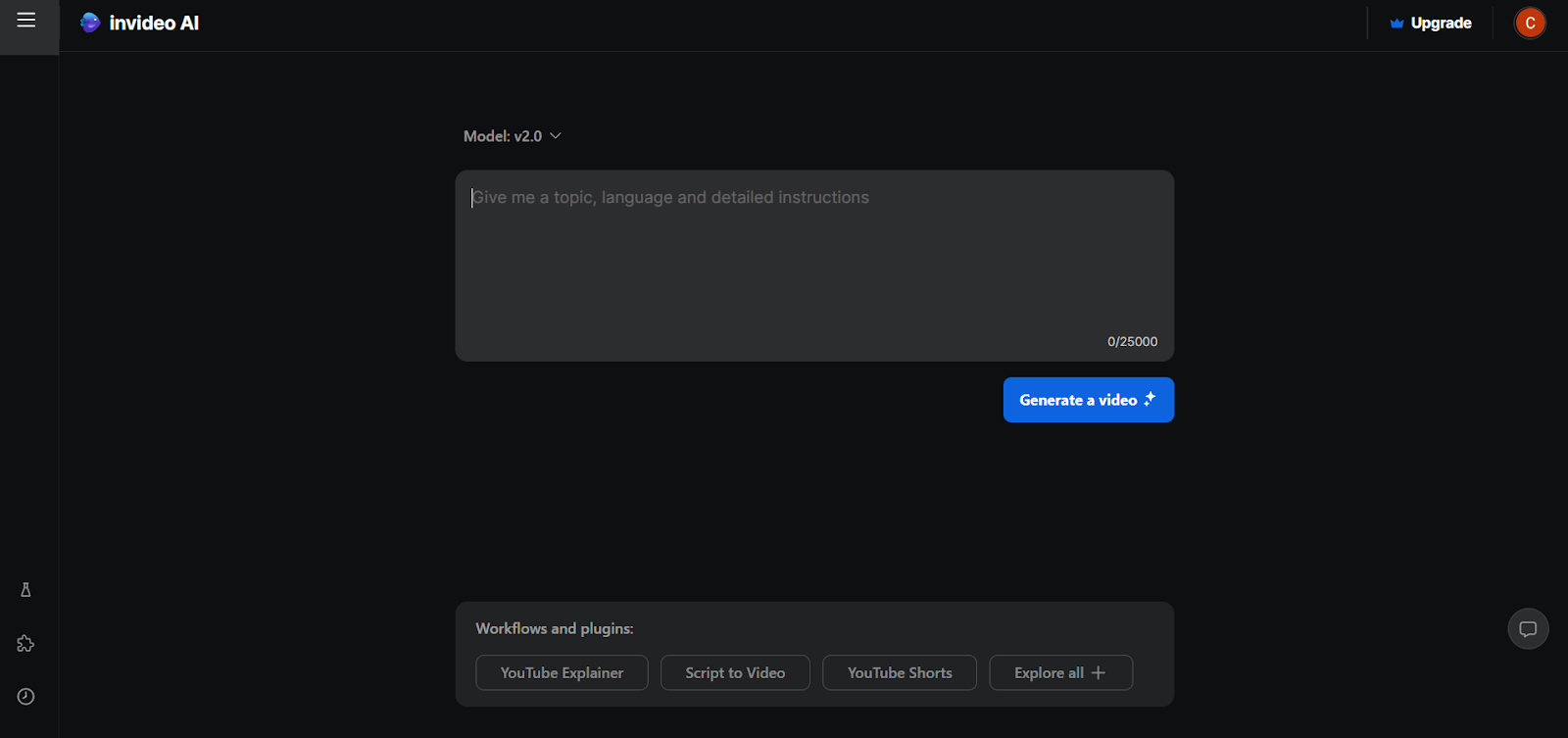
At the bottom of the screen, there are various workflow and plugin options, including:
- YouTube Explainer
- Script to Video
- YouTube Shorts
- Explore all (with a "+" icon indicating additional options)
Let's say you choose to create YouTube video content, so you click the "YouTube Explainer" tab. A modal will appear as shown below.
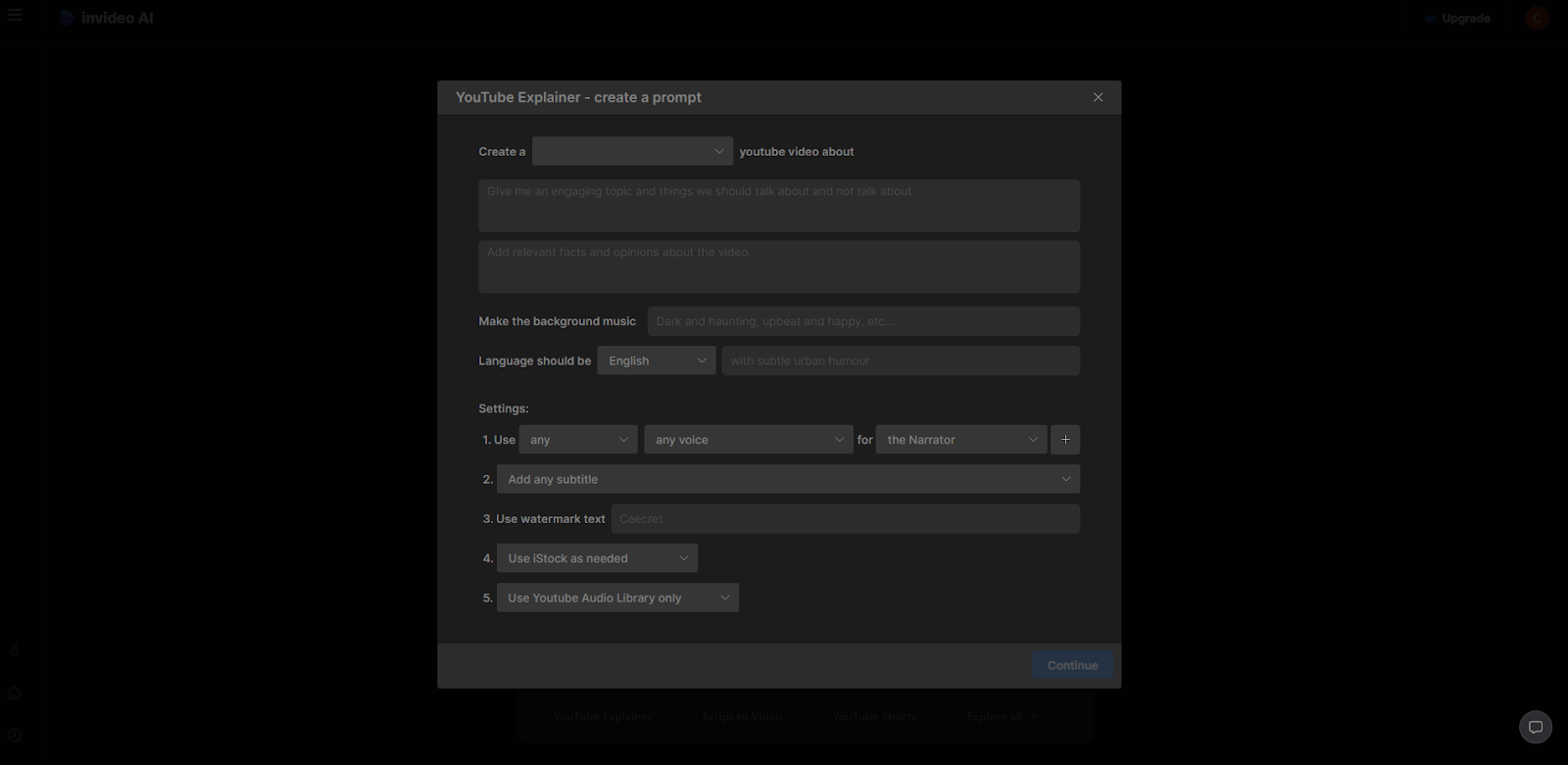
The first field will ask for the video length you plan to create. Next, specify the topic you want to include in the content and any subjects you wish to avoid. You can also indicate the relevant topic you want to focus on. Additionally, you will provide details on the type of background music, language, settings, watermark text, narrator, and your preferences for iStock and audio libraries.
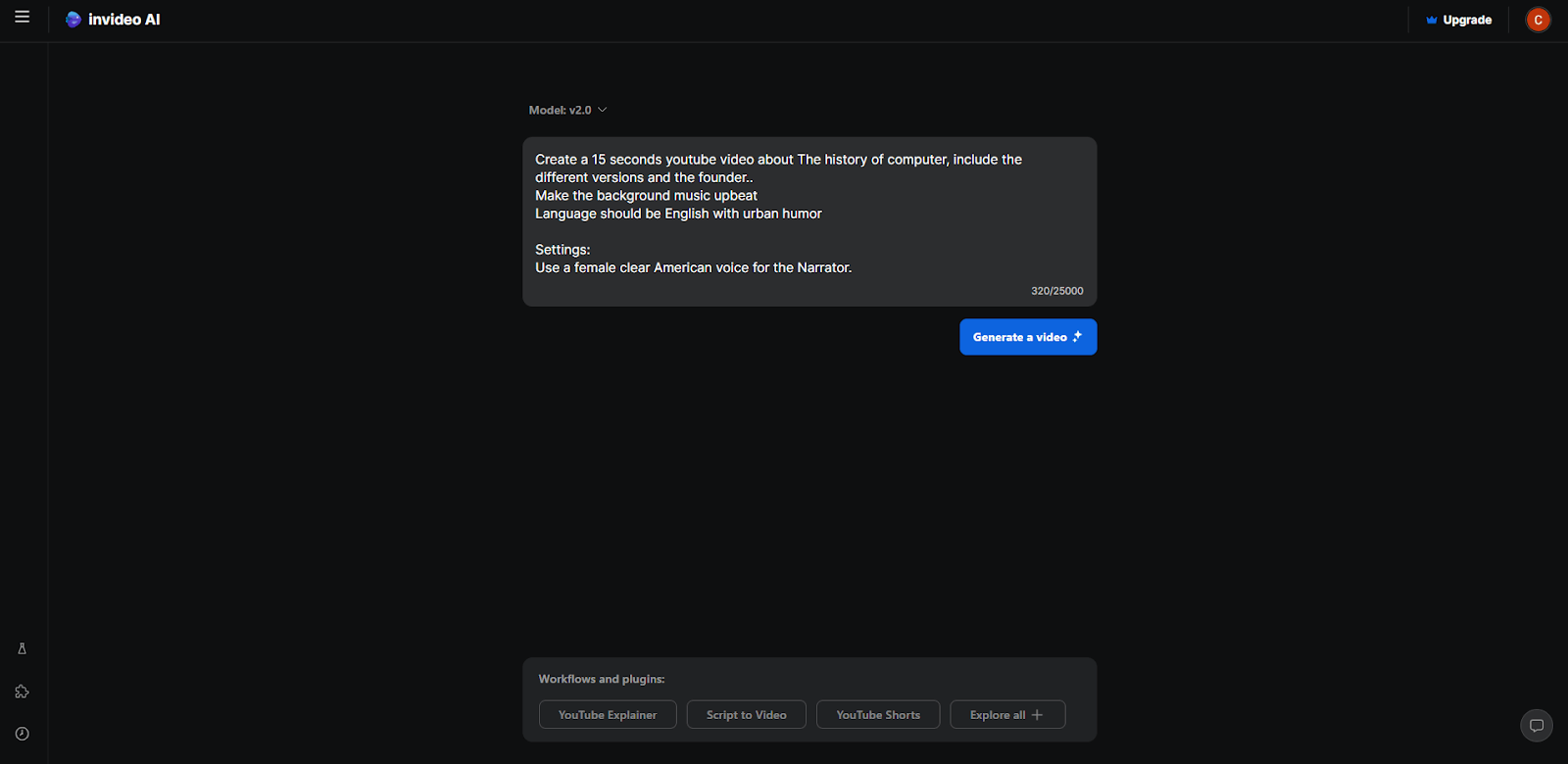
Once you have completed the prompt, you will be redirected back to the main page with the instructions you provided. Simply click the "Generate Video" button and wait a few seconds.
You will then be prompted to specify the audience, the look and feel of the video, and the platform where you will be posting the content.
You will need to wait a few minutes while the AI creates the video for you.
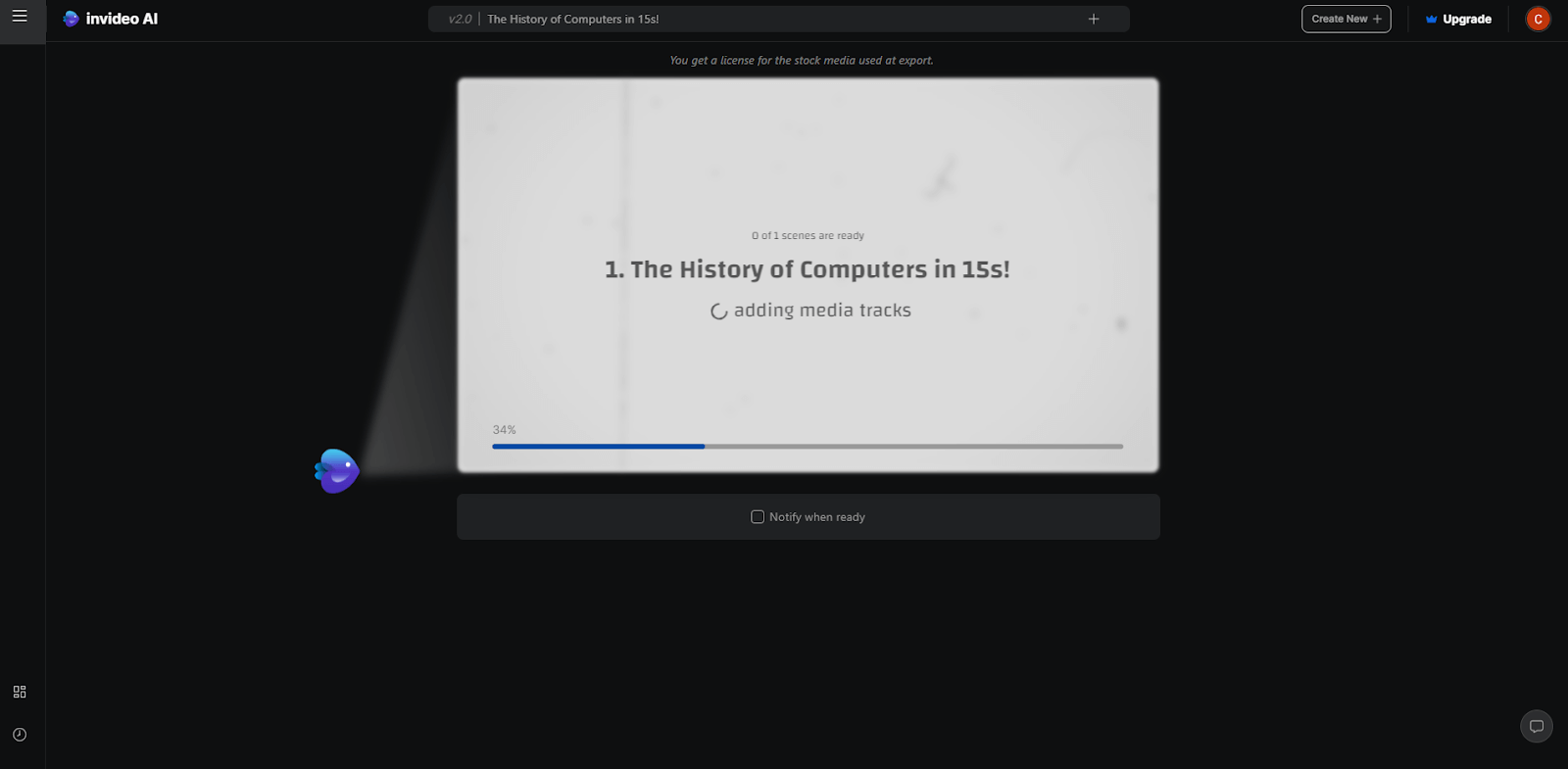
Once the video is ready, it will appear as shown below:
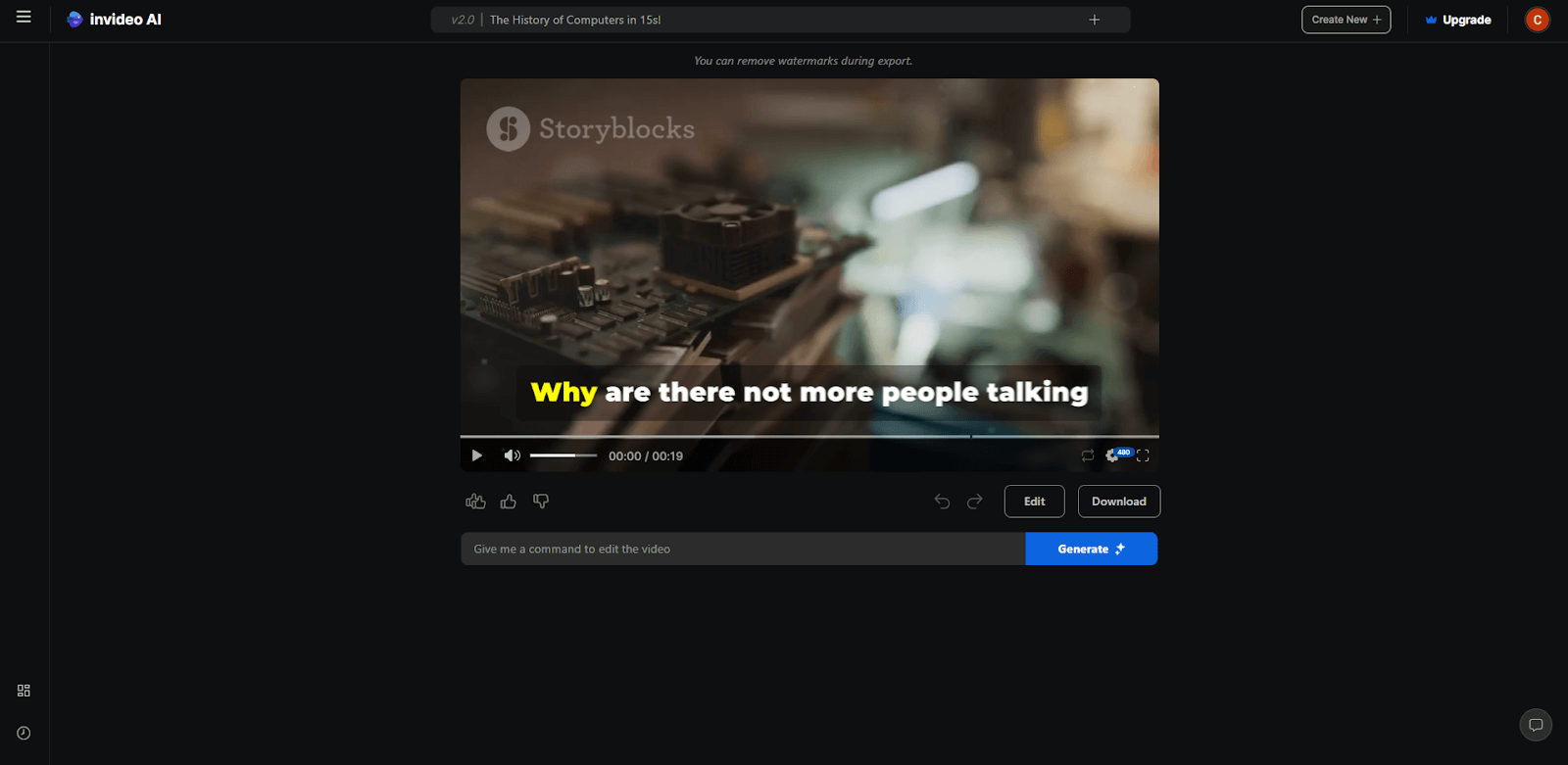
If you want to add or remove content from the video, you have the option to edit it manually or prompt the AI to make the changes for you. For more control over the changes, click the "Edit" button, and you will be redirected to the following page:
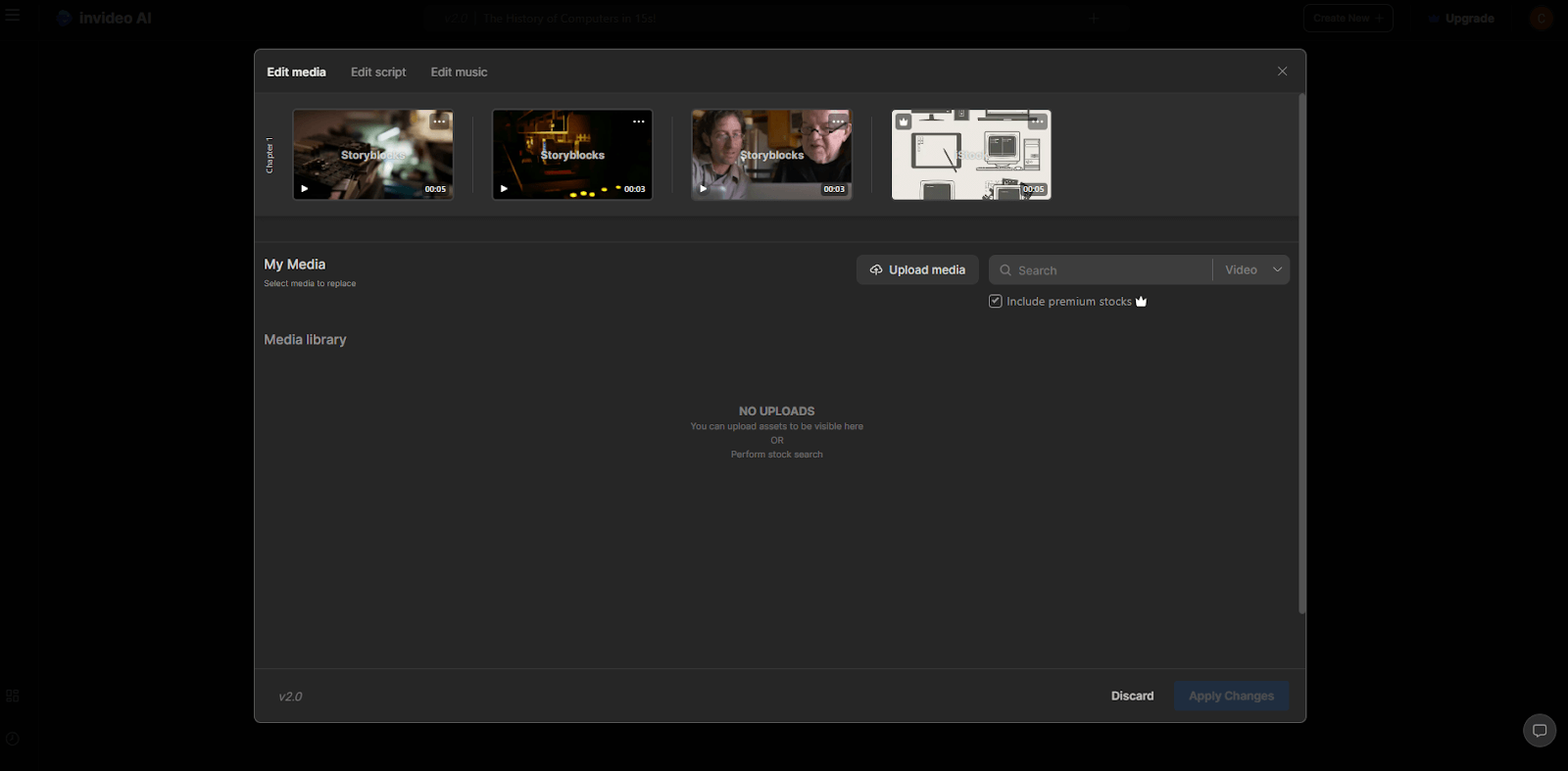
Here, you can see the storyboard of the AI-generated content. You can upload your own clips to the media library to add to the current content you are creating. At the top of the storyboard, you will see two other option tabs beside the Edit mode (which is the current tab open): the Edit Script tab and the Edit Music tab. Once you click the Edit Script tab, you will be shown the following:
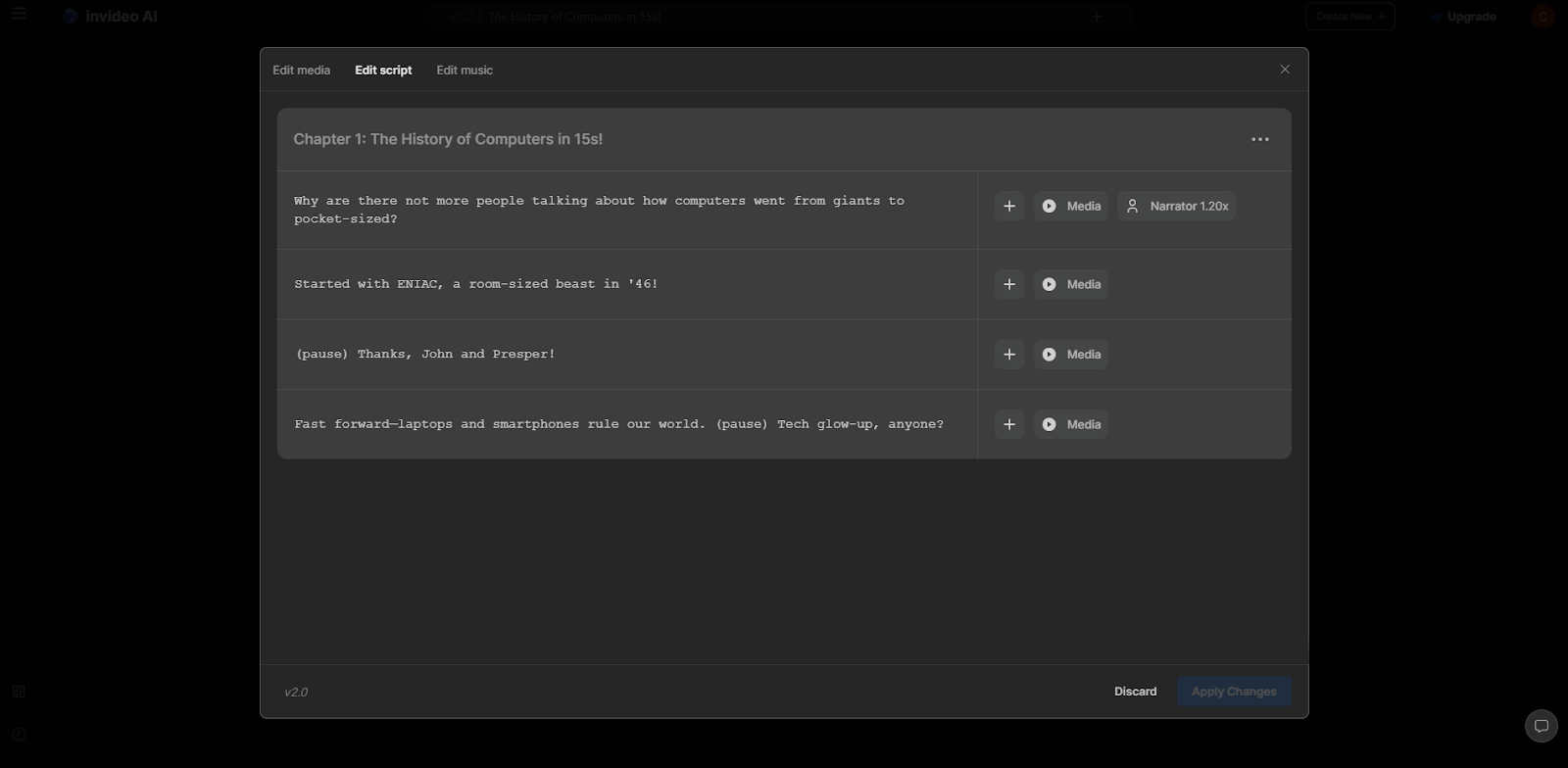
You can edit the script to match your preferred tone and wording to better fit your content. Additionally, you can add multiple speakers and specify the speed of the video.
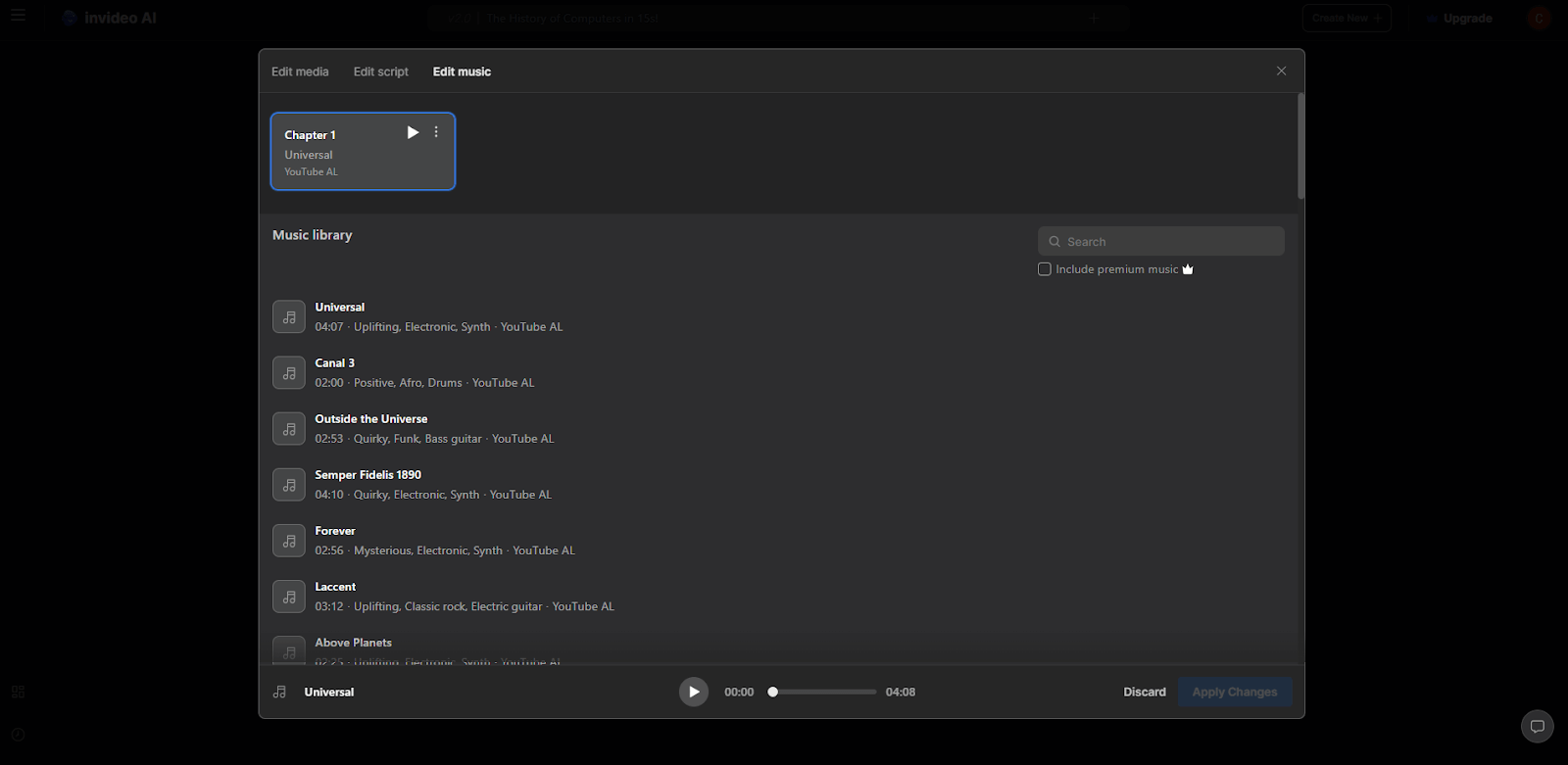
Meanwhile, the Edit Music tab allows you to choose background music from the Music library. You can also specify the volume and transitions by clicking the three dots in the upper corner of the current background music used, as shown in the screenshot below:
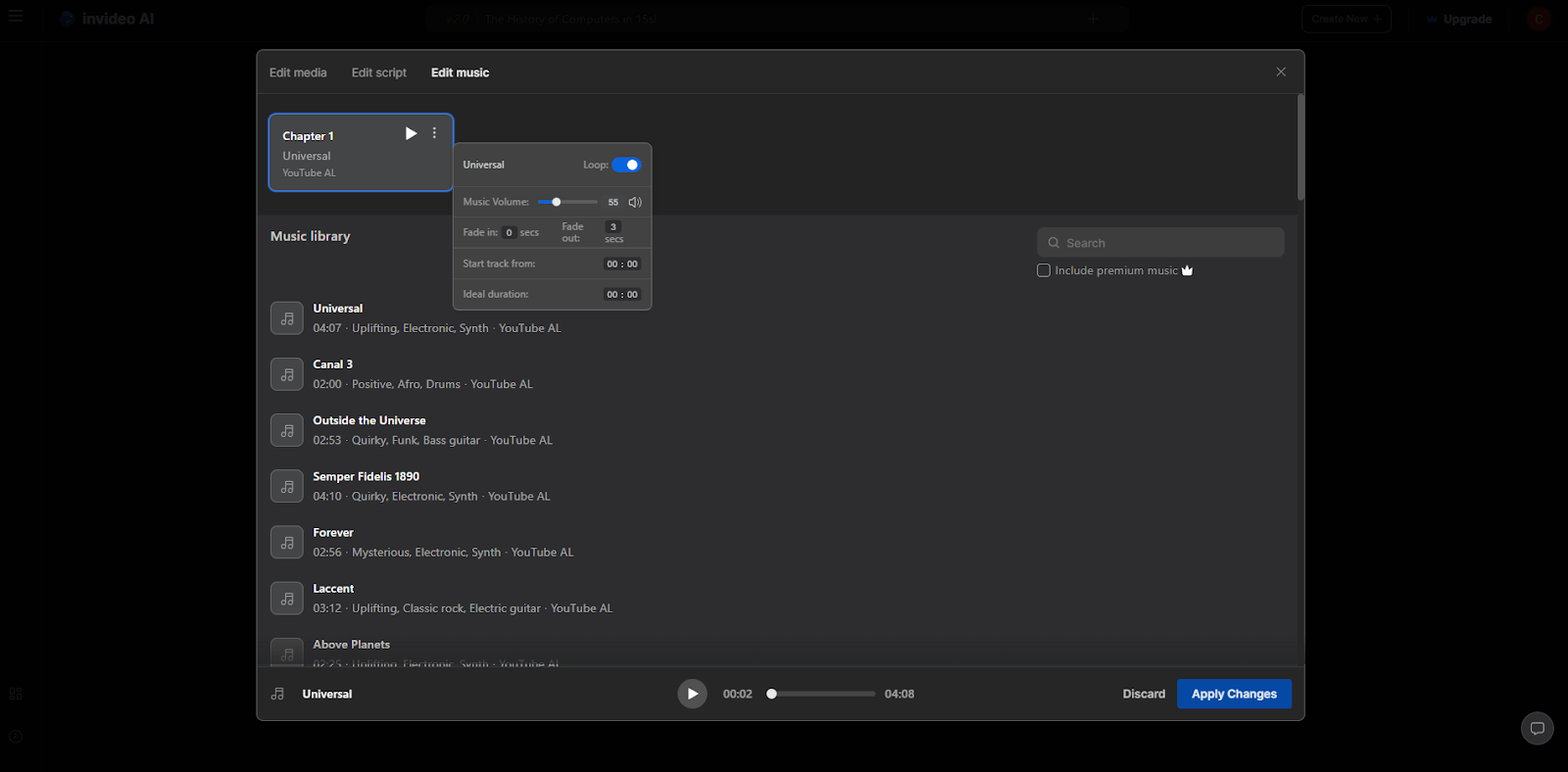
Once you are satisfied with your edits, don't forget to apply the changes by clicking the blue button at the bottom of the prompt window.
Aside from YouTube Explainer, Invideo AI also features Script to Video, YouTube Shorts, TikTok Video, and Instagram Reels. Just like generating the YouTube Explainer, the rest follow the same format—simply click the tab, fill out the prompt, and voilà, your video is ready.
You can check out the following video to discover more amazing features Invideo AI has to offer.
Key Features and Benefits of InVideo
AI-Driven Video Creation
- Text-to-Video: Generate videos from simple text prompts with automated script writing, visuals, subtitles, voiceovers, and music.
- Multilingual Support: Create videos in over 50 languages and translate projects using text commands.
- Personalized Voiceovers: Use AI voice cloning to replicate your voice, saving recording time.
Intuitive Online Editor
- User-Friendly Interface: Drag-and-drop functionality, ideal for beginners.
- Templates: Access over 7,000 customizable templates for social media, ads, promos, and more.
- Advanced Tools: Features for trimming, color adjusting, adding text, and more.
- Real-Time Collaboration: Edit with team members simultaneously.
Extensive Media Library
- Integrated Assets: Over 1 million royalty-free images, video clips, and music available within the platform, simplifying the production process.
InVideo is designed to help businesses and individuals enhance their social media presence, increase revenue, and streamline video creation. Subscription options are available on a monthly or yearly basis.
What Makes InVideo Different?
AI-Driven Video Creation
- Automation: InVideo’s AI automates script writing, voiceovers, and personalization, allowing quick video generation from text prompts.
- Multilingual Capabilities: Create and translate videos in over 50 languages.
Intuitive Online Editor
- Ease of Use: The drag-and-drop interface is accessible for beginners.
- Extensive Templates: Over 7,000 customizable templates for various content types.
Extensive Media Library
- Stock Media Integration: Access to over 1 million royalty-free assets from providers like Storyblocks and Shutterstock.
- Streamlined Production: Integrated media library for easier access to assets.
Affordable Pricing
- Flexible Plans: Monthly and yearly subscription plans, with a free version offering limited features.
Final Thoughts on InVideo
InVideo is a versatile, AI-powered video creation platform that simplifies production while maintaining professional quality. With its intuitive features, extensive template library, and affordable pricing, InVideo proves to be a valuable tool for users ranging from beginners to professionals. Whether you are creating content for social media, marketing campaigns, or personal projects, InVideo offers the tools and flexibility to meet your needs efficiently.
FAQs
Is InVideo free to use?
InVideo offers a free plan that allows users to create and export watermarked videos, making it accessible for those just starting or needing basic video creation capabilities. For users looking to unlock more advanced features, InVideo provides several paid plans. These premium plans include benefits such as HD exports, access to a vast library of stock media, and advanced editing tools. The paid options cater to different needs and budgets, ensuring that users can choose a plan that best fits their requirements, whether they are casual creators, small businesses, or professional video marketers.
Is InVideo real or fake?
InVideo is a reputable online video creation platform, known for its legitimacy and reliability. It has garnered many positive reviews from satisfied users and boasts a broad user base. Its intuitive interface, robust feature set, and consistent performance have made it a popular choice among content creators, marketers, and businesses worldwide.
What languages does InVideo support?
InVideo supports over 50 languages, making it a truly global platform. It also allows users to translate projects easily through text commands, facilitating the creation of multilingual content. This feature is particularly beneficial for international businesses and content creators who aim to reach a diverse audience.
What are the disadvantages of InVideo?
Free videos on InVideo include watermarks. Some advanced features are only accessible with a paid plan. While the interface is user-friendly, video editing can still have a learning curve. Additionally, rendering and exporting high-quality videos may take a considerable amount of time, depending on your internet connection.
Is InVideo copyright-free?
While InVideo itself isn't copyright-free, it offers royalty-free media in its paid plans. Check the licensing terms for any external media used.
Can you use InVideo for TikTok?
Yes, InVideo is suitable for creating TikTok videos, offering templates and features optimized for social media formats.