Hour One AI is a video AI software that lets you automate the video production process. This production platform allows businesses to produce more professional quality videos easily and at a scale that was once more expensive and harder to pull off. This platform tackles how businesses create engaging and impactful video content, which used to be a costly and intimidating endeavor.
Curious about how Hour One AI can transform your video projects? Check out this quick video:
Who Should Use Hour One?
Who could get the most benefit from using Hour One AI? You have a few people who may want to leverage Hour One since it gives you lots of useful tools at your fingertips. This includes:
- Business Owners: This technology makes sense for business owners who want to create professional and engaging content.
- Social Media Managers: For someone who needs to produce video content for businesses, Hour One AI could prove helpful.
- Great for e-Learning Platforms: Videos from Hour One AI help you to engage students and learn in the style they feel most comfortable with. You can create these videos at scale.
- Work Professionals: Hour One AI includes a shared workspace feature where you can collaborate with your colleagues and watch the changes made in real time.
- People with Clients: If you need to create professional videos for your clients, Hour One AI can create polished videos that look great.
What Can You Use Hour One AI For?
Hour One AI can create or edit videos using artificial intelligence to create videos. The amount of tasks that it can perform are broad, but let’s cover some of the possible applications.
Voice Cloning and Creating an Avatar
- Voice Cloning: Create super realistic voice clones of someone’s voice available in 200+ voices. To clone your own voice, speak into the laptop for 3 to 4 minutes with clean audio in a loud and clear voice.
- Create Realistic Avatars: Choose from a variety of avatars and themes. This advanced technology lets you create a digital representation using icons and 3D models that look hyperrealistic. Hour One AI specializes in creating cinema-quality avatars that seamlessly translate text into visually compelling videos.
- Big Brands Have Used It: Reid Hoffman, the co-founder of LinkedIn, did a hyperrealistic interview that used his cinematic avatar. Hour One AI helped to build this creation with a hyper-realistic digital twin.
Social Media Content Creation
- Multilingual Content Produced at Scale: To ensure that you reach all your potential audiences, Hour One AI will help you to produce multilingual content at scale. The technology supports over 100 languages.
- Create Targeted Campaigns: Create highly personalized content that speaks directly to your audience. Make targeted marketing campaigns and personalized email newsletters that engage your audiences. You can also make social media content that resonates with your audience.
Business Owners
- Consistent Branding: Every experienced business owner will tell you about the importance of consistent branding. Keeping a consistent brand voice builds your brand identity.
- Saves Time and Money: In the past, you’d have to hire a video editor, and it could take hours of editing, which would cost you money. Using AI-powered content, you can drastically lower your costs. Especially if you’re a small business owner, this evens the playing field with the bigger brands that can afford more.
How Should You Use Hour One AI?
Hour One AI has a lot of practical uses for people who need to create video content quickly and at a lower cost. Let’s examine how to best use this software.
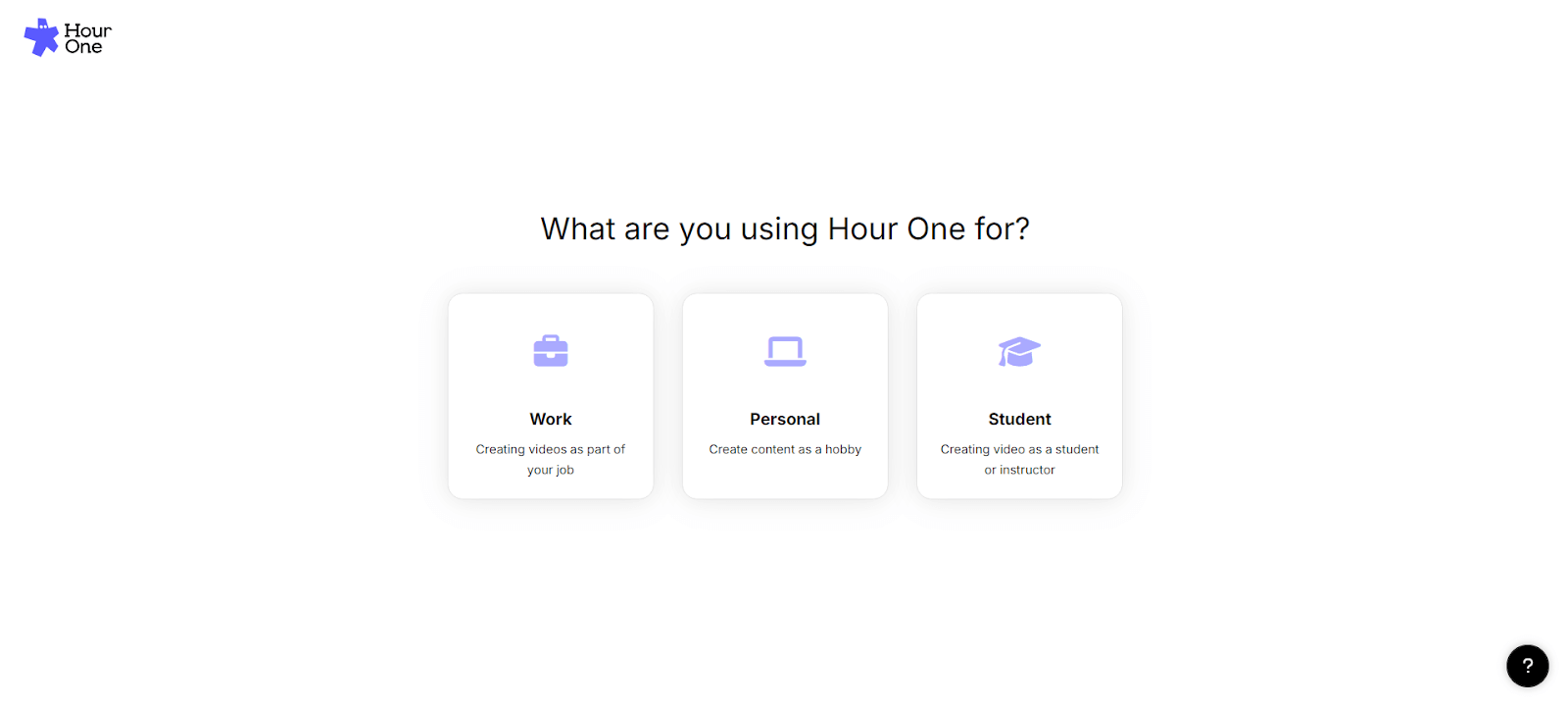
When you start using Hour One AI, it will ask you what you plan to use it for. It will take you through a list of questions to give you the best features for your needs.
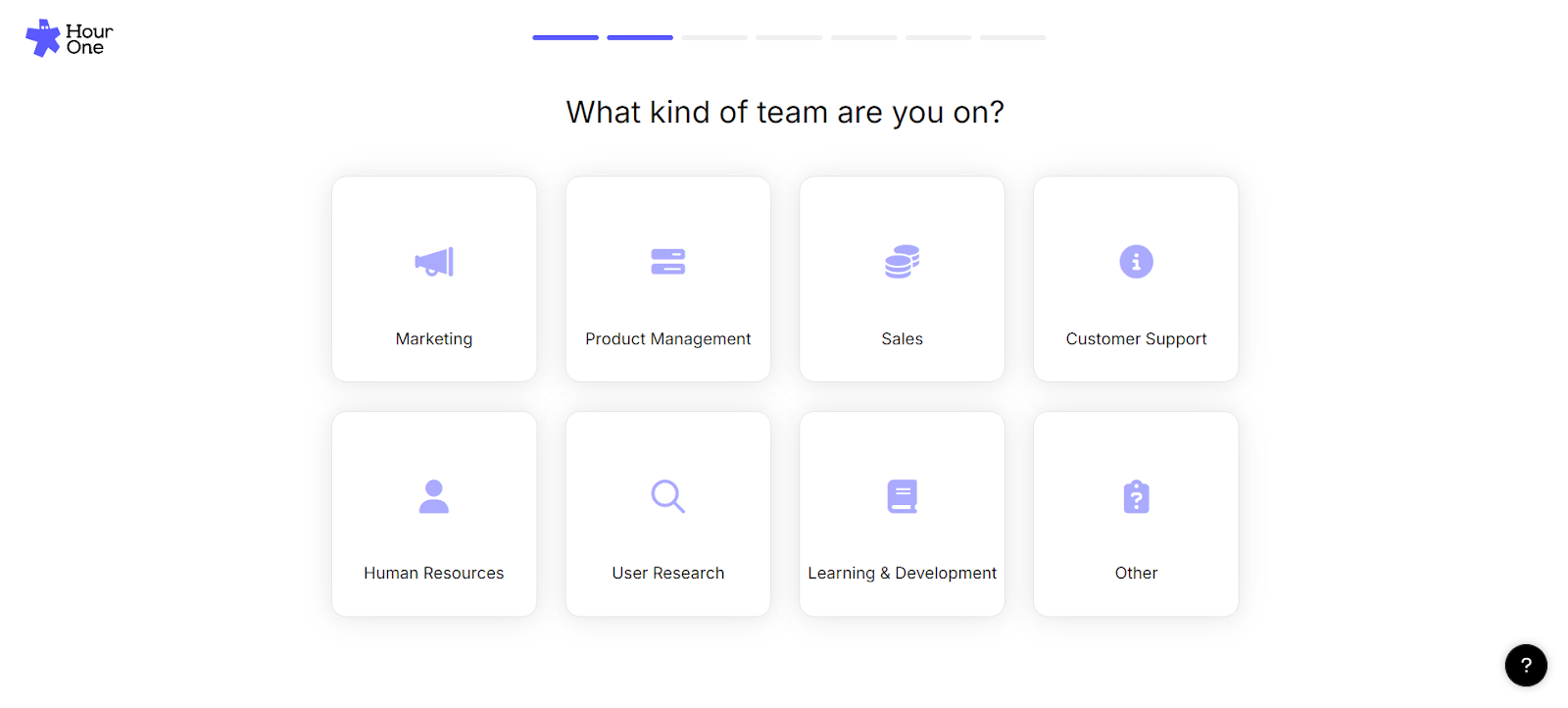
Click the questions that most apply, and you’ll see a screen where you can invite your colleagues. The invite screen is seen in the screenshot below.
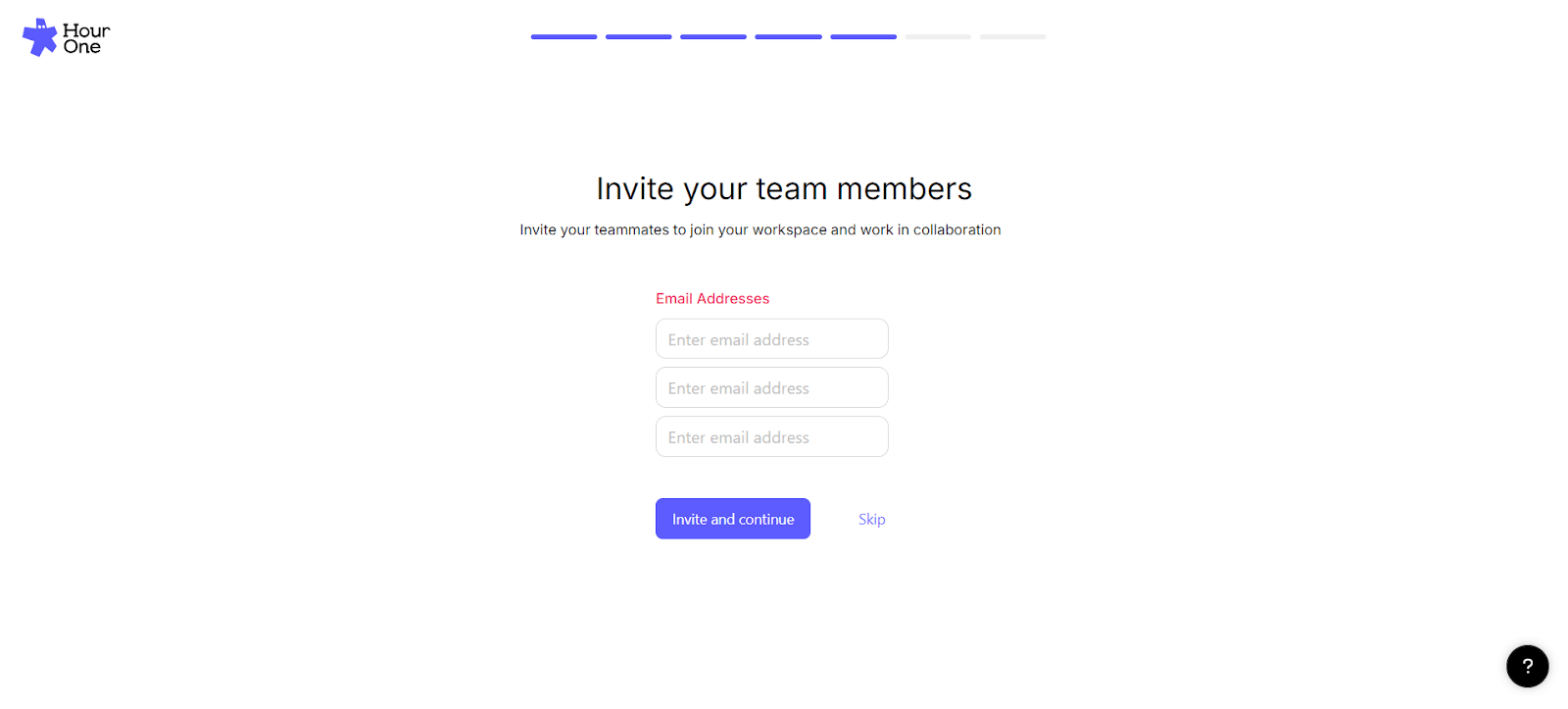
After that, it will take you to a place where you can choose your plan.
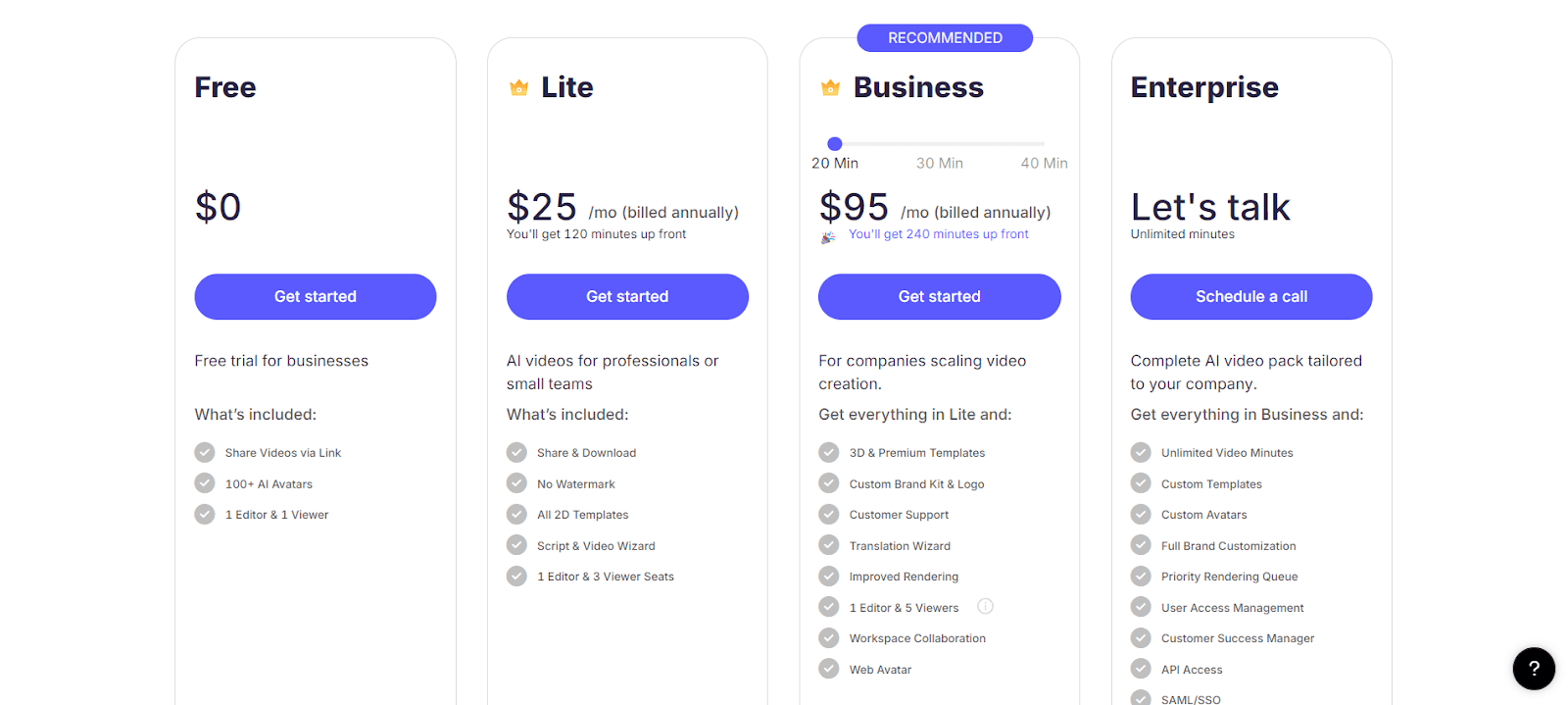
Once you choose your plan, it will take you to the screen below. From here, we’ll hop into the different features of creating videos and how it works. We’ll also look at how to create your own avatars and how to clone your voice.
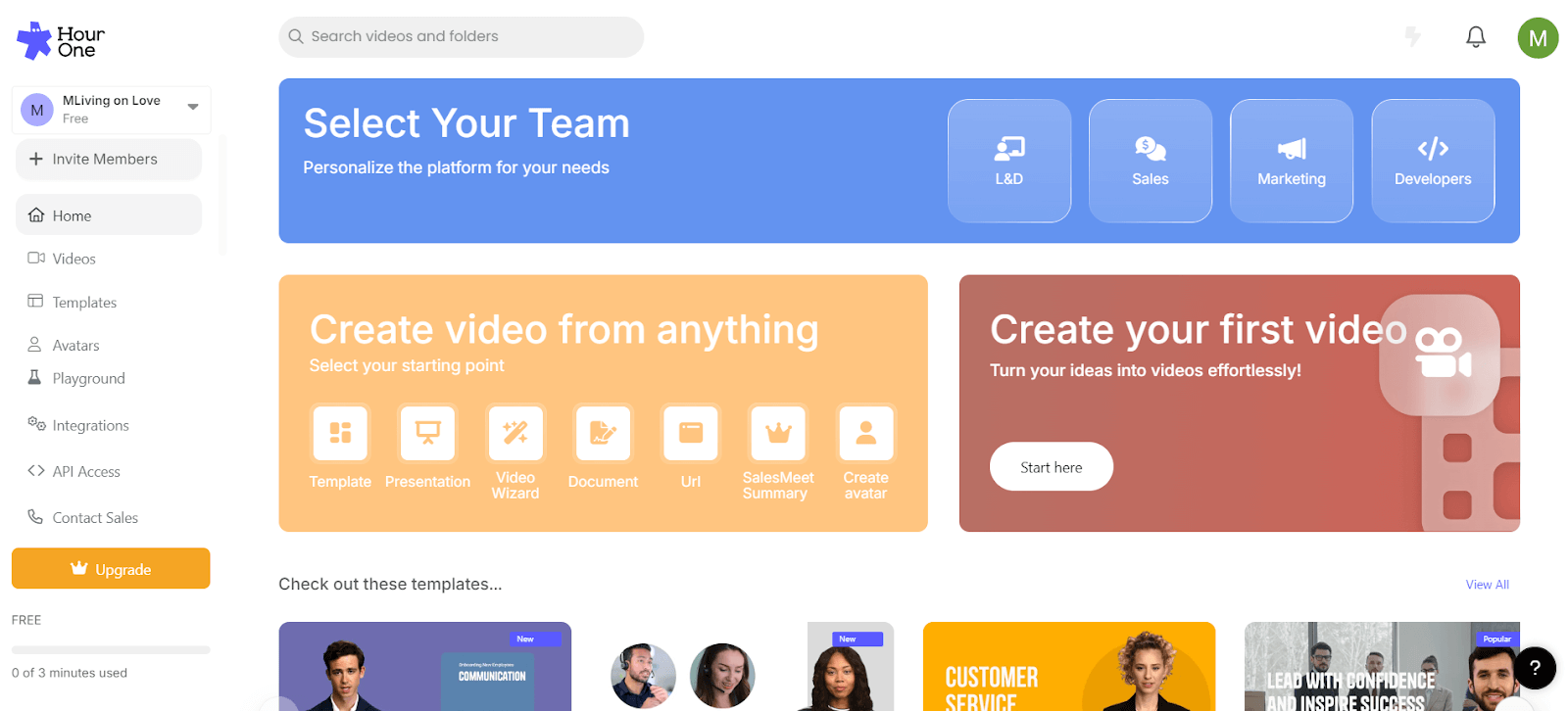
For the next step, we will click on the button for, “Create your first video.”
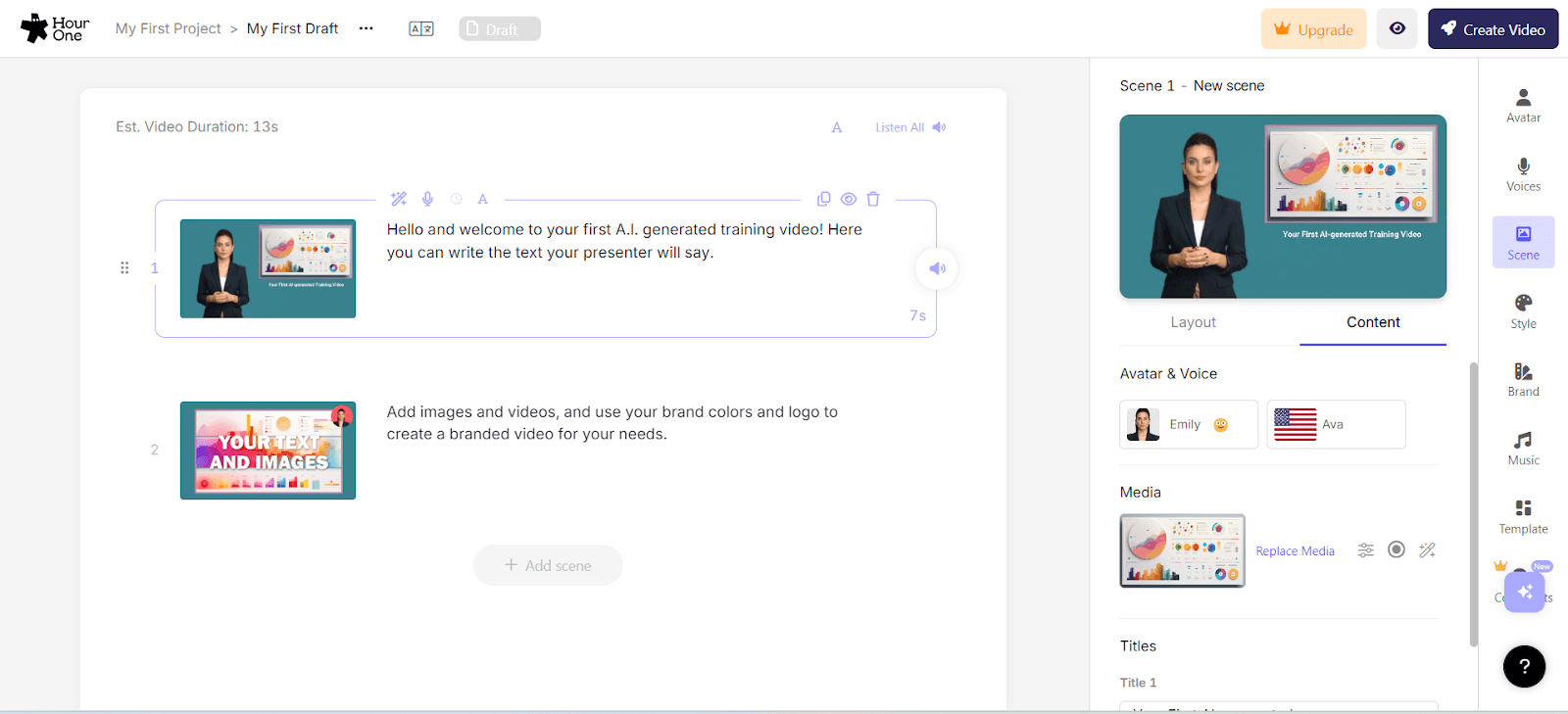
Even with the free version, Hour One AI offers many voices, such as US English, UK English, Aussie English, German, French, Brazilian Portuguese, and many more. You can also clone your own voice using the software.
From the sidebar on the right, you can choose features like style, scene, voices, music, template, and brand. Here’s what you see when you set the scenes.
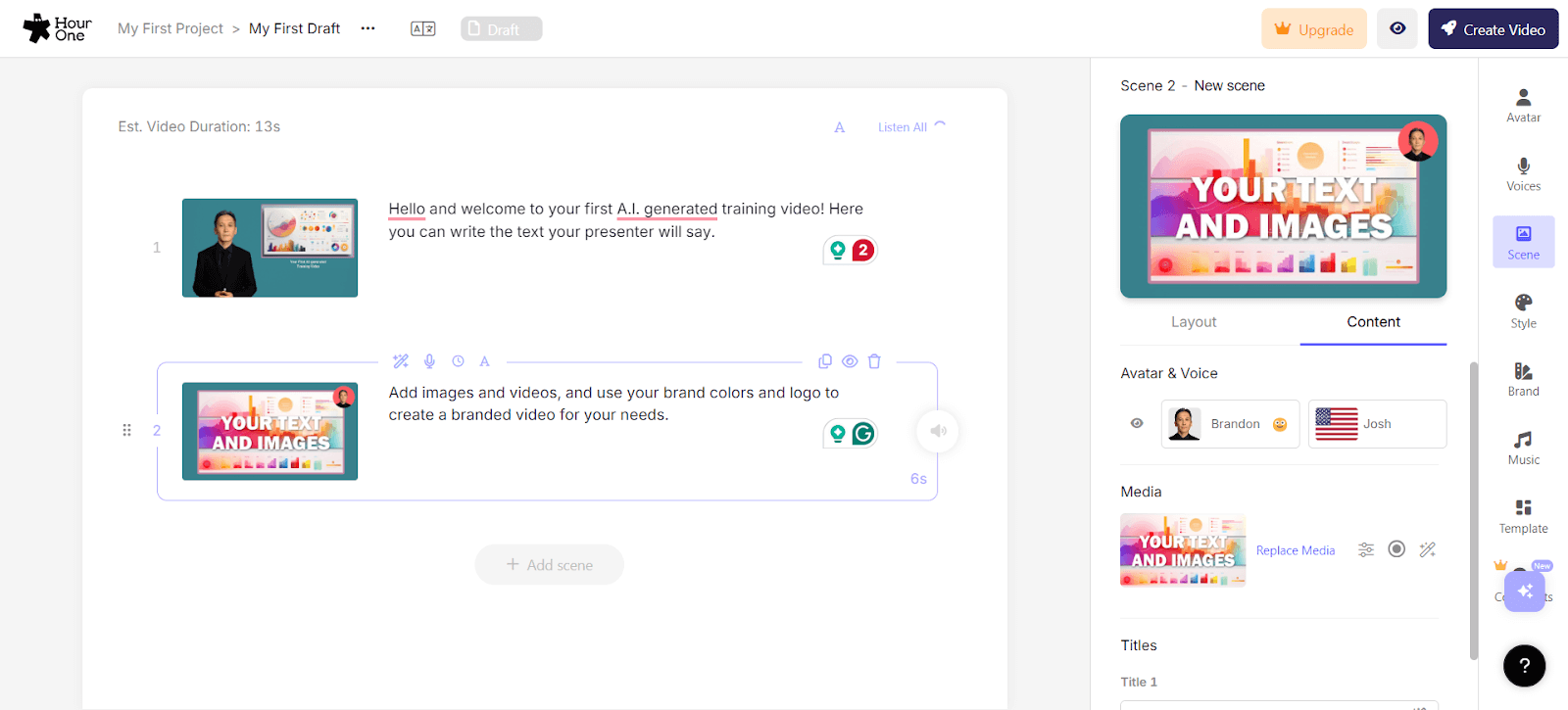
You can also experiment with the content and the layout. You can create scenes with text or remove it entirely.
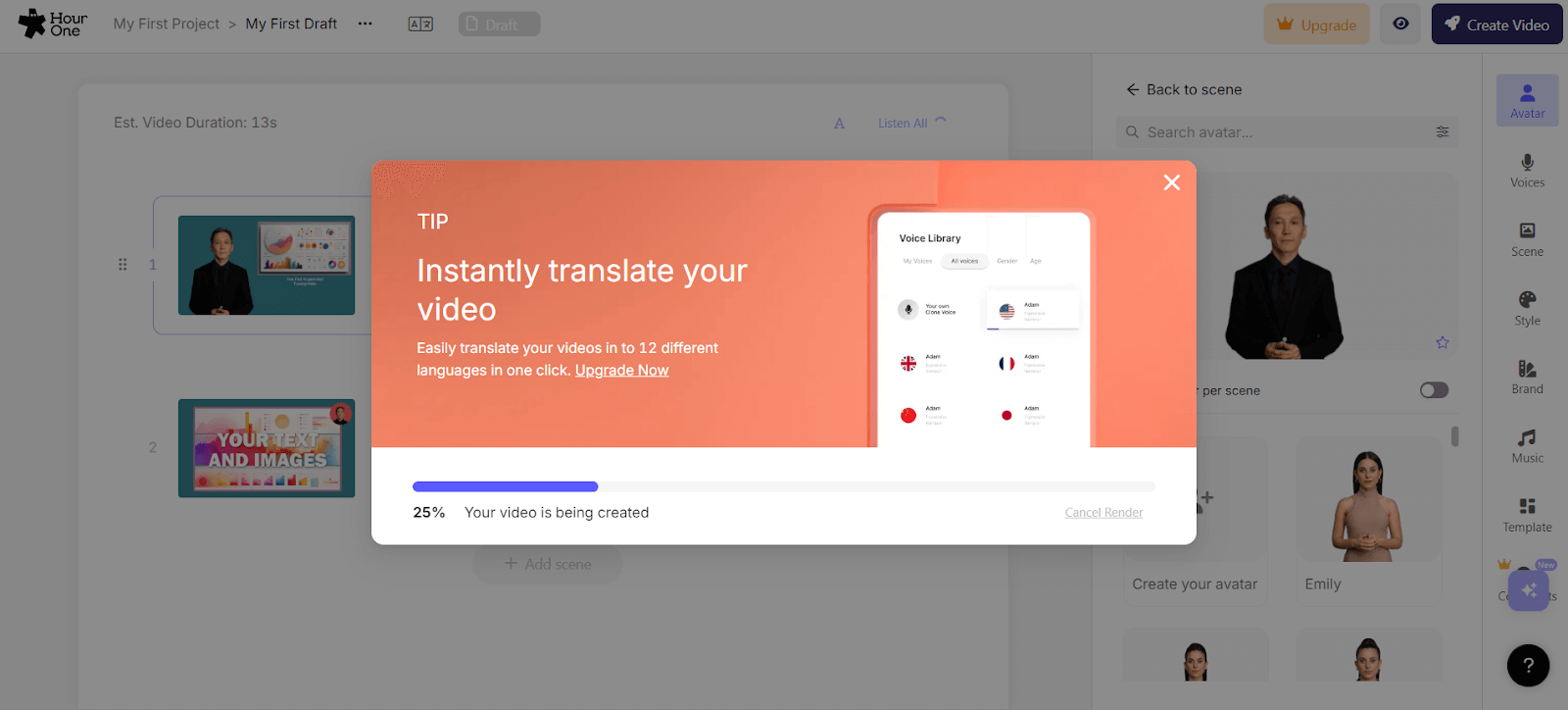
Finally, once happy with your video, tap on the “Create Video” button in the upper right-hand corner. You can also tap on the eye next to it, which will give you a “Quick Preview.”
Need a quick reference? Watch this tutorial video:
What are the Key Features and Benefits of Hour One?
Especially for someone who needs to produce video content at a mass scale for an affordable price, Hour One AI gives you an excellent option. Let’s cover some of the best key features and benefits.
Creating an Avatar
- Design Your Own Avatar: You can design your own avatar. The avatar has a realistic look, which will talk through the scenes of your video.
- Apply an Avatar Per Scene: You can also choose to apply a new avatar in every scene. They offer over 100+ stock avatars, and you can also create your own modeled after yourself.
More Efficient Than a Video Editor
- Saves Time and Money: A video editor, if they did this manually, would need to spend hours on each video. AI can pick out the best scenes and give you snippets. It can also create videos fast for content you can use for your website.
- Great for Quick Edits: The software from Hour One AI can especially prove helpful for cases where you want quick edits.
- Faster and Easier: You want to create videos faster and easier because your audience’s attention will go elsewhere otherwise. Hour One AI ensures that you can keep their attention, and the software makes video editing more efficient.
What Makes Hour One Different?
Let’s take a look at what distinguishes Hour One AI from the other video editing software. You have more choices than ever before, so we’ll highlight the big differences:
Hyper Realistic Avatars
- Hour One AI uses avatars in a way that we haven’t seen before especially in video editing software. The avatars remove the need to use an actual person, and at the same time, you can use them to free up your resources and present engaging content to your audience.
- You can adapt your avatars to present according to the need for your branding and create a more consistent style. The software also lets you switch seamlessly between languages and dialects to fit a variety of audiences.
Professionally Designed Templates
- You can choose from over 100 templates with Hour One AI, which definitely sets it apart from the other choices. The format flexibility ensures that your videos have been optimized to fit different publishing platforms.
- The 3D-designed templates make it easy for anyone to get their desired look and feel professional. You can use them to create a visually striking video that will help you to stand out.
Final Thoughts on Hour One
Especially if you’re a business owner or a work professional, you may find it helpful to use Hour One AI. You can save time and money with this software while also automating your videos to make them easier to put out for your audience. Instead of having to pay hours for a video editor, you will save money on video editing.
Customize the AI videos according to your needs and increase engagement and motivation from your audience. Hour One AI is an effective text-to-video generator, and it utilizes AI to pull this off quickly. Making videos manually could take you hours or even days.
FAQs
Is Hour One Free?
The plans from Hour One AI start out free where you can generate up to 5 videos every month and do 2 exports on the free plan. The Starter Plan gives you extra videos where you can generate up to 20 videos per month and pay $39 per month.
Is Hour One AI Legit?
Hour One AI is a legitimate AI video-generating software that lets you create videos. It can speak in over 100 languages, and it has a diverse library with many AI characters.
Who Owns Hour One?
Lior Hakim and Oren Aharon founded Hour One AI in 2019, and the software is currently in its third-generation storytelling format. The CEO at Hour One AI is currently Oren Aharon.
Can Hour One Generate Multiple Videos Simultaneously?
You can use this video editing software to generate multiple videos at the same time, but most recommend that you create your video after you finish the editing.
Does Hour One Work on Smartphones?
The company even has its own app called the Hour One Mobile App. They designed it specifically for mobile users to make the experience more seamless. You can download it either in the iOS App Store, or you can download it in the Google Play Store.
Check Out Our Other AI Video Tool Reviews:
What is Descript?
What is Veed AI?
What is Deepbrain AI?
What is Vidyo AI?