Most of us already know that Bard AI is Google's response to OpenAI's ChatGPT.
To get a little technical, it’s based on the Pathways Language Model 2 (PaLM 2), a language model introduced in late 2022. Essentially, Bard is an advanced chatbot tool created by Google that uses AI to engage in human-like conversations. This technology is powered by natural language processing and machine learning.
Google Search is Google's flagship service and wants to keep the front-runner position. So it’s designed Bard to enhance its search capabilities but also to be integrated into other Google services, platforms messaging apps, or applications. The goal is to offer users realistic and natural language responses when they ask questions, making interactions with the AI feel more human and intuitive.
Who Should Use Bard?
Like any other AI tool that can be found on this website, Bard is a helpful AI tool for:
- Solopreneurs/Small Businesses/Independent Workers: Bard can help produce content in less time and increase efficiency and productivity especially if you have limited resources.
- Content Creators: For creators wanting to write business-related content, Bard can serve as a collaborative assistant, providing ideas and suggestions.
- Professionals Seeking Quick Information: For quick facts or insights, Bard can be a handy tool for professionals on the go.
- Developers and Coders: Bard can be your coding companion, helping you simplify complex topics in programming.
Important: It's important to note that previously when Bard was launched, the accuracy of its output was a little shaky. Having said this, pretty much all AI tools have the capacity to serve up incorrect information. So it is best to always fact-check the output not just from Bard, but from any AI tool.
What Can Bard be Used For?
Bard’s usage can be broadly divided into three main categories:
Understand
Bard is your virtual encyclopedia, helping you understand complex topics and answering your questions.
Create
Whether you're coding, writing, or designing, Bard acts as a creative companion, offering suggestions and ideas.
Explore
With Bard, it's like having a curiosity compass. You can explore all sorts of topics and learn new things just by chatting with it.
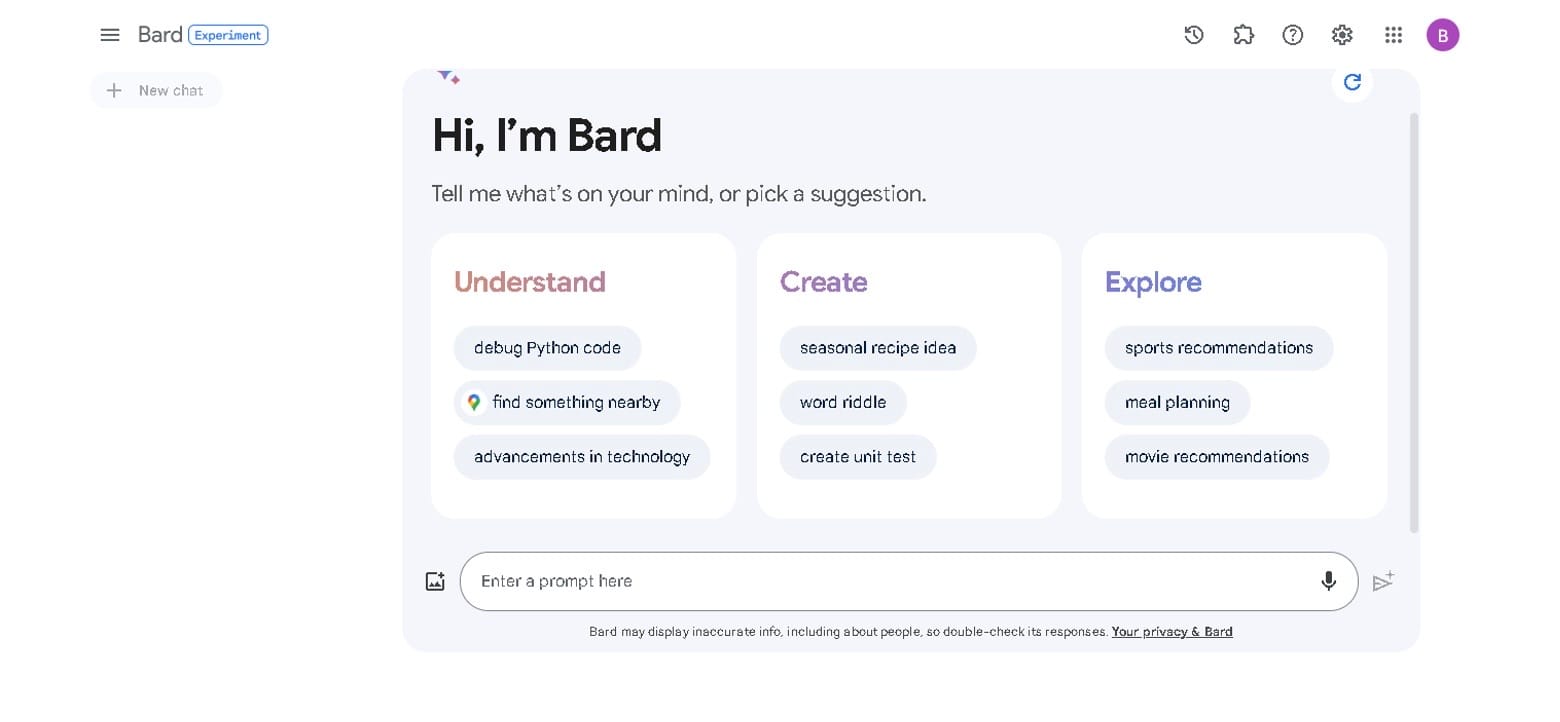
How Should You Use Bard?
Like most of the AI tools available, the user interface is clean and easy to use.
Just follow these simple steps:
Log In
Head to bard.google.com to get started.
At the top right, click on "Sign in."
Sign in with your personal Google Account.
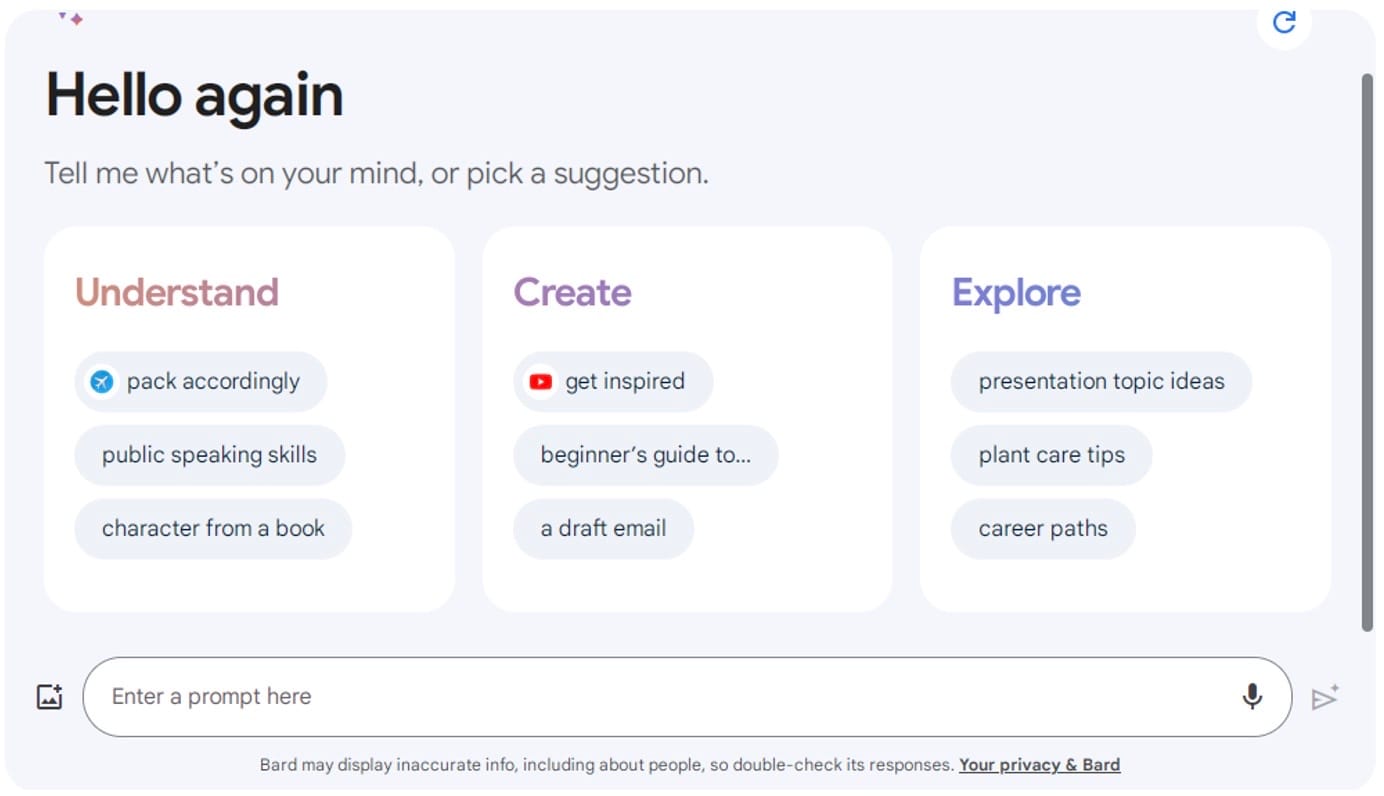
Generate Prompt or Instruction
Once you're in, you'll see a screen where you can chat with Bard.
Share your requests or prompts with Bard. For example, you can ask it to "provide high-ranking keywords for the article 'Best AI Tools of 2023'."
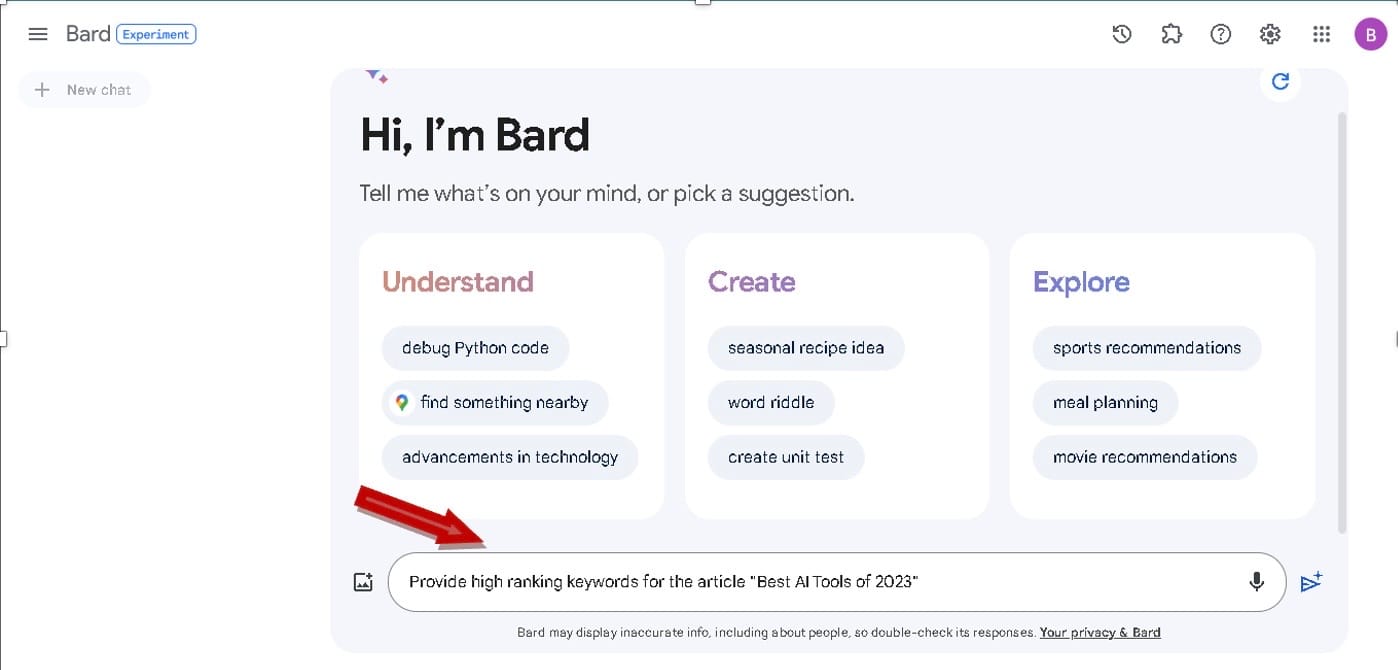
Review the Output
After you've given your prompt, wait a few seconds for Bard to generate the content.
In our example, it quickly provided high-ranking keywords for the specified article.
Again, as I always mention, you should double-check the accuracy of any AI-generated content.
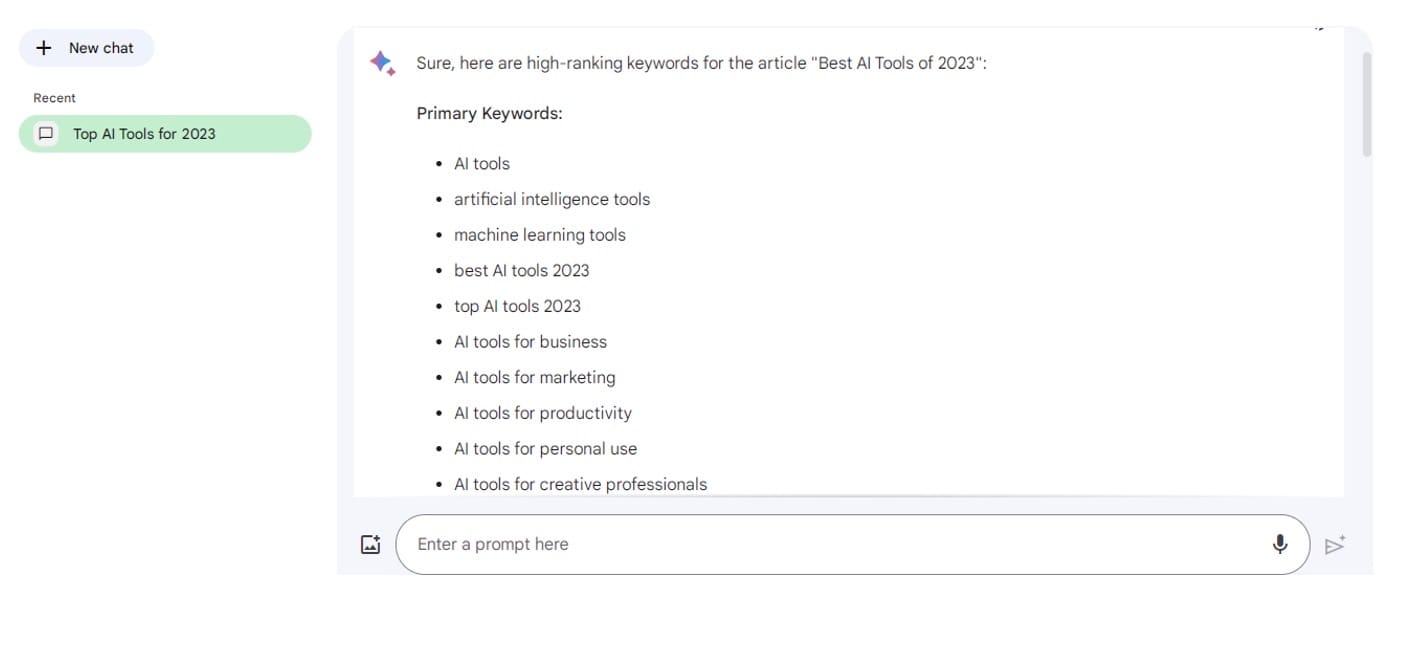
What are the Key Features and Benefits of Bard?
Bard has a variety of pretty decent features that make it stand out from its counterparts, but as we all know, all of these tools are being regularly updated.
Double-Check a Response
With Bard, you have this cool feature that lets you verify the information it gives you. You can ask Bard to double-check by using sources on Google. For this feature, we gave Bard the prompt, "Explore the current challenges in achieving sustainable energy sources."
If Bard's response matches something on Google, it gets a green highlight. If it's different or Google doesn't find a match, it gets an orange highlight. No highlight means there's not enough info to check.
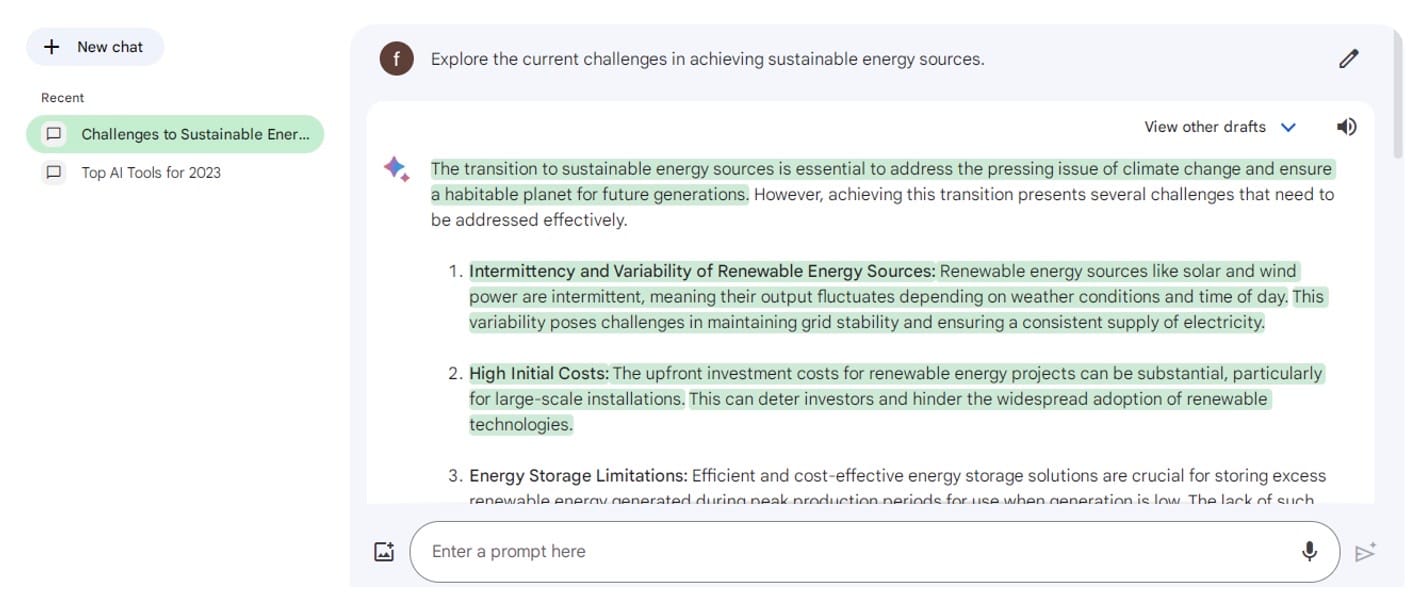
Modify Response
Once Bard gives you an answer, scroll to the end of it and hit the "Modify response" button. From there, you're the boss! Tell Bard if you want the answer to be shorter, longer, simpler, more casual, or more professional.
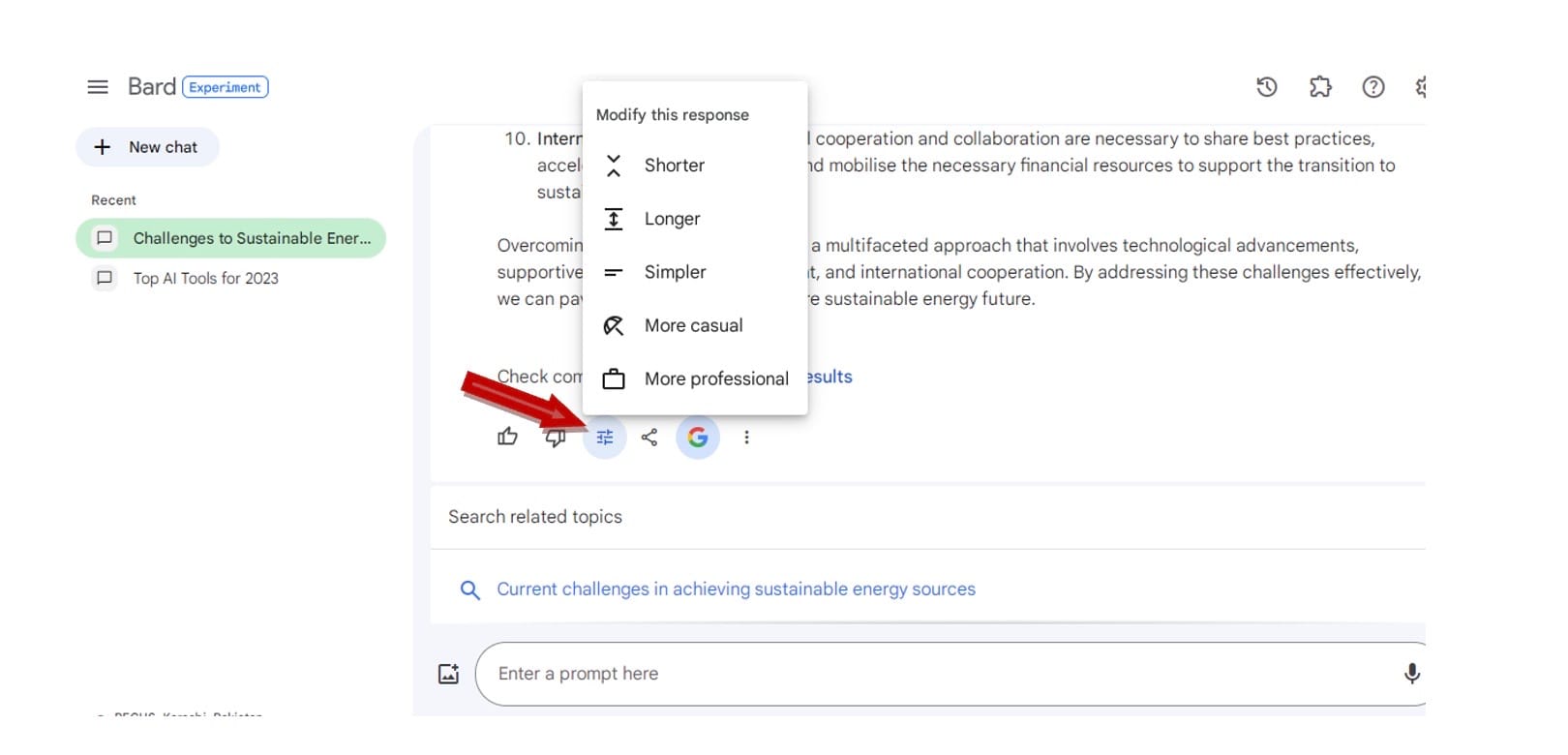
View Drafts
Discovering different drafts with Bard is a cool feature! After asking Bard to create some content, you can find alternate versions by clicking the "View other drafts" button at the top right of the response. There, you'll see three drafts to choose from. It's like having options to pick the version that suits you best.
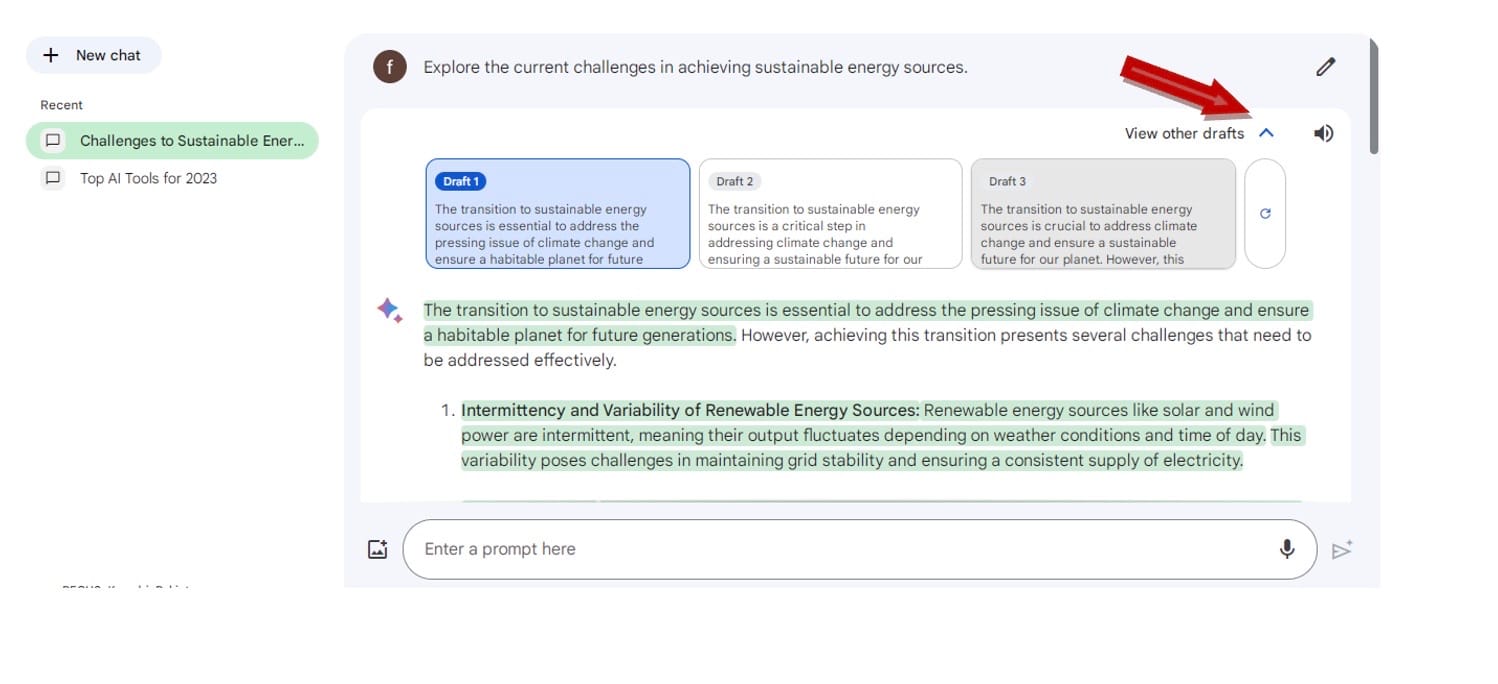
Listen to the Response
Experience your response with Bard in a whole new way! Simply click the Listen icon at the upper right of the response, and Bard will read it aloud for you. If you need a break or want to stop the narration, click the Pause icon.
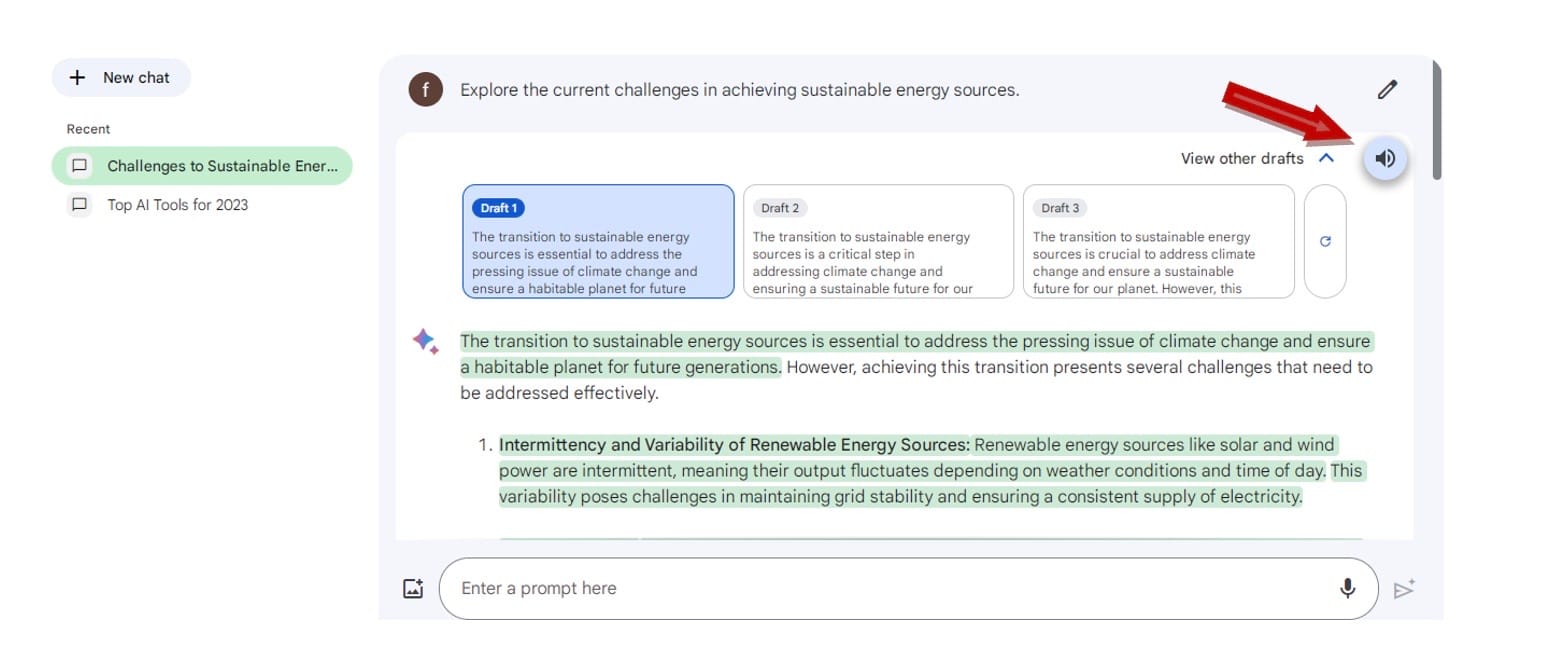
Speak your Prompts
Bard makes things even easier – you can speak your prompts! Just use the microphone option, say what you want, and then click the Submit icon.
that while
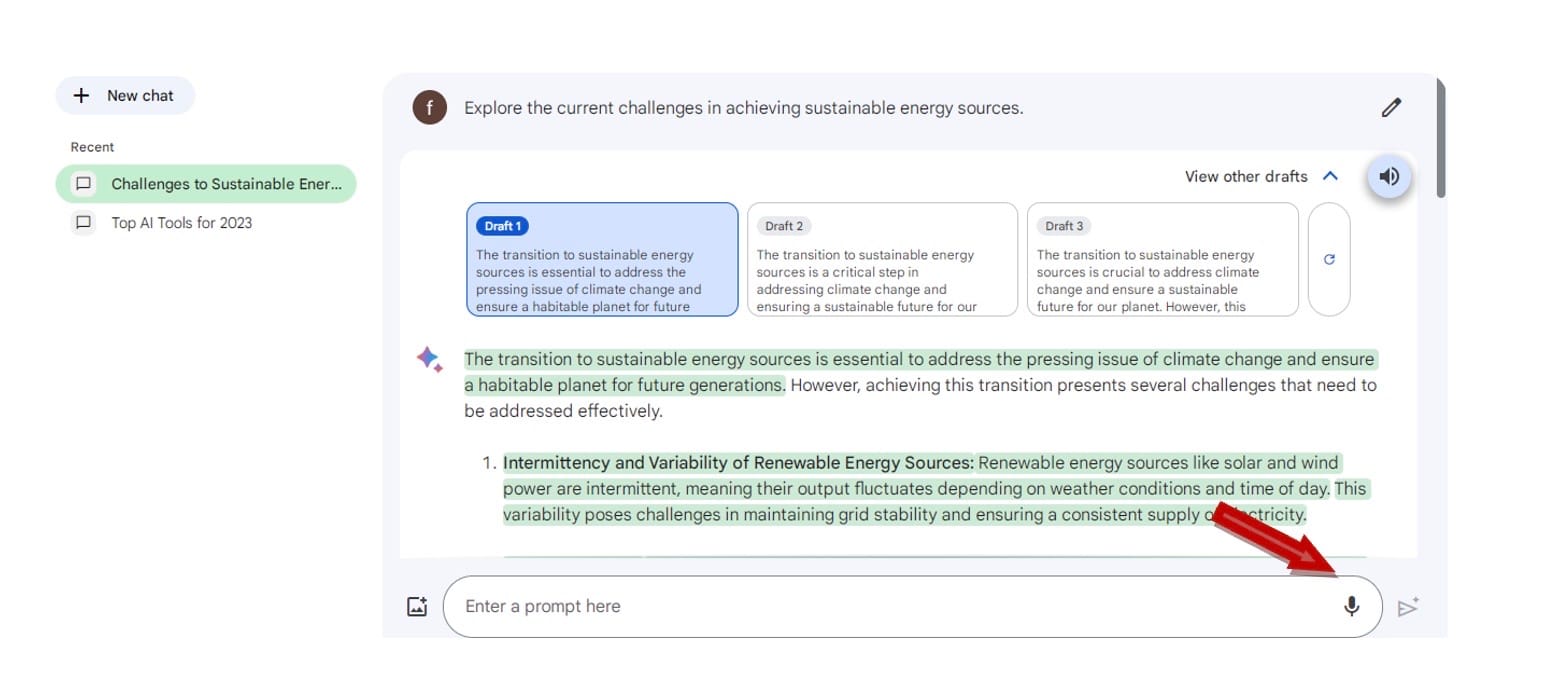
Chat GPT vs. Bard: What Makes Bard Different?
Google Bard and OpenAI's ChatGPT are both AI chatbots created to engage in conversations with people using natural language models and machine learning.
One significant difference is the freshness of the data. Chat GPT relies on information available up to January 2022.....of course, this will change soon.......while Google Bard is designed to respond based on the latest, up-to-date data.
This is not a comprehensive comparison, but 1 key feature that I like is that while ChatGPT and Bard support image-related prompts, Bard allows users to ask questions related to uploaded images for free. In contrast, ChatGPT reserves this feature for paid users.
For example, we took an image and asked Bard what place this was (below). Bard was able to identify it correctly.
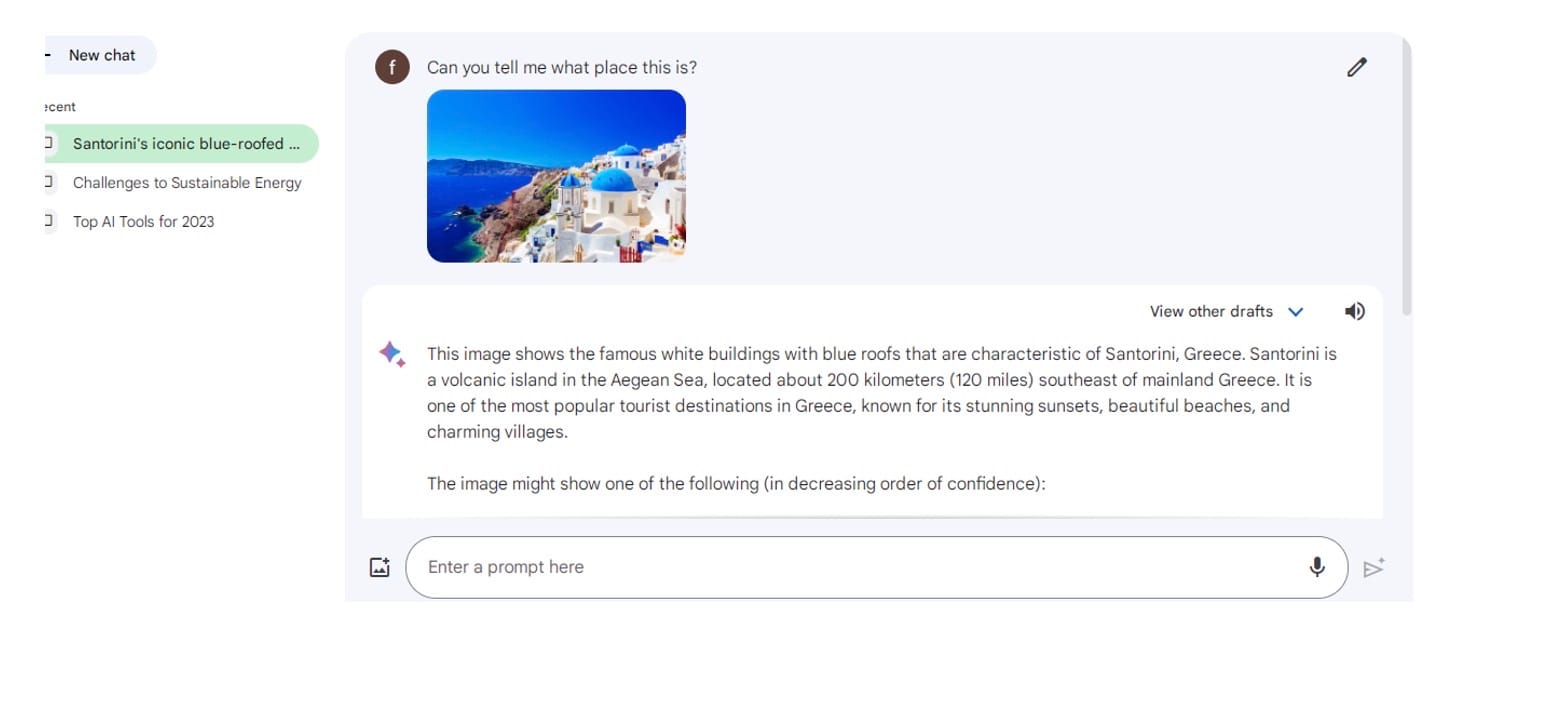
Just to balance things out, ChatGPT has what's called AIPRM, which is essentially a prompt library and prompt management tool. It’s a free browser extension that works with Chrome and Microsoft Edge. These prompts can help increase your productivity by a factor of many and gets your tasks done faster in your business.
Honestly, I would use both tools for a piece of work and stitch together the best of both outputs to make sure, the final piece of work is the best possible. Again, as I always say, take the output, review, rework, and rewrite it so that your work is unique, and has your tone and brand of writing.
Take a look at AIPRM here: AIPRM
Final Thoughts on Bard
To wrap it up, Bard is a user-friendly AI chatbot that's totally free to use. It's built to chat with you using natural language and smart learning. Whether you need info, creative ideas, or just a virtual chat buddy, Bard is there for you without costing a dime. It's a handy and friendly tool, making AI conversations easy for everyone!
FAQs
How can I Access Bard AI?
You can access Bard AI by visiting https://bard.google.com/ and logging in with your Google Account.
Is Google Bard AI Free?
Yes, Google Bard AI is entirely free to use.
Is Bard AI Better Than ChatGPT?
Bard AI stands out by offering incredible features at no cost to users, including the ability to ask about images. In contrast, ChatGPT limits certain features to paid users. Explore both to see which suits your needs and style better.
Can I do Coding with Bard?
Google Bard AI does have capabilities that include code generation, code debugging, and code explanation.
Check Out Our AI Writing Tools:
What is the Best AI Writing Tool?
What is the Caktus AI Essay Writer?