Imagine if video and audio editing were as effortless and intuitive as editing a Word document. No more complex software or steep learning curves that hinder your creativity. Descript promises to make video and audio editing as easy as editing a document, and it primarily delivers.
Descript is a cloud-based video and audio editor that utilizes AI to streamline editing. Its unique approach involves editing audio and video content by manipulating the corresponding text transcript. This feature allows quick and easy removal of filler words, correcting mistakes, and even generating new content using AI voices.
Here’s a short video walkthrough that provides a comprehensive overview of Descript:
Who Should Use Descript?
Descript's versatility and AI-powered features make it an ideal tool for creators and professionals:
Content Creators
- YouTubers and Video Creators: Descript simplifies video editing, allowing for quick cuts, taking filler words quickly, and addition of captions. AI-powered features like Studio Sound enhance audio quality, while Overdub enables the creation of realistic voiceovers.
- Podcasters: Podcasters can use Descript's AI-powered tools to optimize their content creation process. They can generate and edit audio with the tool’s AI voices, create high-quality audio by simply typing their scripts, and fix audio mistakes or narrate entire videos without recording.
- Social Media Managers: The software’s easy-to-use tools and templates make it simple to create engaging social media videos, add captions, and optimize content for different platforms.
Professionals
- Marketers: Descript's AI tools allow marketers to quickly produce high-quality videos for marketing campaigns, social media, and websites. For example, the Eye Contact feature gives the video a natural on-screen presence, enhancing its professionalism.
- Educators: It simplifies the creation of engaging video lessons and presentations. The ability to edit by text and add captions makes content more accessible.
- Journalists and Interviewers: Descript's robust transcription and editing tools facilitate the creation of accurate transcripts and the editing of interviews.
- Teams and Businesses: The online platform’s collaborative features enable seamless teamwork and streamline workflows for creating marketing, educational, and internal videos.
Anyone Seeking Efficiency and Quality
- Beginners: Descript's intuitive interface and AI-powered assistance make it easy for newbies to create professional-quality videos and audio content without extensive technical knowledge.
- Experienced Editors: Professionals can leverage Descript's AI features to save time and optimize editing workflows.
What Can Descript be Used For?
Whether you're a podcaster, video creator, educator, or marketer, Descript's AI voices can revolutionize your workflow and elevate the quality of your content.
- Effortless Audio Generation and Editing: Descript allows you to create high-quality audio content simply by typing. You can clone your own voice for a personalized touch or choose from a diverse library of stock AI voices to bring your scripts to life.
- Seamless Correction and Narration: Say goodbye to endless retakes. Descript's Overdub feature lets you correct verbal slip-ups, omissions, or stumbles in your recordings with a few keystrokes. You can even narrate entire videos without having to record your own voice. The AI-generated audio seamlessly blends in with your existing recordings, ensuring a natural and polished result.
- Instant Voice Cloning and Text-to-Speech: Create a voice clone in 60 seconds. You can generate multiple clones with different tones, emotions, and accents, giving you a versatile cast of AI voices. Descript's text-to-speech engine instantly converts written scripts into spoken audio with life-like pacing, pauses, and personalities, making your content sound incredibly authentic.
- Enhanced Editing with Regenerate: The video and audio editing platform’s Regenerate feature seamlessly smooths out cuts, balances noise levels, and matches the surrounding audio, making edits virtually undetectable for a polished and professional final product.
How Should You Use Descript?
One of Descript’s most powerful tools is its AI-powered assistant called Underlord. Its common uses include:
- Brainstorming: Get script outlines, topic ideas, or interview questions.
- Scriptwriting: Generate scripts from scratch or rewrite existing ones.
- Editing: Remove filler words, add captions, or fix eye contact.
- Creating Clips: Identify key moments and create shareable clips.
- Promoting: Generate social media posts and SEO-friendly descriptions.
To take advantage of these powerful features, create an account on Descript.
Upon logging in, you will land on the dashboard where you can create a project. Simply click the “Create Project” tab and you will be directed to the page below:
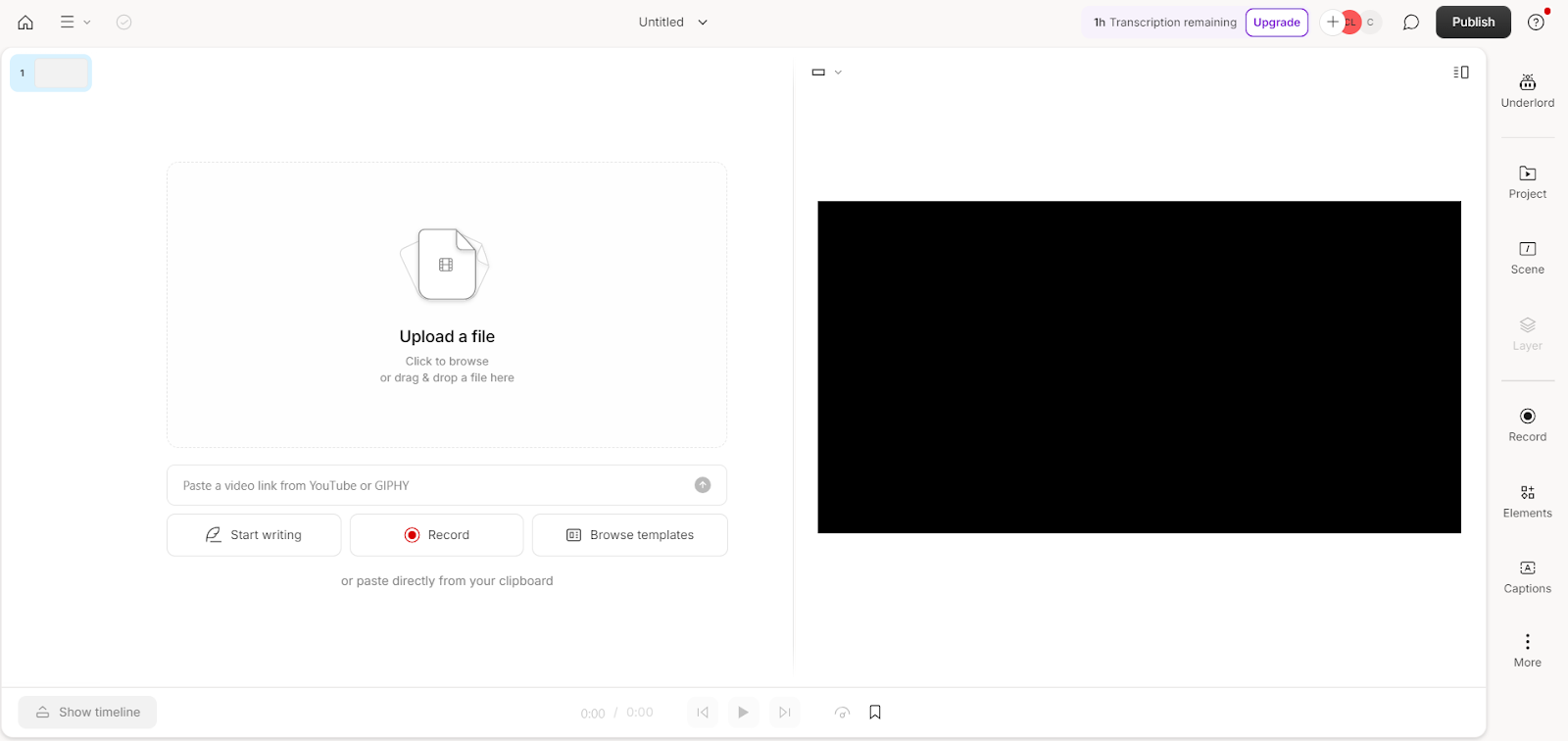
In the right corner of your screen, you will see the Underlord AI tab. Click on it, and another prompt tab will pop up. You can type in the input field what Underlord wants to do for you. You can use it to brainstorm a topic or write your script.
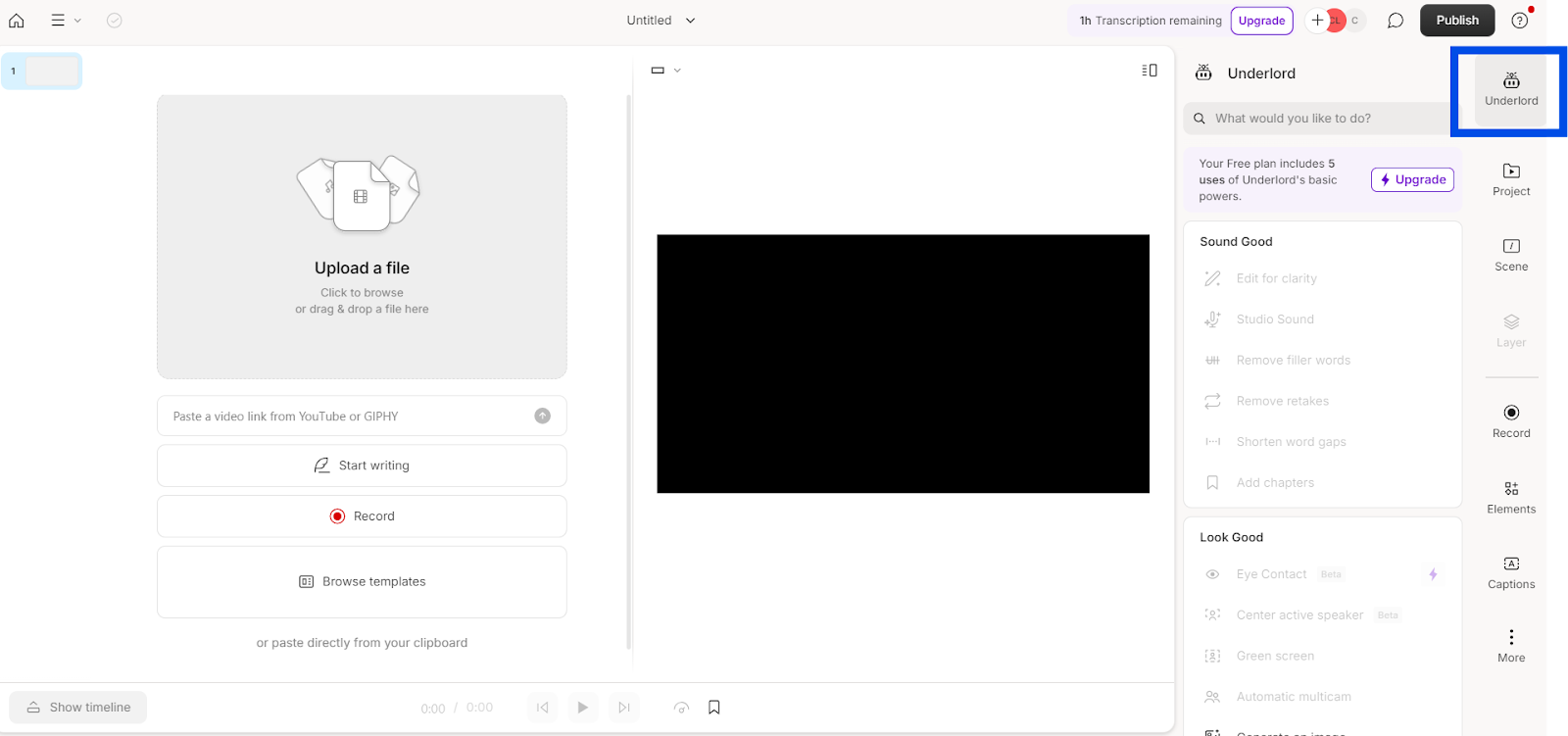
Let’s say you want to write a script. Just give Underlord a starting point for the topic you want to create, the tone, the audience, the desired word count, examples, and any other customized instructions. Then, hit the submit button. Underlord will do the task for you.
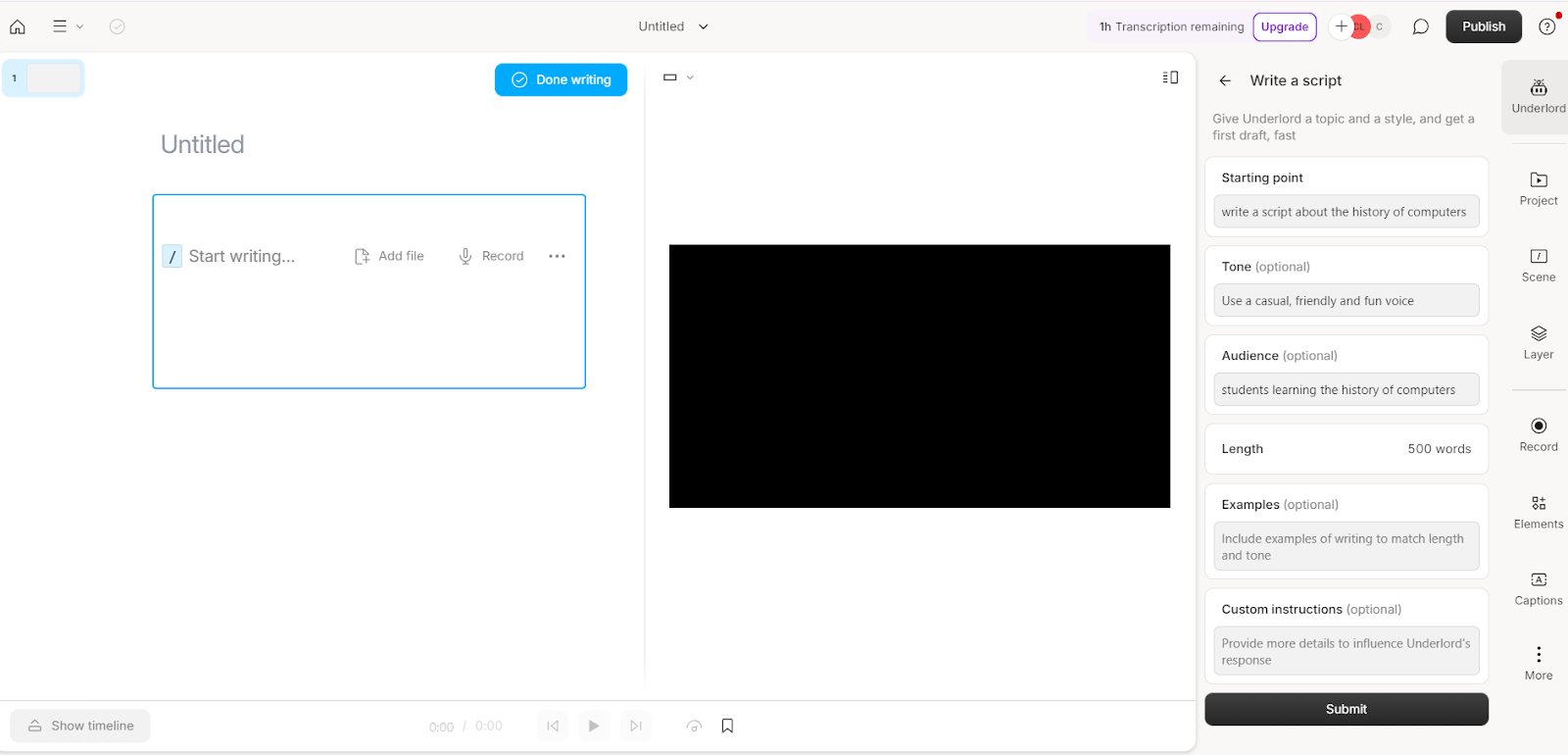
As an example, we created content about the history of computers. We prompted Underlord to write the script using a casual and fun tone.
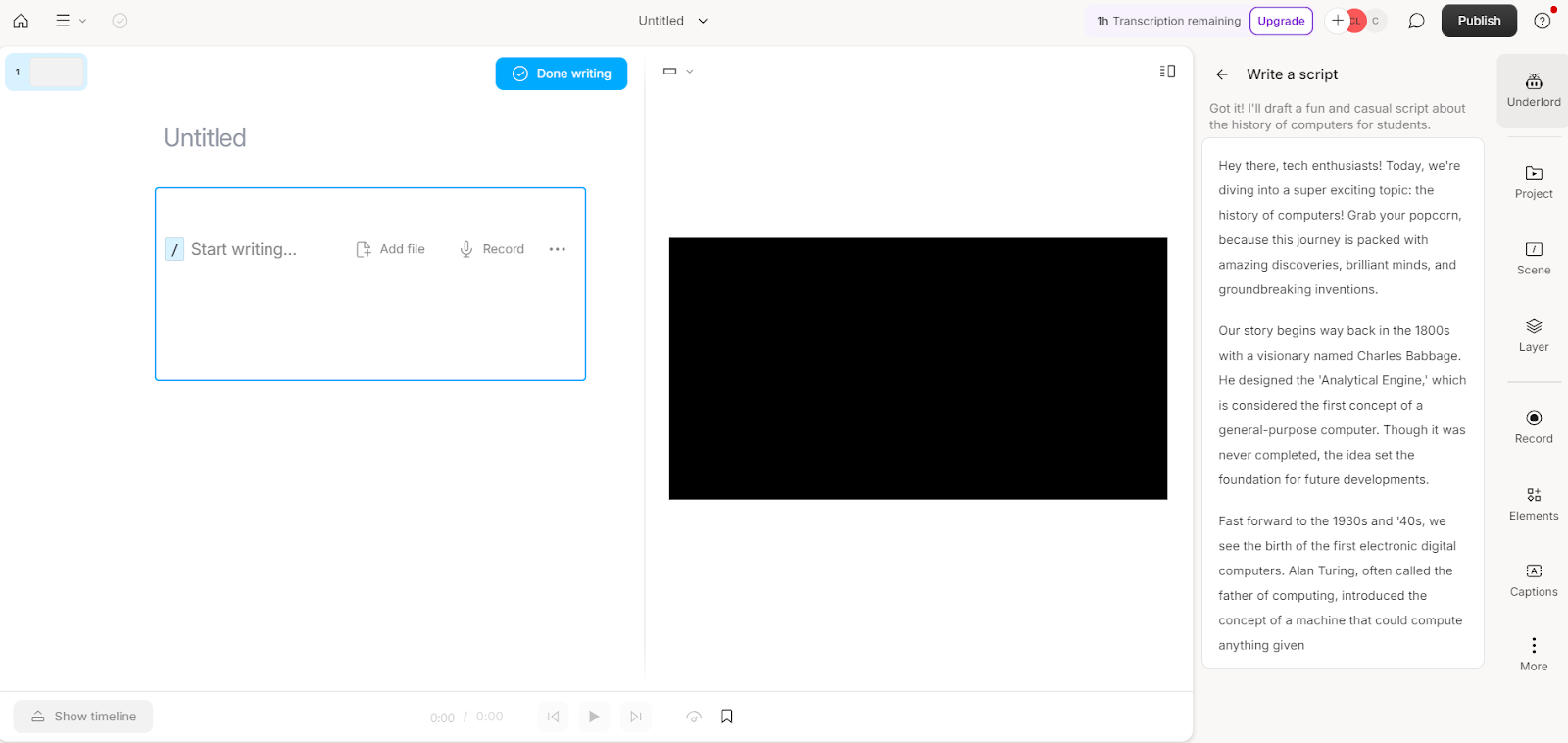
You can add or change the script using the tab below the generated script.
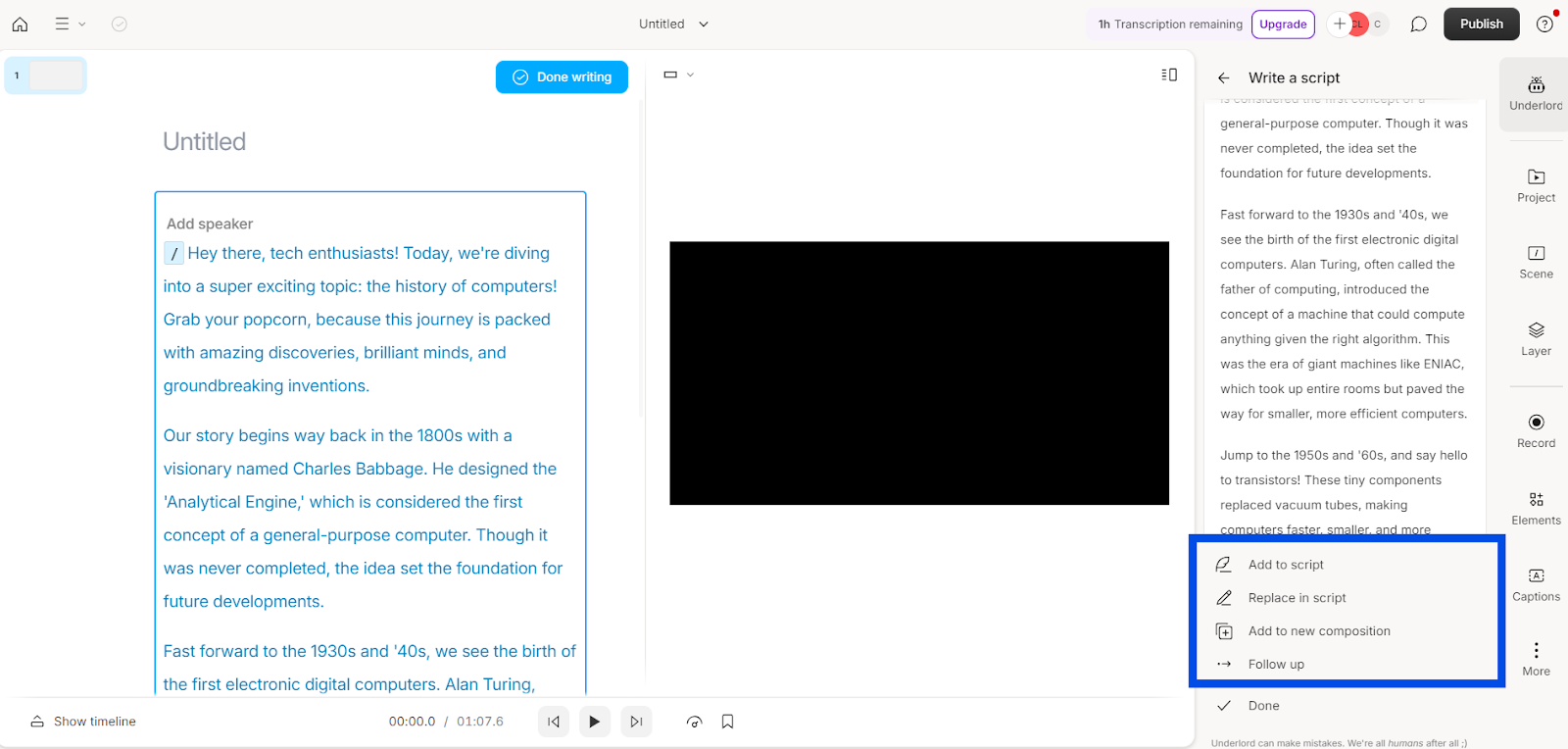
Once you’re done with your script, you can improve it further. Just click on the "Sound Good" tab, which will give you options such as editing for clarity, removing filler words, removing retakes, shortening word gaps, or adding chapters for a better, more concise, and perfect take without redoing the whole process.
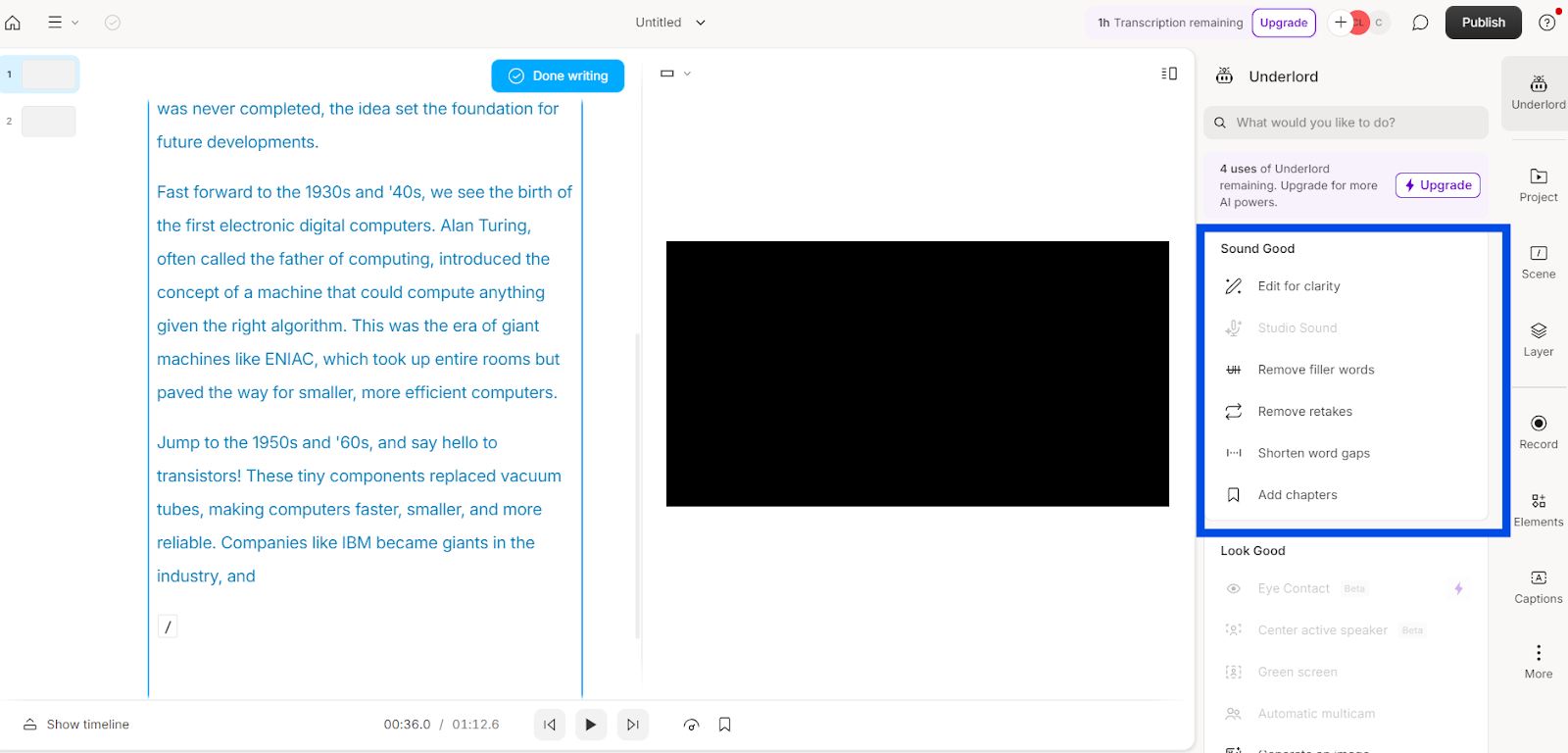
You can also manually remove fillers, add to the script, or remove retakes. If your audio isn’t that good or there is a lot of background noise, you can click "Studio Sound" to enhance the audio.
For a more detailed walk-through, watch this video:
Key Features and Benefits of Descript
Descript's suite of AI-powered tools transforms how you create and edit audio and video content. Here are the key features that will expedite your workflow and unlock new creative possibilities.
AI-Driven Audio Editing
- Overdub: Correct mistakes, fill in gaps, or even narrate entire videos without re-recording. Overdub generates realistic AI voices that smoothly match your existing audio.
- Text-to-Speech: With just a click, transform written scripts into lifelike spoken audio. Choose from a range of expressive AI voices or create your own unique voice clone in minutes. Descript's AI voices' lifelike pacing, pauses, and personalities make your content sound authentic and engaging.
- Regenerate: Elevate the quality of your audio edits with Regenerate. This feature smooths out cuts, balances noise levels, and easily integrates changes, ensuring your final product sounds professional and polished.
Seamless Content Creation
- Studio Sound: Achieve studio-quality audio without the need for expensive equipment or soundproofing. Descript's AI-powered Studio Sound automatically enhances your audio by reducing background noise and refining voices.
- Filler Word Removal: Instantly eliminate "ums," "uhs," and other distracting filler words to make your content more concise and professional.
- Transcription: Effortlessly transcribe your audio and video files with Descript's AI-based transcription feature, saving you valuable time and effort.
Intuitive Video Editing
- Edit Videos Like Text: Descript's innovative approach allows you to edit videos by simply editing the text transcript. Cut, copy, paste, and rearrange segments with ease, just like you would in a document.
- Clips: The AI-powered Clips feature automatically identifies the most engaging moments in your videos. It quickly helps create shareable clips for social media or other channels.
Enhanced Visual Appeal
- Eye Contact: Descript's Eye Contact feature uses AI to subtly adjust your gaze, making it appear as though you're looking directly at the camera, even if you're reading from a script.
- Green Screen: Easily remove and replace backgrounds with Descript's green screen tool that allows you to transport yourself to any setting you desire.
What Makes Descript Different?
Descript stands out from traditional video and audio editors in several key ways:
Text-Based Editing: Descript's revolutionary approach allows you to edit audio and video content by simply manipulating the corresponding text transcript. This intuitive method eliminates the need to navigate complex timelines and waveforms, making editing more accessible and efficient.
AI-Powered Magic: The video and audio editing platform leverages cutting-edge AI technology to optimize and enhance your content creation process. Features like Studio Sound, Overdub, and automatic transcription save you time and effort.
Comprehensive Workflow: From recording and transcription to editing, collaboration, and publishing, Descript provides an intuitive interface for your entire workflow.
Collaboration Made Easy: Descript's real-time collaboration features make it easy for teams to work together on projects, regardless of location.
Final Thoughts on Descript
Overall, Descript isn't just another video and audio editing tool; it's a paradigm shift in content creation. Whether you're a podcaster looking to streamline your workflow, a YouTuber seeking to enhance your videos, a marketer crafting engaging content, or simply someone who wants to communicate their message effectively, Descript offers a comprehensive solution that can revolutionize your creative process.
While Descript may not be the perfect tool for everyone, its innovative approach and powerful features make it a compelling option for anyone looking to take their video and audio content to the next level. Its focus on accessibility, combined with its cutting-edge AI technology, makes it a valuable asset for both beginners and experienced creators alike.
FAQs
What is Descript used for?
Descript is a versatile tool used for video editing, podcast production, social media content creation, and more. Its unique approach involves editing audio and video content by manipulating the corresponding text transcript.
Is Descript good for transcription?
Yes, Descript is excellent for transcription. It offers an AI-powered transcription feature that automatically transcribes audio and video files with high accuracy.
Can I use Descript on my phone?
Descript currently does not have a dedicated mobile app. However, it is a cloud-based platform accessible from any device with a web browser, including your phone.
Is Descript online or offline?
Descript is an online application. You need an internet connection to access it through a web browser and collaborate with others in real-time.
Can Descript use my voice?
Yes, Descript can use your voice in several ways. You can use AI to generate voiceovers that sound like your own voice (Overdub) or even clone your voice to create different tones and emotions for various projects.