VidBoard AI is an AI-powered video creation platform designed to simplify the process of producing high-quality avatar videos. It eliminates the need for extensive design skills or expensive video production equipment.
The platform leverages artificial intelligence to automate various aspects of avatar video creation, from script generation and avatar integration to multimedia asset management and final rendering.
Essentially, VidBoard AI empowers users to transform text, images, and other media into engaging video content with minimal effort. It focuses on making video production accessible to everyone, regardless of their technical or design background, by offering an intuitive interface and a range of AI-driven tools.
The core promise is to democratize video creation, allowing individuals and businesses to create professional-looking videos quickly and affordably.
Here's a short video tour of Vidboard AI.
Who Should Use VidBoard AI?
VidBoard AI is versatile and caters to a broad audience, including:
- Marketing Professionals: Creating promotional videos, social media content, and explainer videos to enhance brand visibility and engagement.
- Educators and Trainers: Developing engaging educational videos, online courses, and training materials.
- Content Creators: Producing YouTube videos, social media stories, and other digital content without needing advanced video editing skills.
- Small Business Owners: Creating professional marketing videos and presentations on a budget.
- Sales Teams: Crafting compelling sales presentations and product demos.
- Individuals: Generating personalized videos for presentations, social media sharing, or personal projects.
- Any person who needs to quickly get a video created: The simplicity of the program allows for fast turn around times.
Essentially, anyone who needs to create video content but lacks the time, skills, or resources for traditional video production can benefit from VidBoard AI.
What Can VidBoard AI Be Used For?
VidBoard AI offers a wide range of applications, including:
- Marketing Videos: Creating promotional videos, product demos, and social media ads.
- Educational Content: Developing online courses, tutorials, and training videos.
- Presentations: Crafting engaging presentations with AI avatars and multimedia elements.
- Social Media Content: Generating short videos, stories, and reels for various platforms.
- Explainer Videos: Simplifying complex concepts with clear and concise video explanations.
- Internal Communications: Creating training videos, company announcements, and employee onboarding materials.
- Personal Projects: Developing slideshows, video invitations, and other personalized content.
- Sales Videos: Creating videos that explain products, and services, and drive sales.
How Should You Use VidBoard AI?
VidBoard AI follows a straightforward, five-step process:
- Define: Begin by selecting a template that suits your video's purpose and style. VidBoard AI offers intuitive templates to streamline the design process.
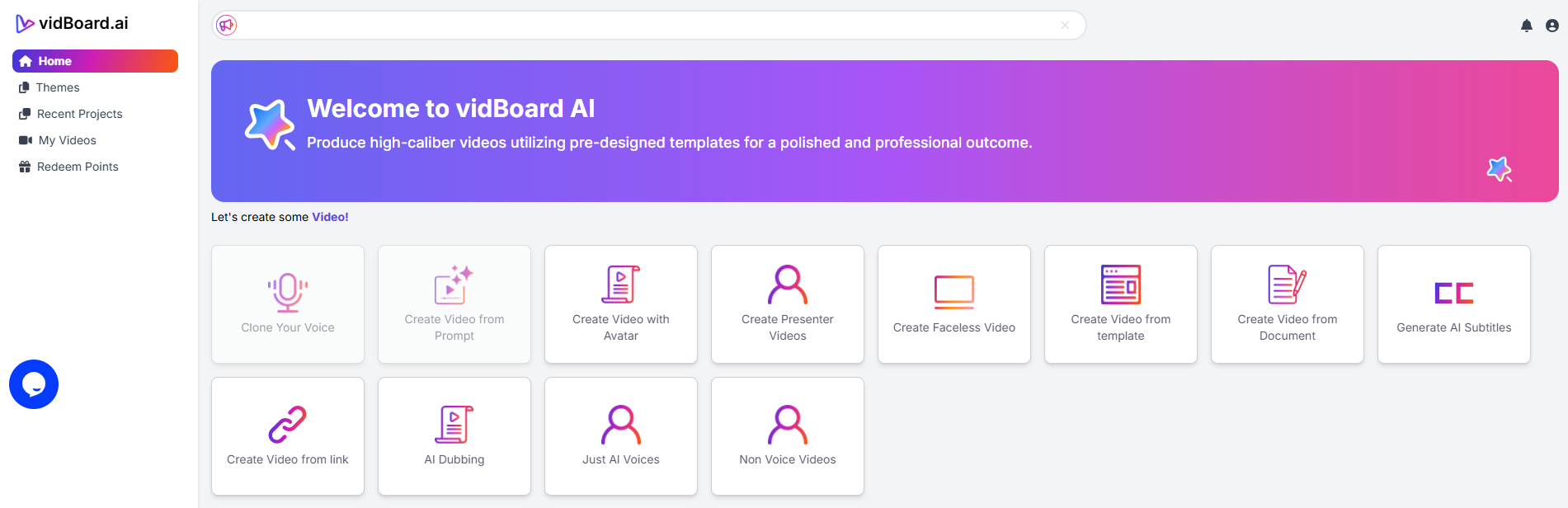
- Design: Add your text, images, and other media. Utilize the platform's AI tools to generate scripts and create video content efficiently.
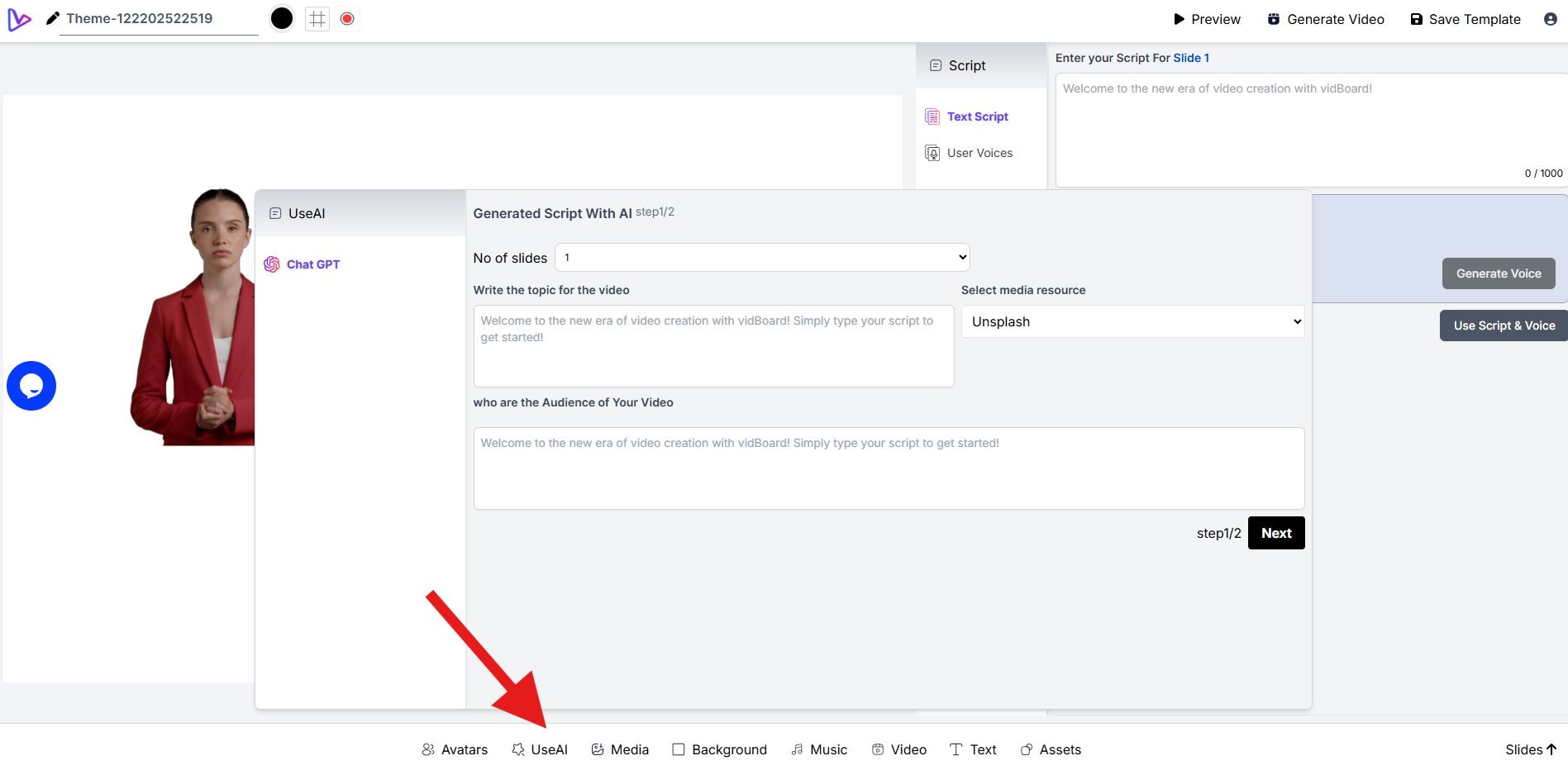
- Craft: Customize your video with multimedia assets, background music, and voiceovers. Enhance your content with advanced options for a polished look.
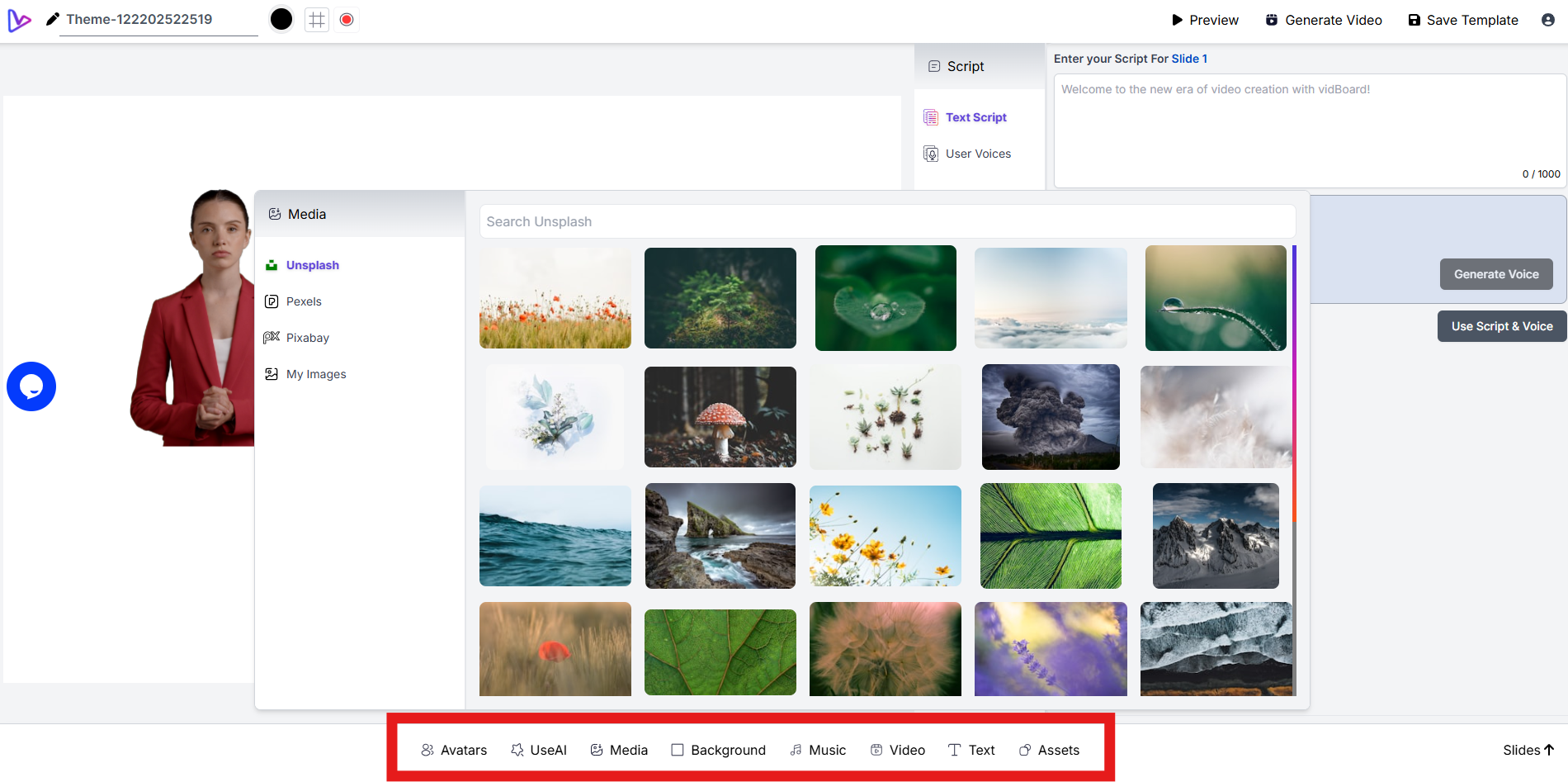
- Combine: Preview your video to ensure everything is aligned with your vision. Make final adjustments before finalizing your creation.
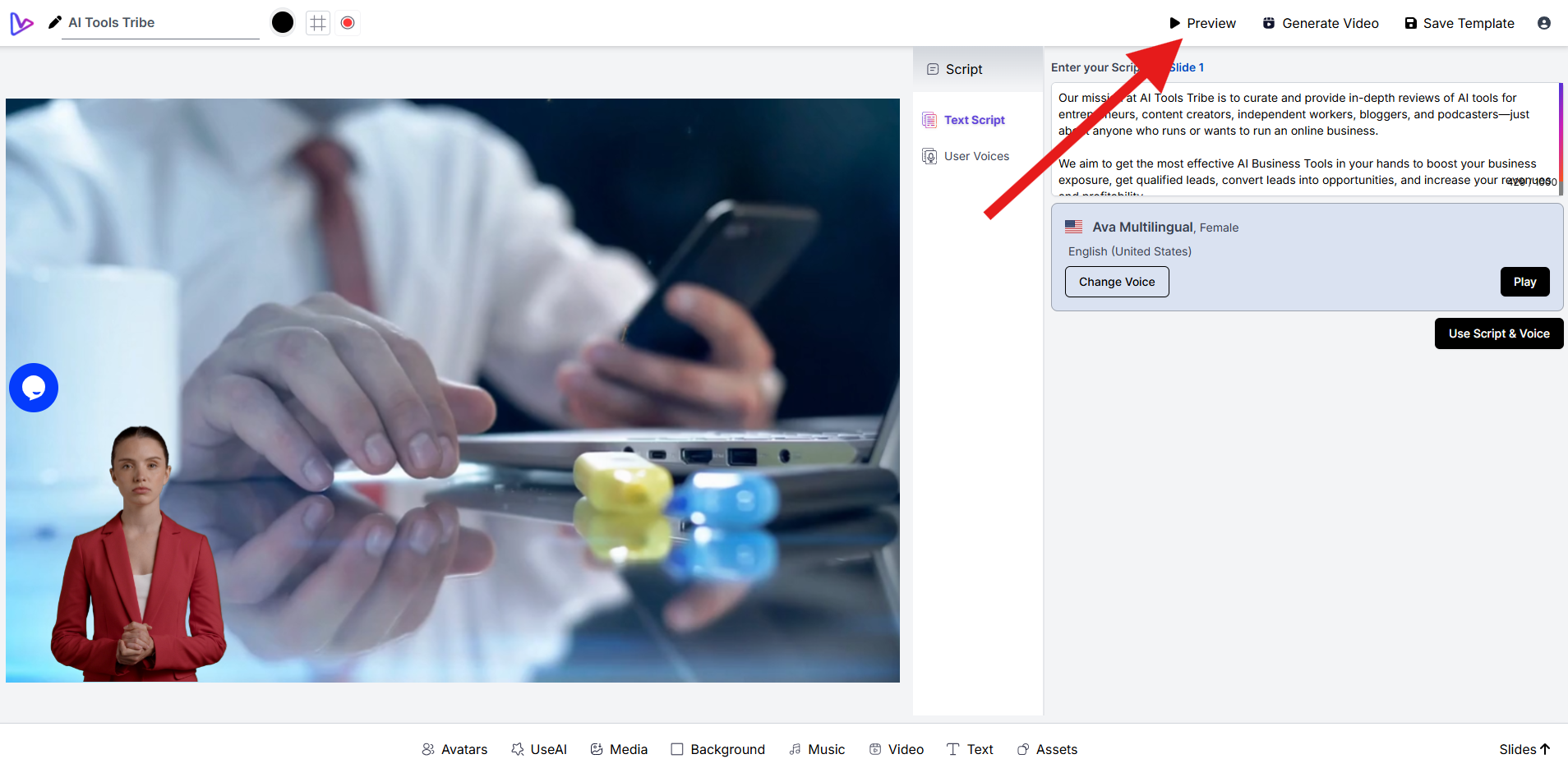
- Showcase: Wait for VidBoard AI to send the final video to your email. You can download the video and share it on your social media platforms.
This process is designed to be user-friendly, allowing users to create videos quickly and efficiently. The AI assistance at each stage minimizes the learning curve and simplifies the overall workflow.
As a sample, here’s the VidBoard video we created for the AI Tools Tribe content marketing campaign.
What are the Key Features and Benefits of VidBoard AI?
VidBoard AI boasts several key features and benefits:
- AI Avatar Integration: Transform text into videos featuring realistic AI avatars, adding a professional touch to presentations and content. This feature allows for a human element without the need for on-camera talent.
- Text-to-Video Conversion: Easily convert written content into engaging video formats, saving time and effort.
- Intuitive Templates: Choose from a variety of pre-designed templates to streamline the video creation process.
- Multimedia Asset Library: Access a library of images, videos, and music to enhance your content.
- Customization Options: Personalize your videos with custom layouts, branding elements, and voiceovers.
- User-Friendly Interface: The platform's intuitive interface makes it easy for users of all skill levels to create videos.
- Affordable Pricing: VidBoard AI offers budget-friendly plans, making it accessible to individuals and small businesses.
- High-Quality Output: Export videos in high resolution for professional-looking results.
- Fast Turnaround: The AI-driven tools enable rapid video creation, saving valuable time.
- Accessibility: By removing the need for expensive equipment and software, it makes video creation accessible to anyone with a computer and internet.
- Script Generation: AI tools can assist in the creation of video scripts, taking away much of the initial writing burden.
What Makes VidBoard AI Different?
VidBoard AI distinguishes itself through its focus on simplicity and accessibility. While other video editing platforms may offer more advanced features, VidBoard AI prioritizes ease of use and affordability. Key differentiators include:
- Emphasis on AI-Driven Automation: VidBoard AI leverages AI to automate many aspects of video creation, from script generation to avatar integration.
- Simplified Workflow: The platform's five-step process is designed to be straightforward and intuitive, minimizing the learning curve.
- Budget-Friendly Approach: VidBoard AI offers competitive pricing plans, making it accessible to individuals and small businesses.
- Strong Focus on AI Avatars: The integration of realistic AI avatars sets VidBoard AI apart, offering a unique way to present content.
- Rapid Video Creation: The combination of AI tools and intuitive design enables users to create videos quickly and efficiently.
- Accessibility for Non-Designers: The platform is designed to be user-friendly for those without design or video editing expertise.
Final Thoughts on VidBoard AI
VidBoard AI is a powerful and accessible AI video creation platform that democratizes video production. Its intuitive interface, AI-driven tools, and affordable pricing make it an excellent choice for anyone looking to create professional-looking videos quickly and easily. Whether you're a marketing professional, educator, content creator, or small business owner, VidBoard AI offers a valuable solution for enhancing your video content.
The platform's emphasis on simplicity and automation allows users to focus on their content rather than the technical aspects of video production. The integration of AI avatars and text-to-video conversion further simplifies the process, making it possible to create engaging videos with minimal effort.
While VidBoard AI may not offer the advanced features of professional video editing software, its focus on ease of use and affordability makes it a compelling option for a wide range of users. The platform's ability to create high-quality videos quickly and efficiently is a significant advantage, particularly in today's fast-paced digital environment.
In conclusion, VidBoard AI is a valuable tool for anyone looking to create professional-looking videos without the need for extensive design skills or expensive equipment. Its user-friendly interface, AI-driven features, and affordable pricing make it a standout platform in the AI video creation space.
FAQs
What types of videos can I create with VidBoard AI?
VidBoard AI allows you to create a wide range of videos, including marketing videos, explainer videos, educational content, social media videos, presentations, and internal communication videos. You can use it for anything from product demos and online courses to social media stories and sales pitches.
Do I need prior video editing experience to use VidBoard AI?
No, you don't. VidBoard AI is designed to be user-friendly and intuitive, even for those with no prior video editing experience. Its AI-powered tools and pre-designed templates simplify the process, making it easy to create professional-looking videos.
How does the AI avatar feature work in VidBoard AI?
The AI avatar feature allows you to transform text into videos featuring realistic AI avatars. You simply input your text, and the platform generates a video with an AI avatar speaking the script. This is ideal for presentations, training videos, and other content where you want a human element without needing to film live actors.
Can I customize my videos with my own branding and media?
Yes, absolutely. VidBoard AI allows you to customize your videos with your own branding elements, such as logos, colors, and fonts. You can also upload your own images, videos, and music to personalize your content. This ensures that your videos align perfectly with your brand identity and message.
What are the pricing options for VidBoard AI?
VidBoard AI offers various pricing plans to suit different needs and budgets. It's best to visit the VidBoard AI website to get the most up-to-date information on their current pricing structure, as those prices can change. Generally, they aim to have budget-friendly options, ensuring flexibility for a wide range of users.
Check Out Our Other AI Video Tool Reviews:
What is Fliki AI
What is InVideo
What is Klap
What is Munch AI
What is Vyond
What is Zync AI
What is Opus AI
What is Descript?
What is Veed AI?
What is Deepbrain AI?
What is Vidyo AI?
What is Hour One AI?
What is Synthesia