Notta AI is an advanced AI-powered transcription and meeting assistant platform designed to convert spoken content—live or recorded—into searchable, editable, and shareable text.
It’s not just a transcription tool; it’s an integrated solution for managing, summarizing, translating, and collaborating on meetings, interviews, or any audio or video content.
Notta supports over 58 languages for transcription and over 40 languages for translation, with accuracy rates as high as 98% under optimal audio conditions.
It integrates smoothly with tools like Zoom, Google Meet, Microsoft Teams, and Webex. It also works equally well for online and in-person meetings so that you can focus on the conversation instead of scribbling notes.
Who Should Use Notta AI?
Notta AI is built for professionals and teams who rely heavily on meetings and documentation, including:
- Project managers coordinating multilingual teams
- HR professionals conducting interviews
- Journalists recording voice memos or interviews
- Researchers managing field recordings
- Content creators repurposing video/audio into text
- Anyone involved in regular client calls or stakeholder briefings
If you waste hours writing meeting minutes, reviewing audio, or managing bilingual documentation, Notta AI is made for you.
What Can Notta AI Be Used For?
Notta is extremely versatile. Here’s what you can do:
- Transcribe bilingual meetings in real-time
- Record and transcribe live or offline meetings
- Summarize transcripts with AI-driven insights
- Collaborate on meeting notes in-app or via integrations
- Translate transcripts into multiple languages
- Schedule meetings via a built-in scheduling tool
- Export transcripts in various file formats
- Identify speakers automatically
If your workflow involves spoken content, Notta helps turn it into structured, shareable knowledge—automatically.
How Should You Use Notta AI?
Whether you're managing project reviews, client calls, or interviews—Notta helps you go from conversation to clarity fast. Here’s how:
- Sign in and sync your calendar
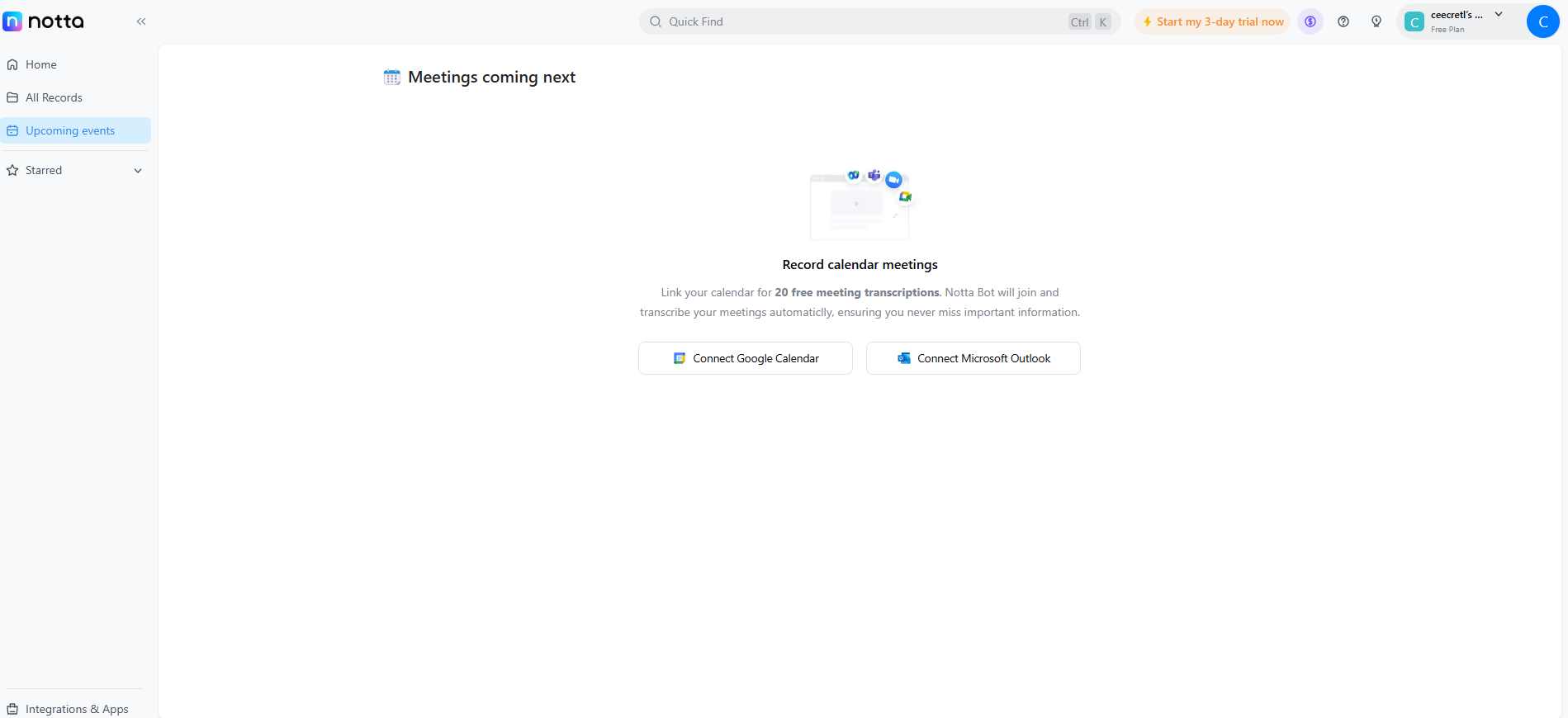
Once logged in, head to the Upcoming Events tab. Sync your calendar (Google or Outlook) to automatically record and transcribe upcoming meetings.
This unlocks 20 free meeting transcriptions.
- Start a transcription or upload audio/video
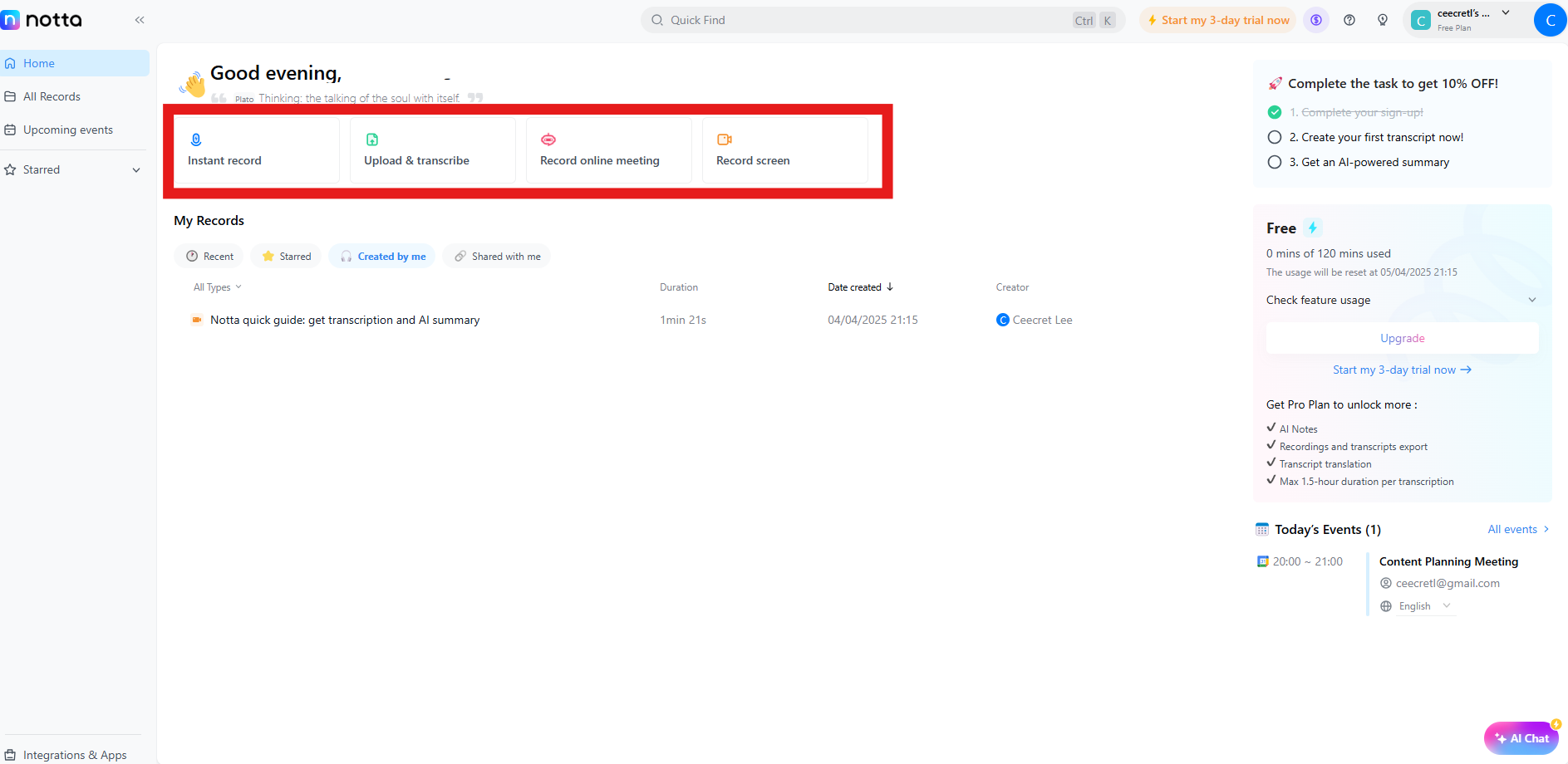
From the Home screen, choose how you want to record:
- Instant record
- Upload & transcribe
- Record online meeting
- Record screen
Pick the method that fits your workflow.
- Enable bilingual transcription if needed
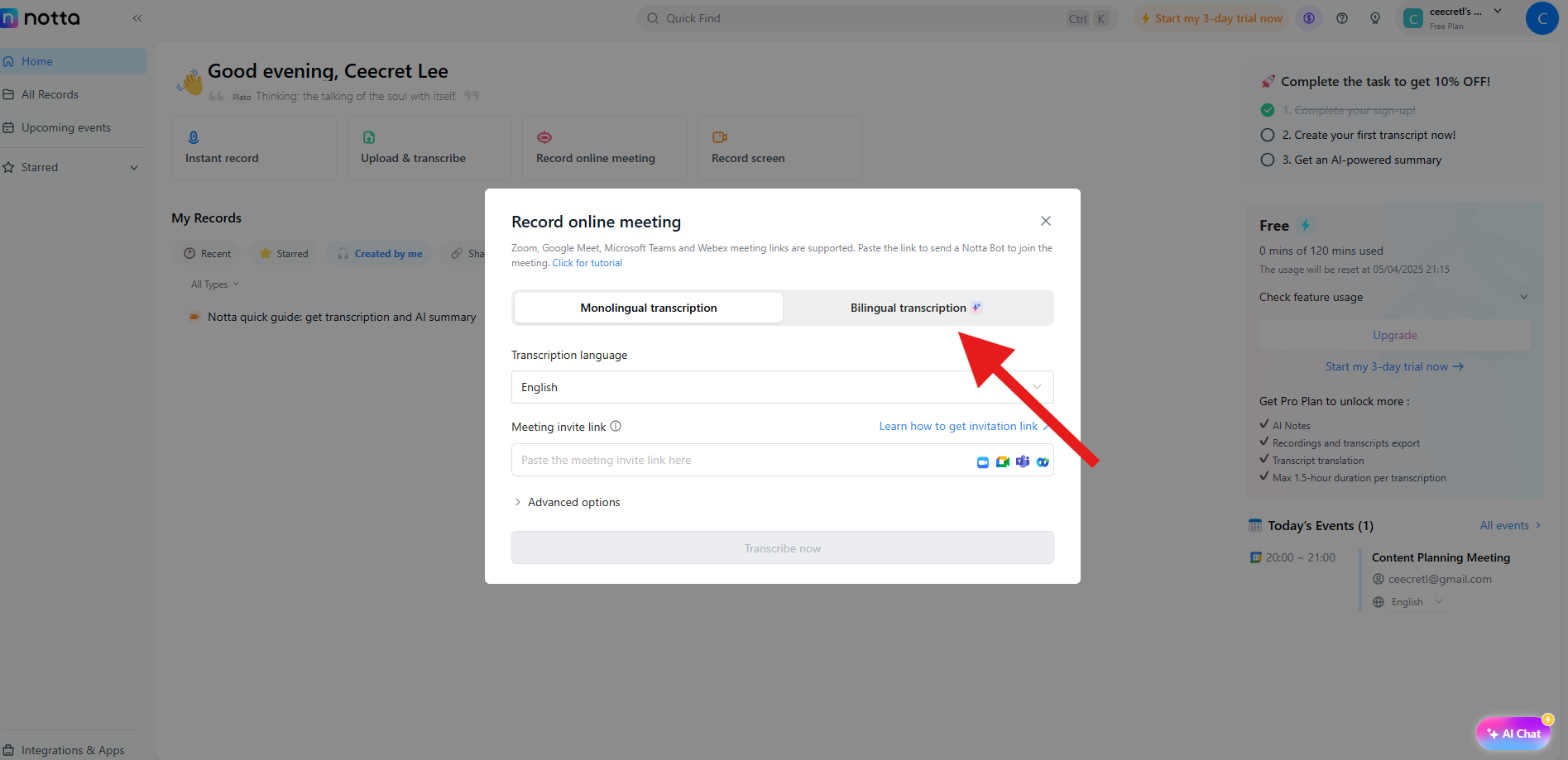
When recording a meeting, you can switch from monolingual to bilingual transcription to support multi-language discussions. Paste your meeting link and hit Transcribe Now.
- Let Notta transcribe and summarize the conversation
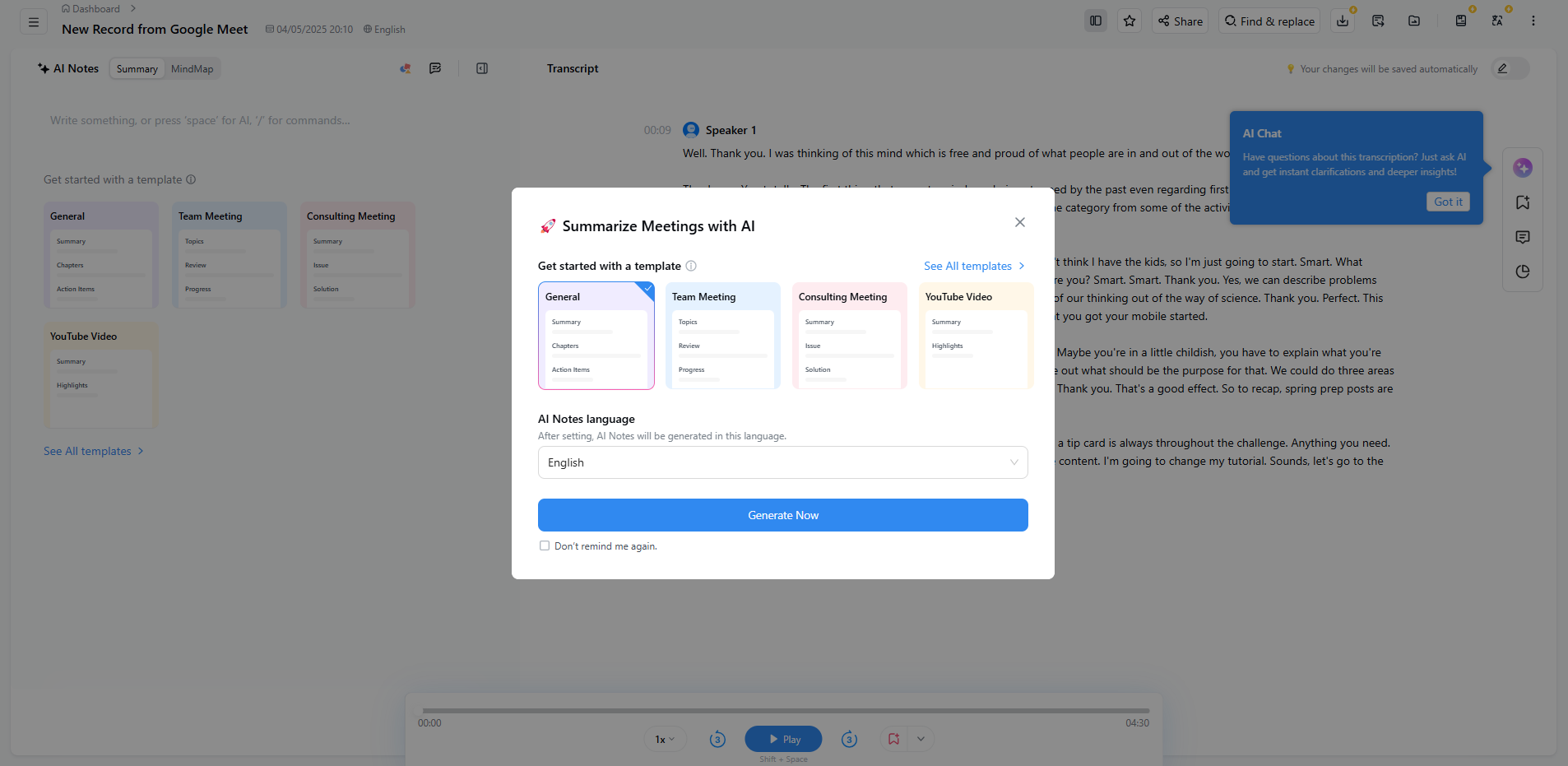
After your meeting, Notta automatically generates transcripts and lets you apply AI-powered summary templates like:
- General
- Team Meeting
- YouTube Video
- Consulting Meeting
- Edit and refine the transcript or summary
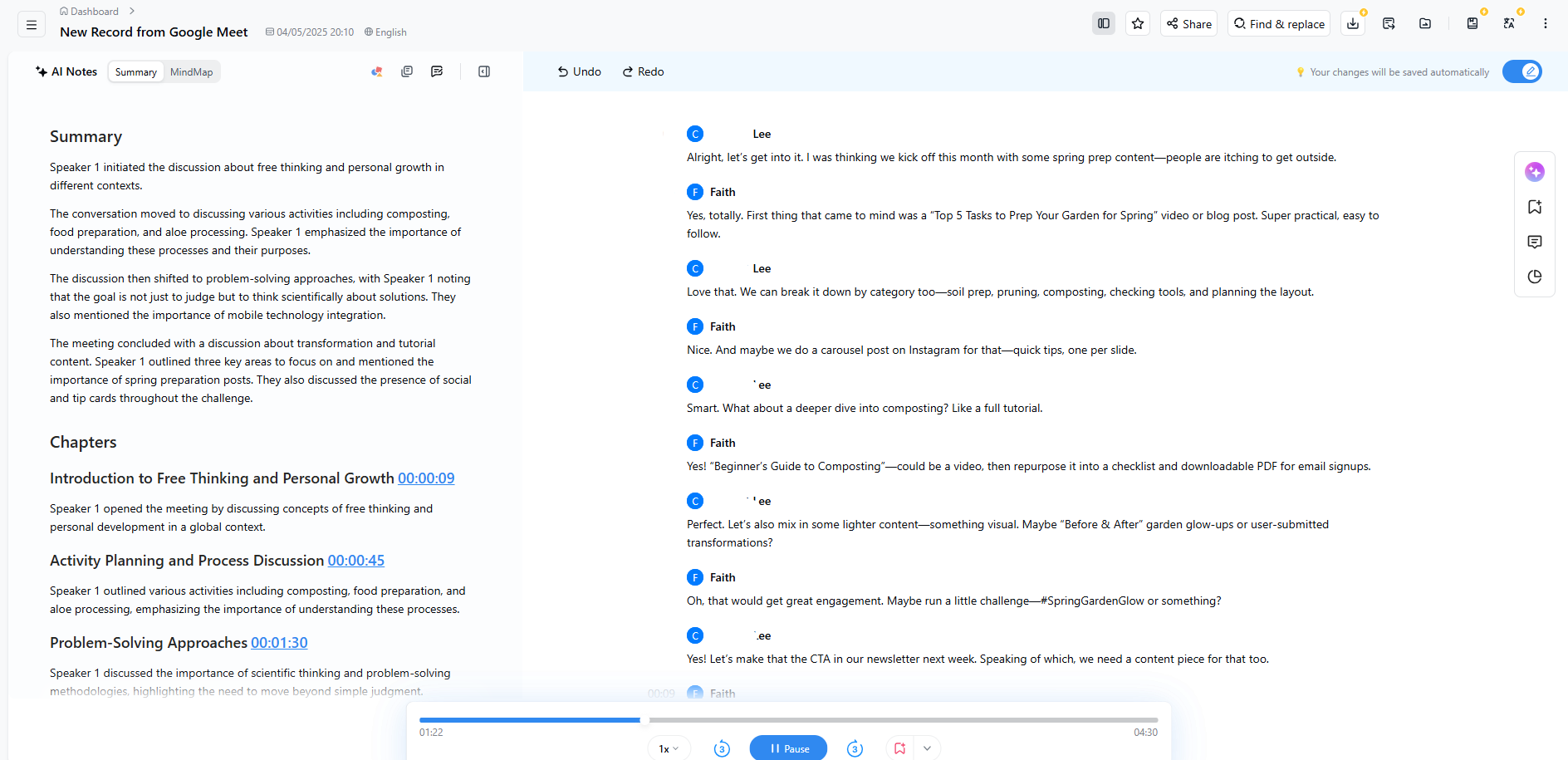
You can review and tweak transcripts, apply highlights, or create action items from the Summary and Transcript views. Everything is timestamped and organized into chapters.
- Share insights and export files
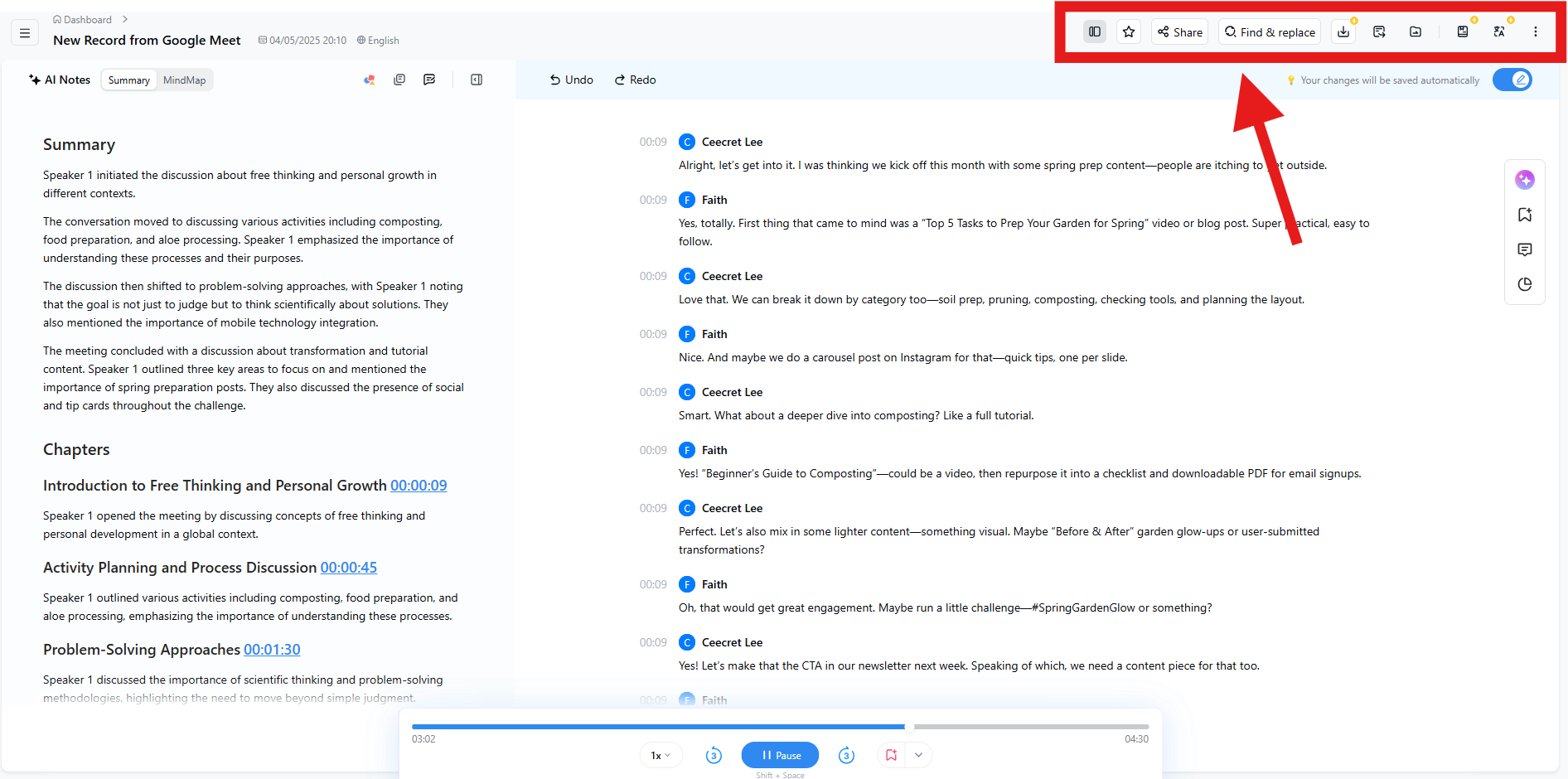
Click the Share or Download icons in the top right to export your meeting notes, transcripts, or summaries. Great for sending to teams or saving in your project docs.
- Use the scheduler to streamline future meetings
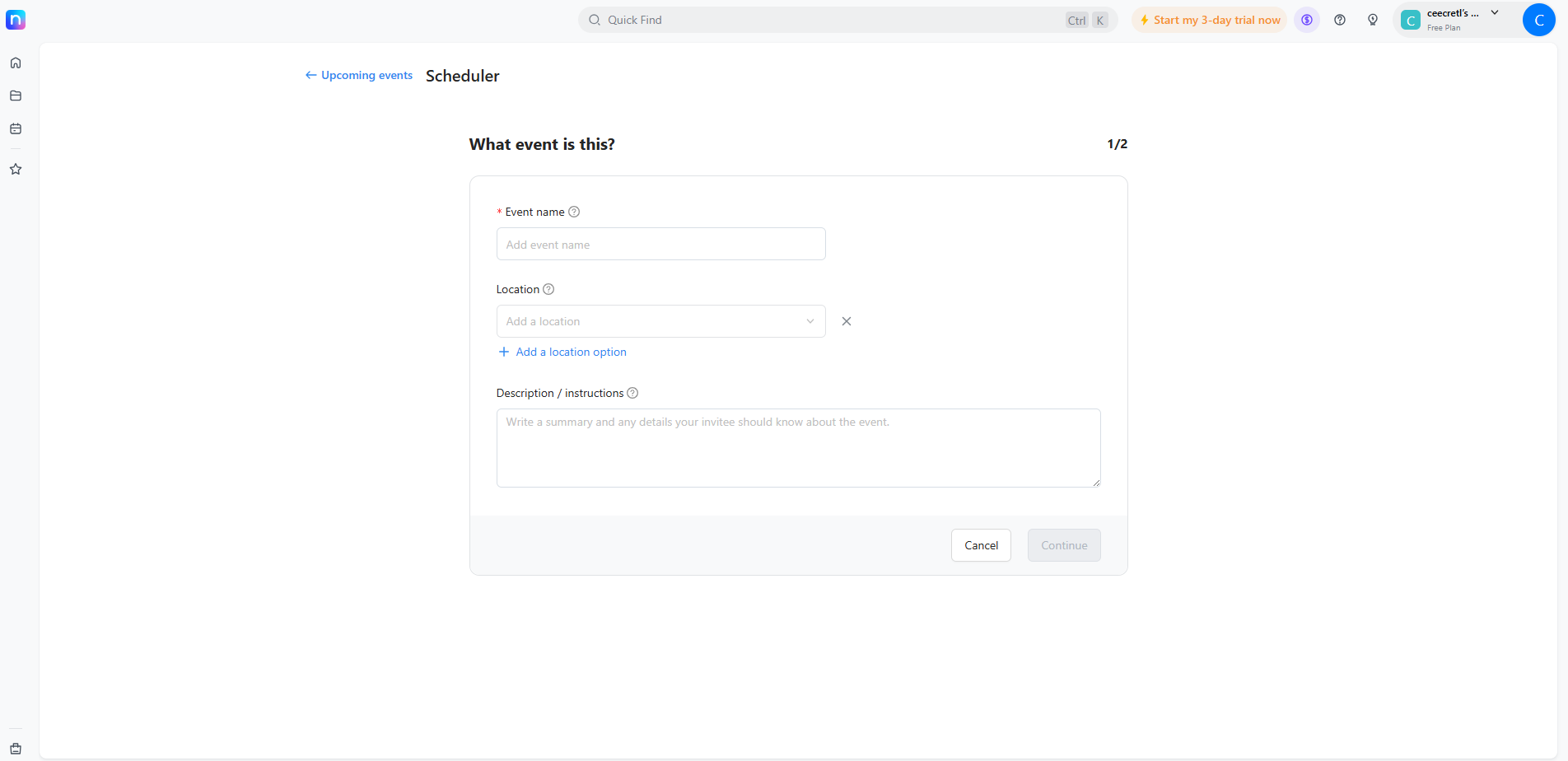
Use the built-in Scheduler to set up upcoming events. Add a name, location, and instructions—then Notta will take care of recording and transcribing when it’s time.
Whether it’s project reviews, interviews, or client briefings, Notta simplifies every step—from capture to collaboration.
Key Features and Benefits of Notta AI
Notta isn’t just another transcription tool—it’s a complete meeting productivity solution. From real-time bilingual transcription to AI-powered summaries and seamless sharing, it’s built to simplify how you capture, process, and act on conversations.
Real-Time AI Transcription
Achieve up to 98% accuracy with lightning-fast, AI-driven transcription that captures every word clearly. Supports 58 languages, making it ideal for international teams and diverse audiences. Transcripts are generated in real time, so you never miss a moment.

Bilingual Meeting Support
Select two official languages for simultaneous transcription and translation during live meetings. Ideal for multilingual teams, global client calls, or cross-border collaboration. It ensures everyone stays in sync—no matter the language spoken.
AI-Generated Summaries
Automatically distill long transcripts into key takeaways, action items, and decisions. Save time with instant overviews, or tailor the summary output using your own templates and prompts. Perfect for quick reviews and efficient follow-up.
Speaker Identification
Notta tags each speaker automatically, making transcripts easy to follow and reference. It’s especially helpful for team meetings, interviews, or panel discussions. No manual labeling required.
Multiple Export Formats
Export transcripts and audio in a variety of formats including PDF, DOCX, TXT, SRT, MP3, and XLSX. You can also generate shareable links for seamless collaboration. Whatever your workflow, Notta fits right in.
Record Without Bot Permissions
Capture meetings using Notta’s built-in screen and audio recorder—no bot access required. This works even when host permissions block traditional integrations. Great for spontaneous sessions or third-party platforms.
Seamless Integration
Connect with tools like Slack, Notion, Zapier, Google Calendar, and Outlook for smooth automation. Schedule, sync, and share without disrupting your existing workflows. Everything works together effortlessly.
Smart Scheduler
Book meetings with a custom link that doesn't require sign-up from invitees. Automatically syncs with your calendar and preps Notta to record when it starts. It simplifies scheduling and setup in one move.
Secure Cloud Access
Your data is protected with enterprise-grade encryption, ensuring privacy and compliance. Transcripts are securely stored in the cloud for easy access anytime. Trustworthy, safe, and built for peace of mind.
What Makes Notta AI Different?
- True Bilingual Transcription and Translation in Real Time: Transcribe and translate two languages live, side-by-side. Ideal for multilingual meetings and global teams.
- AI-First Productivity Flow with Summary Generation and Action-Item Tracking: Notta instantly creates summaries and tracks action items to streamline follow-up. It turns meetings into clear, organized insights.
- Bot-Free Meeting Recordings with Screen and Audio Capture: Capture any meeting without relying on bots or host permissions. Record screen and audio directly, anytime.
- Flexible Sharing Options with Direct Links or Integrations: Share transcripts with one click or push them to tools like Slack, Notion, or Google Workspace. Collaboration stays seamless and fast.
- Custom AI Prompts and Templates for Personalized Recaps: Use custom prompts and templates to generate summaries that match your style or use case. Perfect for tailored client updates or internal briefs.
- No Switching Tools—Everything in One Place: Notta handles transcription, summaries, scheduling, and collaboration in a single platform. No need to juggle multiple apps.
Final Thoughts on Notta AI
Notta AI stands out because it doesn’t just transcribe—it transforms meetings into knowledge hubs.
Whether you're managing a bilingual team, handling high-stakes interviews, or just tired of manual notes, Notta offers a complete AI workflow. The summaries are sharp, the recordings are reliable, and the UI is clean and intuitive.
It’s ideal for professionals who value their time and need accuracy, automation, and simplicity in one package. With a generous free plan and competitive pricing tiers, it’s easy to try and easy to scale.
Bottom line: If you want your meetings to work for you instead of the other way around, Notta AI is worth the switch.
FAQs
Is Notta AI safe?
Yes, Notta AI is safe. It uses enterprise-grade security protocols to protect user data. This includes data encryption during transmission and storage, secure cloud infrastructure, and access controls. Notta complies with privacy standards to ensure user conversations, meeting data, and shared content remain secure and confidential.
Is Notta AI free?
Notta AI offers a free plan with limited transcription minutes and basic features, ideal for individual users or light usage. Paid plans unlock more transcription time, bilingual support, AI summaries, and integrations with productivity tools like Slack and Notion. Users can upgrade to Pro or Business plans based on usage needs.
Does Notta use ChatGPT?
Yes, Notta AI leverages ChatGPT-style language models for generating meeting summaries and extracting insights from transcripts. These models enable Notta to understand context, identify key points, and convert raw transcripts into readable summaries or action items with impressive accuracy.
Can Notta record phone calls?
Not directly. Notta does not have built-in mobile phone call recording capabilities. However, users can record calls using third-party call recorders or external audio capture methods, and then upload those recordings to Notta for transcription and analysis. It works best with pre-recorded audio or meetings on platforms like Zoom or Google Meet.
Is Notta a Japanese company?
Yes, Notta is developed by a Japanese company called Innotech Corporation. Although the platform is globally accessible and available in multiple languages, it was initially launched in Japan and continues to be supported by a team based in the region.