I must admit I am pretty impressed by LogoAI.
What is LogoAI?
LogoAI is a platform that can help you create professional logos, and design matching identities.
How do you use LogoAI?
It is very easy to use. Below I have uploaded 4 main steps that will produce a professional-looking logo.
Below you can see the screenshots of the process I went through to create my logo for this site!
Step1: Enter your desired logo name and a slogan (which is optional)
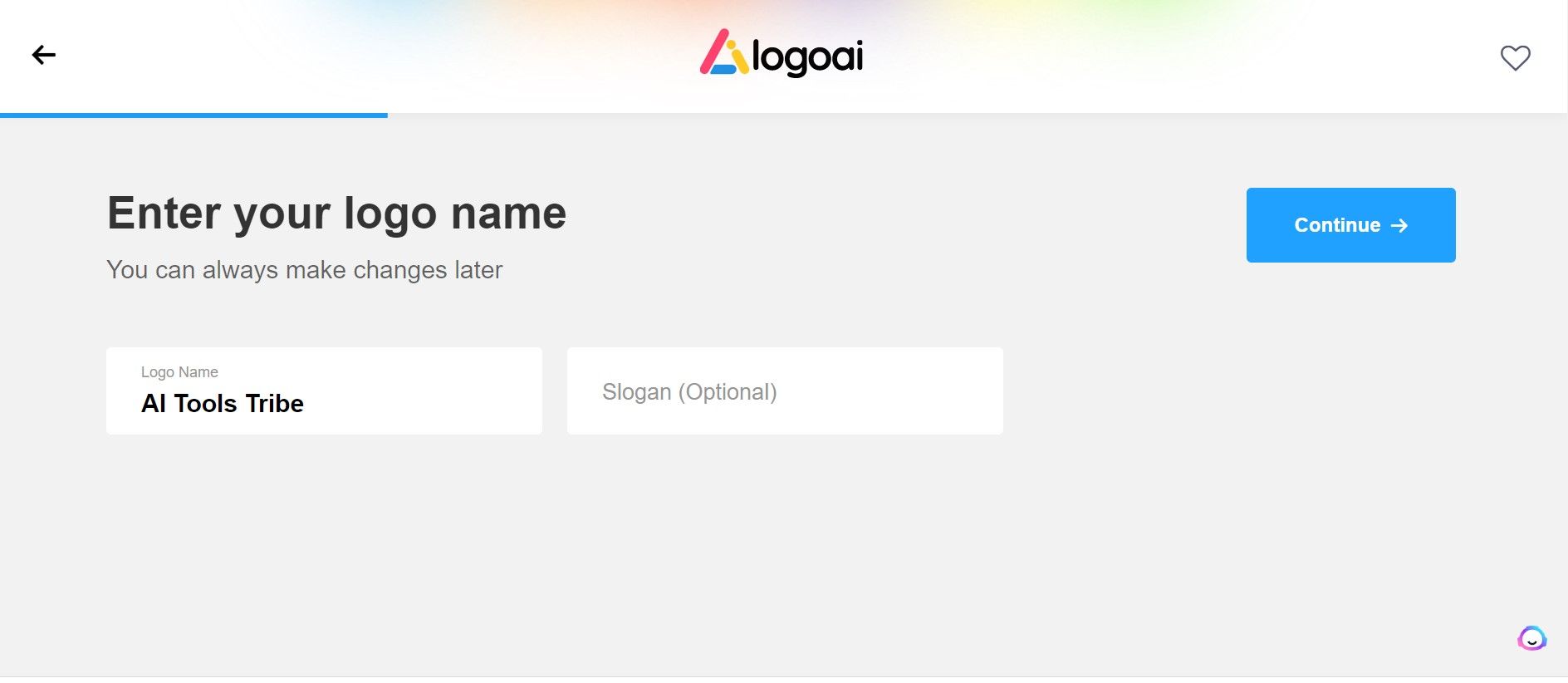
Step 2: Select your industry. I selected "Internet"
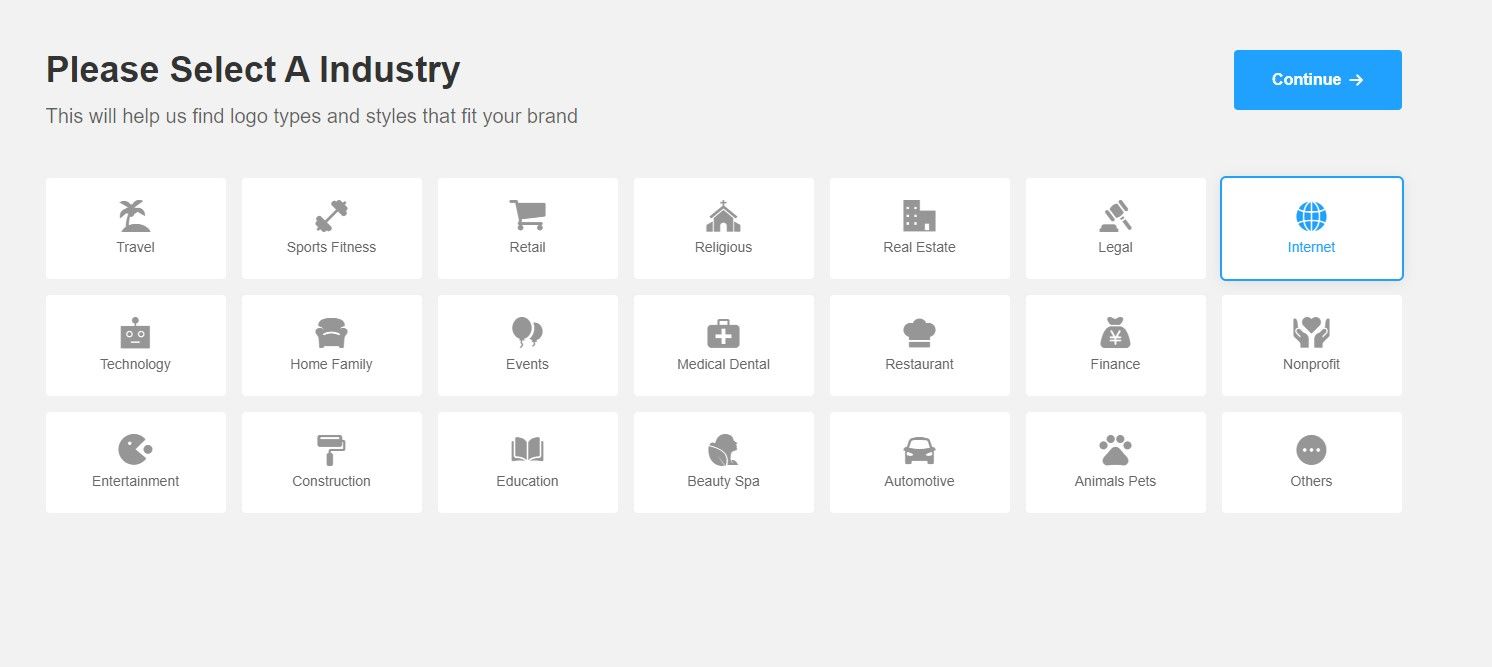
Step 3: Select the color scheme of your logo/website
I went for the cold, blue range of colors as these colors are similar to my website colors
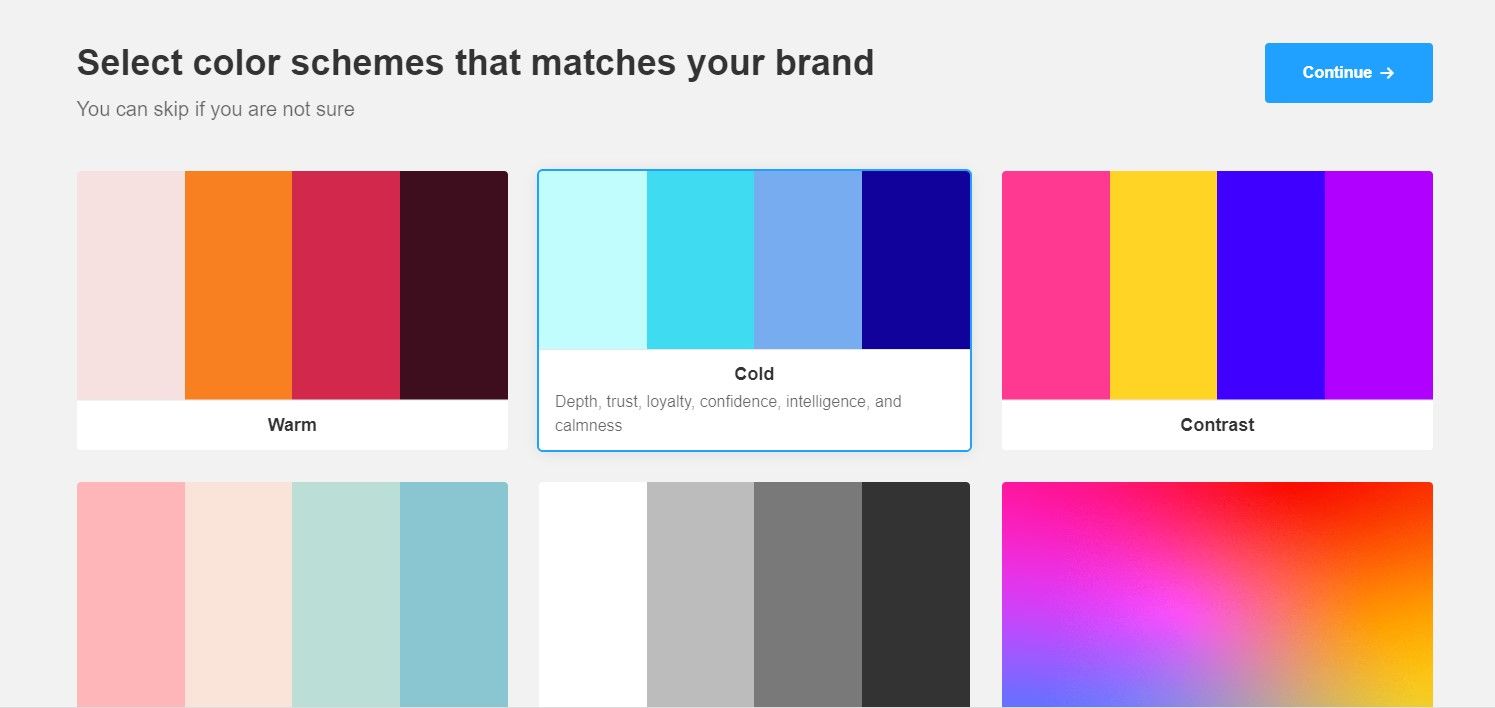
Step 4: Select the preferred font style.
I just like "Modern" fonts
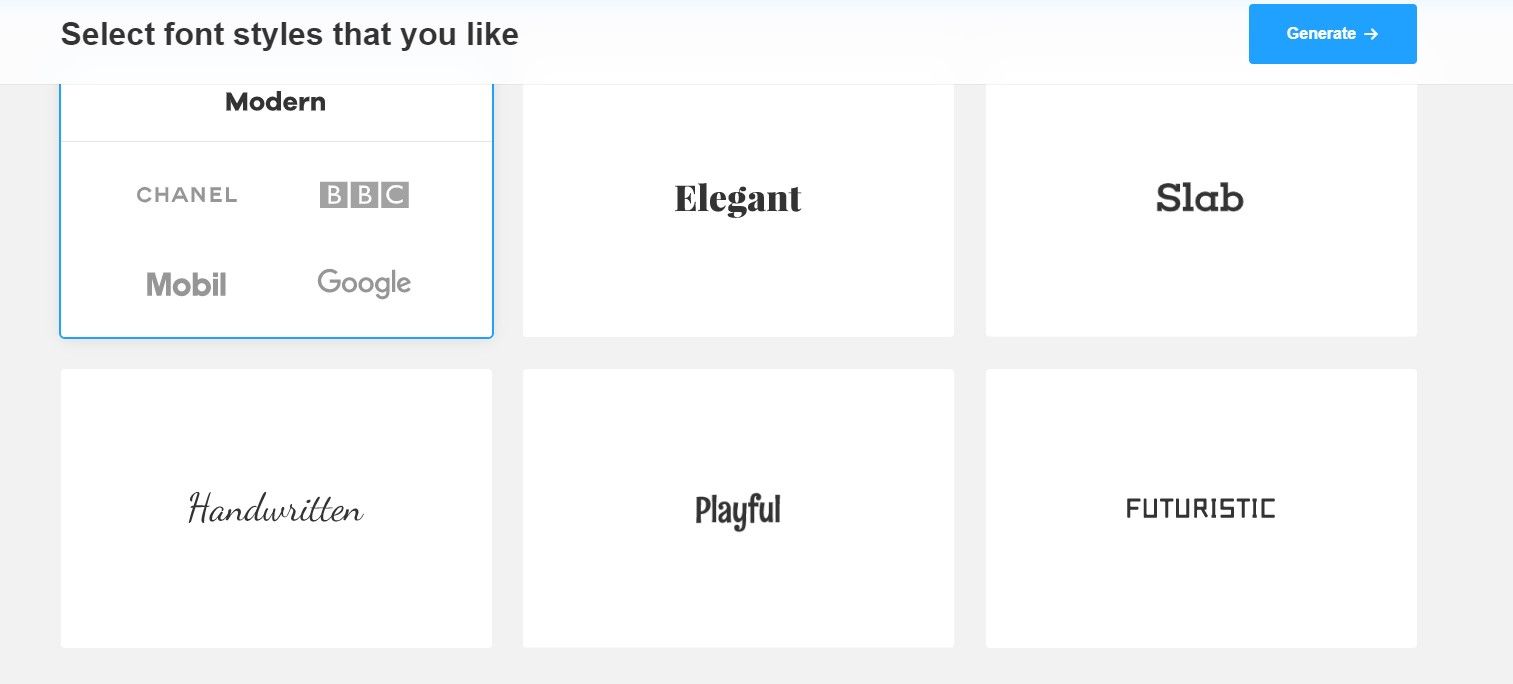
Step 5: LogoAI then generates a bunch of logos for your to choose from.
Below is a selection of the ones it created for me.
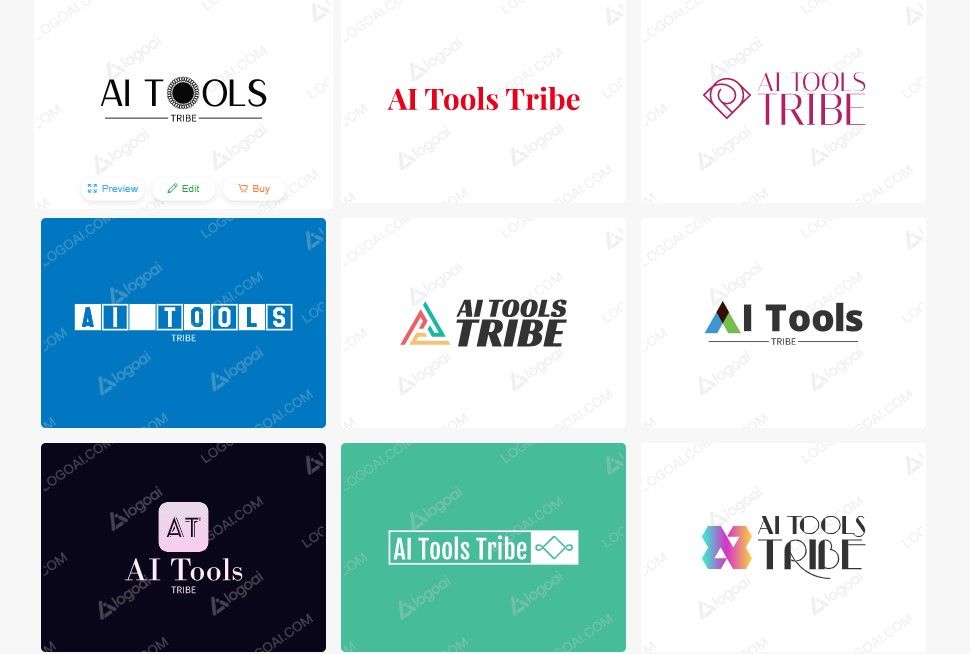
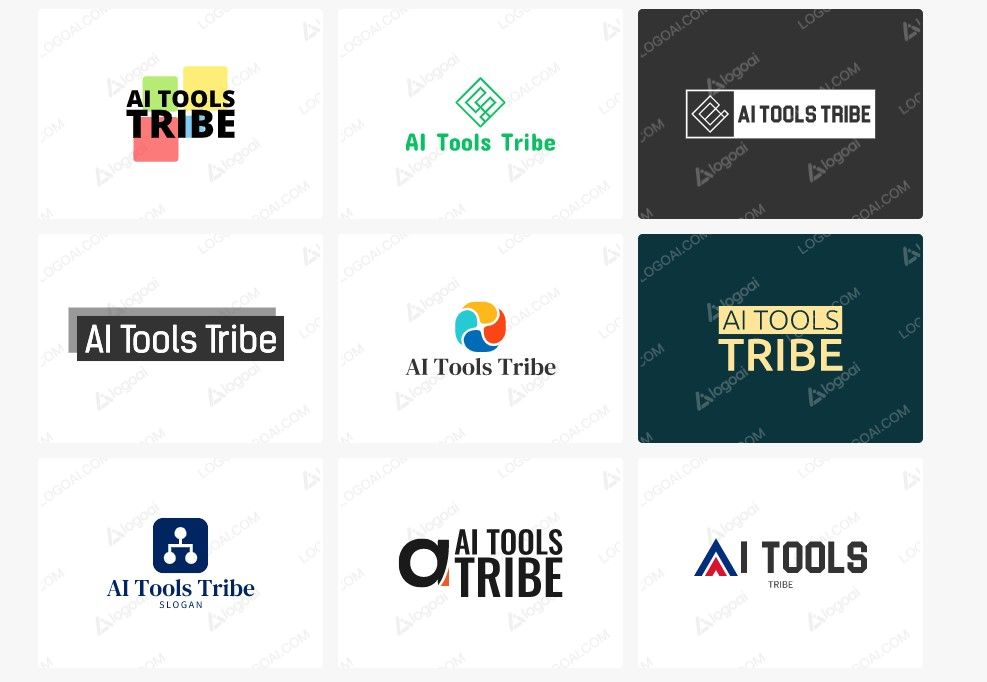
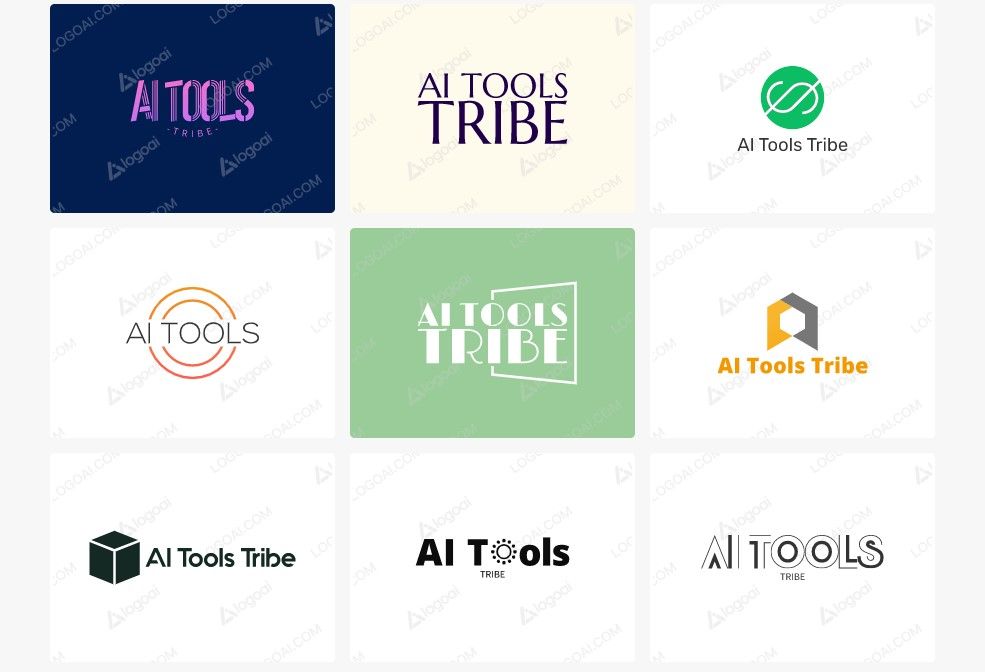
Can you see the one that I liked and selected?
How Much is LogoAI?
Check out the tiered pricing below:
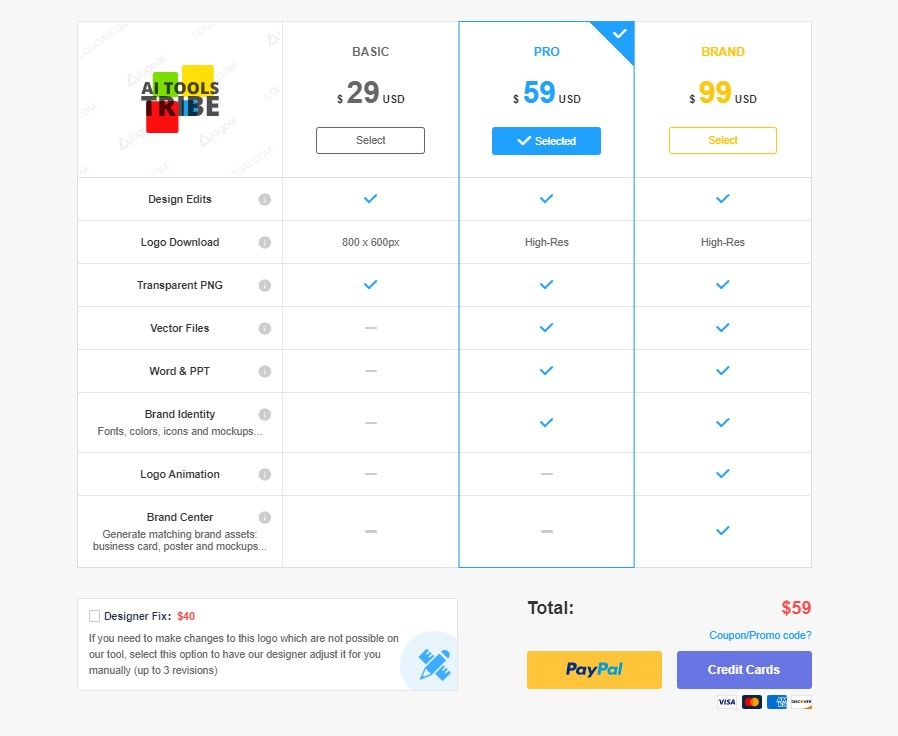
Summary
A simple 4-step simple process that takes a matter of minutes and provides an output of a varied range of logos to choose from.
If you don't like any of the logos, you can hit the "See More Logos" square (see below.)
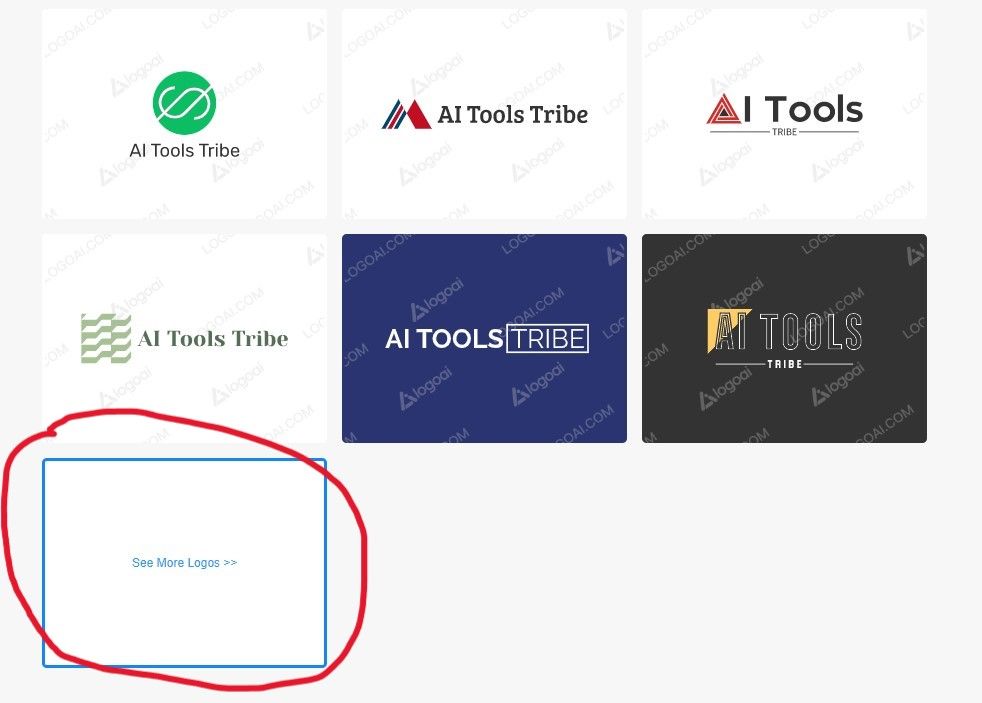
It will give you a bunch more logos!
You can just select the one you like and move forward and build your business!
Update:
I decided to purchase the logo that I created - you can see it on this website. With a discount code, it only cost me $20!
Below are the logo color variations you can download
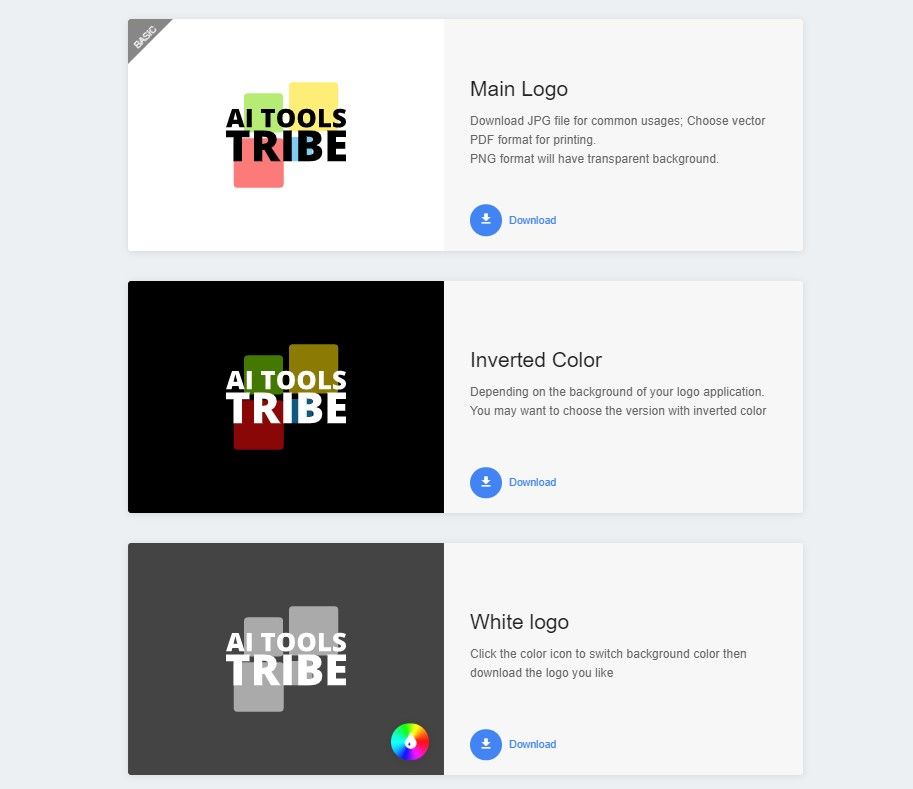
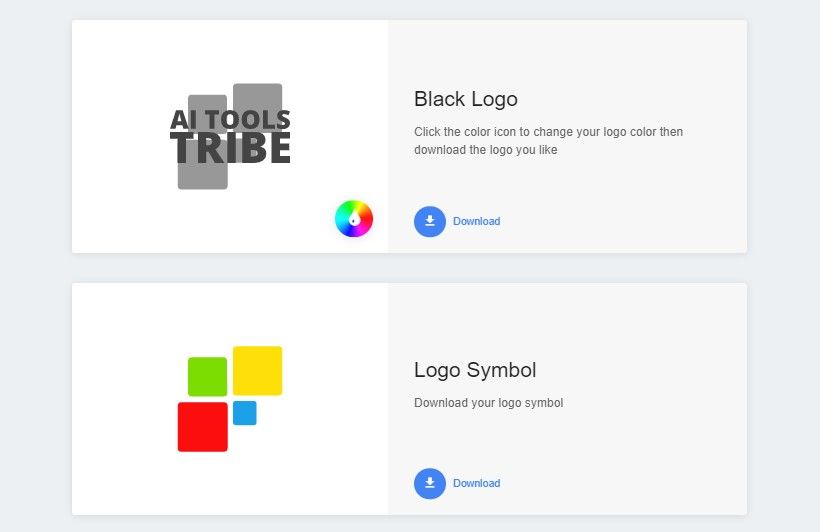
The next screen grab shows you the options (on the left-hand side) to create a brand identity, word documents, PPT templates, animate your logo, and create a profile image.
The asterix in red below shows where you can edit your new logo post purchase!
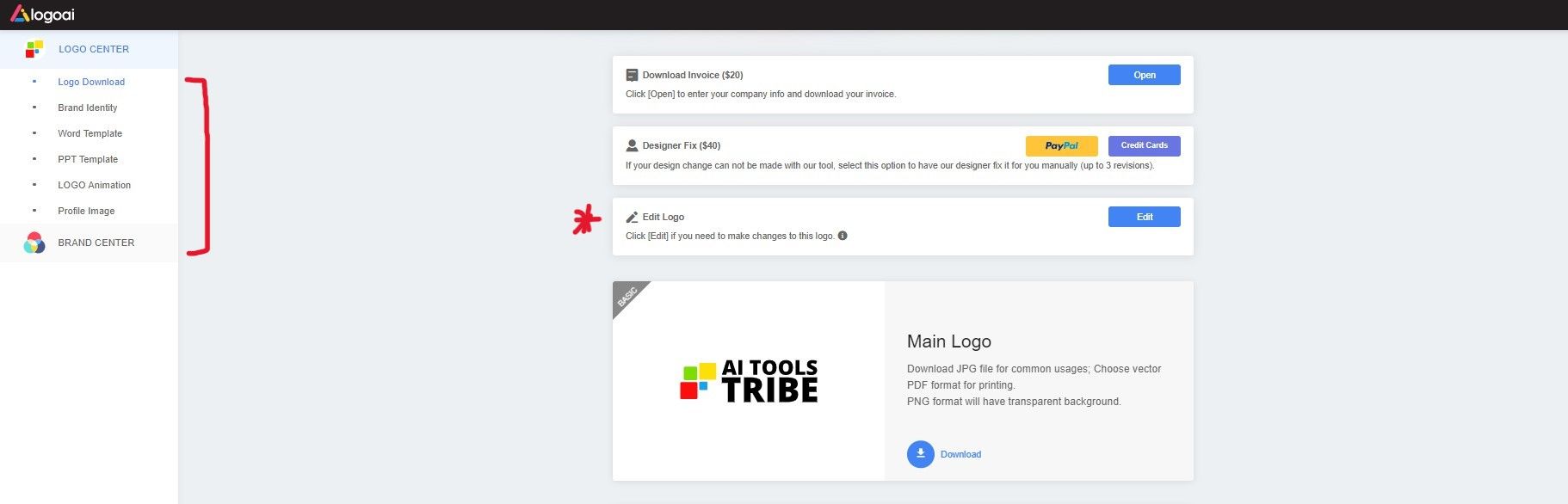
Below shows the edit functions that I have circled in red.
I clicked on the "Layout" button and it showed me a number of different layouts I could choose at no additional cost!
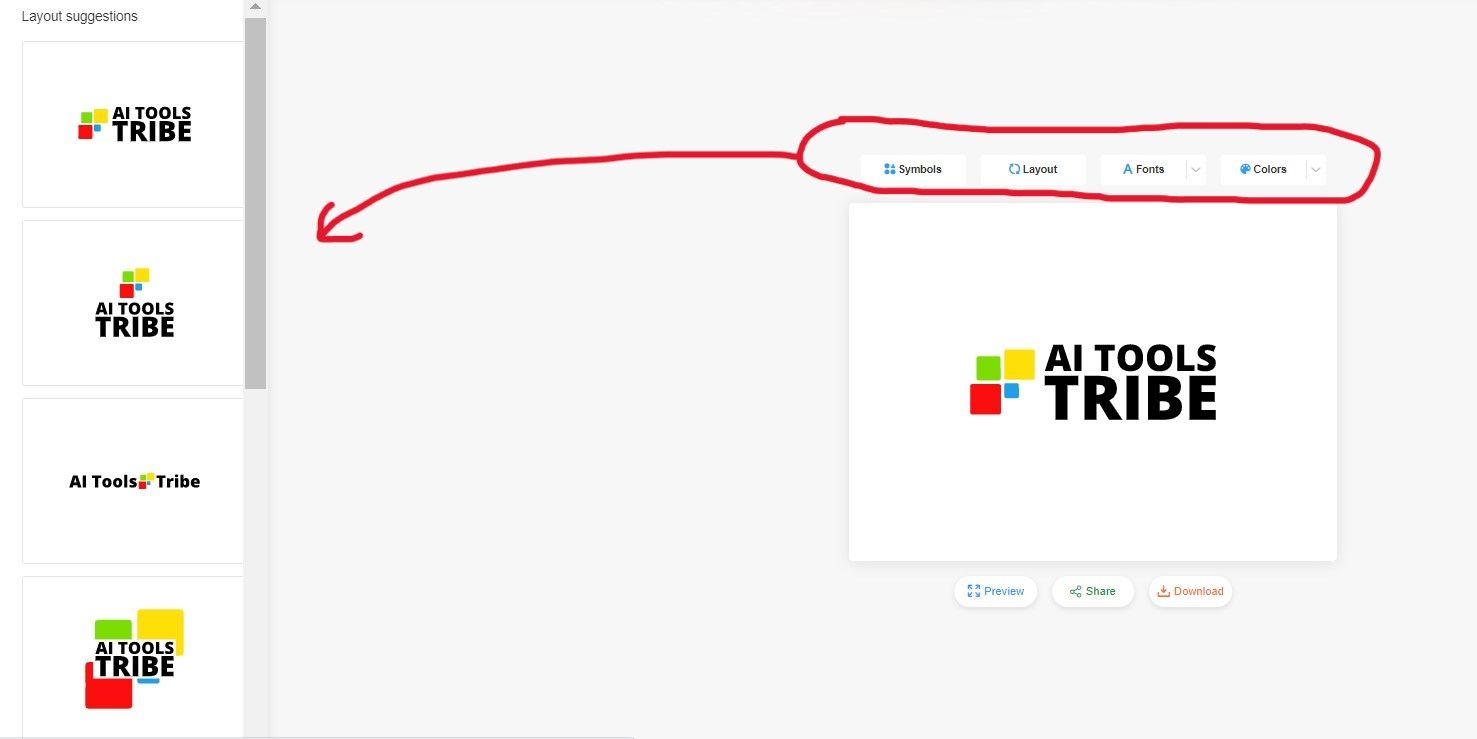
If you select the Symbols button, you can even change the icons.
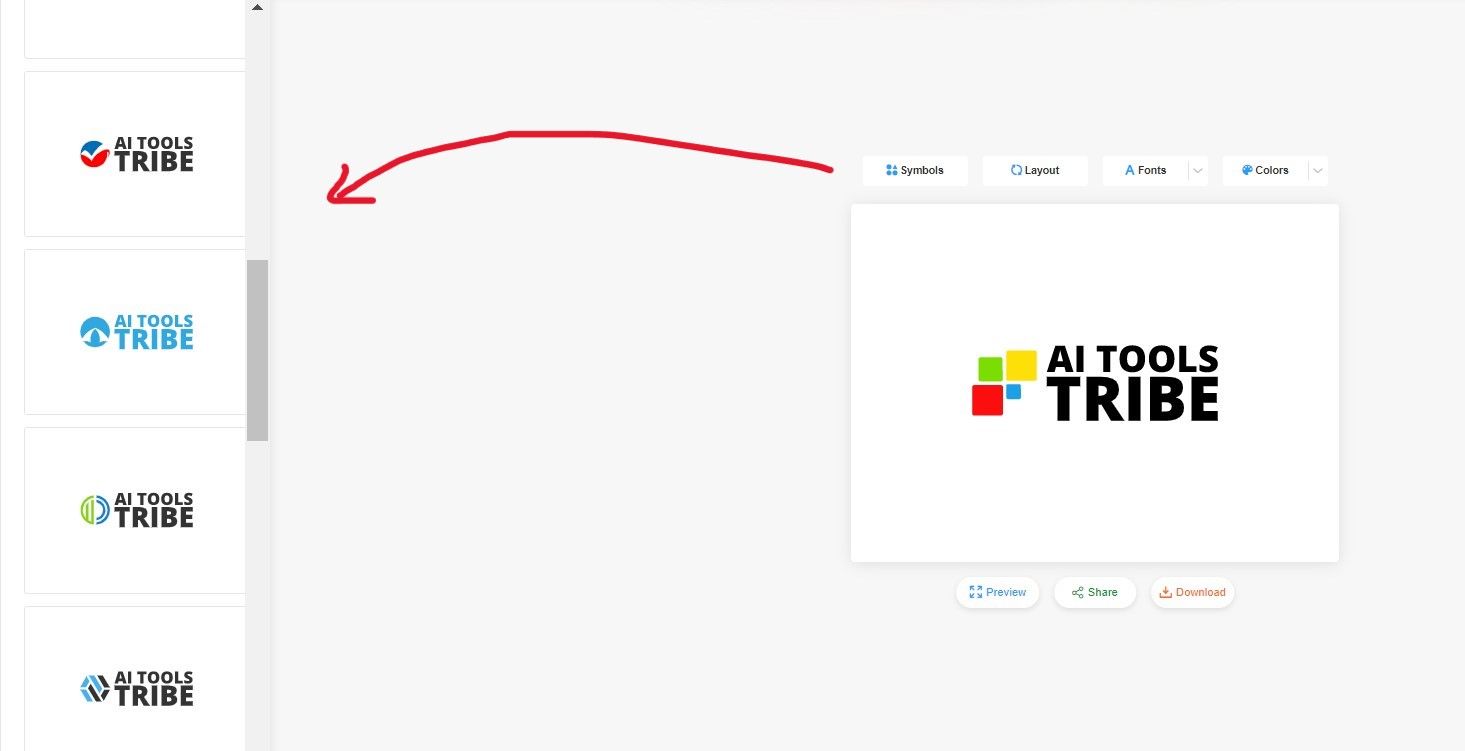
So the logo I selected is.......