AI is changing the way businesses handle customer support, and tools like Chatbase are making that shift more practical than ever. Chatbase is an AI platform that enables businesses to build and deploy intelligent AI agents for customer support and engagement.
Unlike traditional chatbots that rely on scripted replies, Chatbase uses advanced language models to understand context, respond accurately, and even perform actions within internal systems.
It integrates with tools like CRMs and order management platforms to give users real-time, personalized experiences—reducing the need for human intervention while improving response times and consistency.
This review breaks down what Chatbase is, how it works, and why it’s becoming a go-to choice for companies looking to modernize their customer interactions.
Watch this quick video walkthrough to see how Chatbase works and how you can set up your own AI support agent in minutes.
Who Should Use Chatbase?
Chatbase is a versatile AI platform designed to support a wide range of users across different industries and roles. It’s especially valuable for teams looking to scale efficiently and offer 24/7 assistance without increasing overhead. Chatbase is ideal for:
- Customer Support Teams: Chatbase automates routine inquiries so that human agents can focus on more complex, high-value issues.
- Sales and Marketing Departments: Chatbase engages leads proactively and guides them through the sales funnel, helping convert interest into action.
- Developers and Product Managers: Chatbase allows businesses to integrate AI agents directly into their products or services to enhance the overall user experience.
- Small to Medium Businesses: Chatbase enables businesses to implement AI-driven support without needing extensive technical resources or coding expertise.
What Can Chatbase Be Used For?
Chatbase is more than just a chatbot platform—it’s a flexible AI solution that can handle a wide range of customer-facing tasks. Whether you're looking to reduce support ticket volume, streamline customer communication, or automate repetitive workflows, Chatbase can help. Chatbase serves multiple purposes:
- 24/7 Customer Support: Chatbase provides instant responses to customer queries at any time of day, ensuring continuous support.
- Lead Generation: It captures and qualifies leads through engaging, interactive conversations.
- Order Management: Chatbase assists customers with tracking orders, processing returns, and providing real-time updates.
- Appointment Scheduling: It automates the entire booking process for services or consultations, reducing manual effort.
- Internal Support: Chatbase helps employees with tasks like HR inquiries, IT troubleshooting, and onboarding assistance.
How Should You Use Chatbase?
Getting the most out of Chatbase means setting it up with clear goals and the right structure from the start. While the platform is designed to be simple and accessible, using it effectively requires thoughtful configuration—especially if you're integrating it with other systems or customizing your agent’s behavior.
To effectively utilize Chatbase:
- Sign Up and Create Your Workspace.
Go to chatbase.com and sign up for an account. After signing in, create a new workspace by clicking the “New AI Agent” button. This is where your AI agent will live and be managed.
- Add Your Data.
Upload documents like PDFs, FAQs, help docs, or manuals. Alternatively, paste in website content, or sync data from a live URL. You can also connect Chatbase to external systems (like CRMs or order tools) to give your AI real-time data access.
- Customize Your AI Agent.
Choose the language model you want to use (Chatbase supports multiple LLMs). Set your agent’s tone and personality to align with your brand voice. Use natural language to define specific instructions.
- Test Your Agent.
Use the built-in preview or test chat to simulate user interactions. Try common and edge-case questions to ensure accuracy and appropriate behavior. Make tweaks based on performance—update instructions, adjust data sources, or refine integrations.
- Deploy to Channels.
Embed the Chatbase widget on your website with a simple code snippet or deploy the agent to platforms like Slack, WhatsApp, Messenger, or your mobile app.
Once your agent is live, it’s a good idea to monitor how it’s performing and make improvements over time.
While advanced analytics and deeper customization features are part of Chatbase’s paid plans, you can still iterate by regularly updating your content, refining responses, and adjusting settings based on customer feedback.
The more you fine-tune it, the more helpful and accurate your AI agent will become.
Key Features and Benefits of Chatbase
What sets Chatbase apart is its ability to combine powerful AI capabilities with practical, business-ready features. It’s not just about answering questions—it’s about improving workflows, personalizing customer interactions, and making support more efficient at scale.
Below are some of the key features that make Chatbase a strong choice for businesses looking to integrate AI into their customer operations.
- Advanced Language Understanding: Chatbase utilizes large language models to comprehend and respond to complex queries, enabling more natural and helpful conversations with users.
- Action-Oriented Responses: Beyond answering questions, Chatbase agents can take real actions—like processing refunds, updating customer records, or modifying subscriptions—directly within your connected systems.
- Multichannel Integration: You can deploy Chatbase AI agents across various platforms, including Slack, WhatsApp, Messenger, and web widgets, ensuring consistent support wherever your customers are.
- Security and Compliance: Chatbase adheres to SOC 2 Type II and GDPR standards, offering enterprise-grade data protection and ensuring your customer information remains secure and private.
- Customizable Branding: With whitelabel options, you can fully customize the chat interface to reflect your brand, delivering a cohesive customer experience without third-party branding.
- Analytics and Reporting: Chatbase provides detailed insights into customer interactions, helping your team track performance, identify trends, and make smarter support decisions.
What Makes Chatbase Different?
In a market full of AI chat tools, Chatbase stands out by focusing on real business needs—not just flashy features. It's built for functionality, scalability, and ease of use, with thoughtful design choices that cater to both technical and non-technical users.
From deep integrations to proactive support capabilities, Chatbase distinguishes itself through:
- Ease of Use: Chatbase is designed for simplicity, allowing non-technical users to create, customize, and manage AI agents without writing code.
- Deep Integration Capabilities: It connects with a wide range of business systems—like CRMs, order management tools, and databases—to access real-time data and perform automated actions within those platforms.
- Continuous Learning: The AI agent improves over time by learning from previous interactions, making responses more accurate and context-aware with ongoing use.
- Proactive Engagement: Chatbase can initiate conversations based on user behavior, offering timely assistance and improving the overall customer experience without waiting for a prompt.
Final Thoughts on Chatbase
Chatbase offers a comprehensive solution for businesses seeking to enhance customer support and engagement through AI. Its combination of advanced language processing, action-oriented capabilities, and ease of integration positions it as a valuable tool for organizations aiming to streamline operations and improve customer satisfaction.
By implementing Chatbase, businesses can provide efficient, personalized support that meets the evolving expectations of today's consumers.
Frequently Asked Questions
How does Chatbase work?
Chatbase lets you build AI agents that can handle customer support by using your business’s own data. You start by uploading documents, pasting in content, or syncing data from tools like CRMs or order management systems. Then, Chatbase uses large language models (LLMs) to generate responses based on that information. You can also connect it to APIs, define custom actions (like updating a user’s subscription), and set rules for when it should escalate to a human. It’s designed to be simple—no coding required—and works across platforms like your website, Slack, and WhatsApp.
Is Chatbase free?
Chatbase offers a free tier, but it comes with usage limits—typically capped on the number of messages or characters processed per month. For more advanced features (like data integrations, whitelabeling, and higher usage limits), you’ll need a paid plan. Pricing is tiered based on usage and features, so teams can scale as needed.
What payment methods does Chatbase use?
Chatbase accepts major credit and debit cards for subscription payments. As of now, there’s no public mention of support for PayPal, invoicing, or alternative payment methods. Billing is typically handled through a self-serve dashboard, common in SaaS products.
Is Chatbase good?
Yes—especially if you're looking for a practical, customizable AI support solution. It stands out for its ease of use, strong language model performance, real-time data integrations, and enterprise-grade security. It's built specifically for support use cases, not just generic chat. That said, like any AI tool, the quality of its performance depends on how well you configure and train it.
Who owns Chatbase?
Chatbase is developed and owned by a company called Chatbase Inc. It is not affiliated with Google’s similarly named legacy tool, which used to be a chatbot analytics product. Chatbase Inc. operates independently and focuses solely on AI agent development for businesses.